Viewing or modifying the test thresholds – H3C Technologies H3C Intelligent Management Center User Manual
Page 103
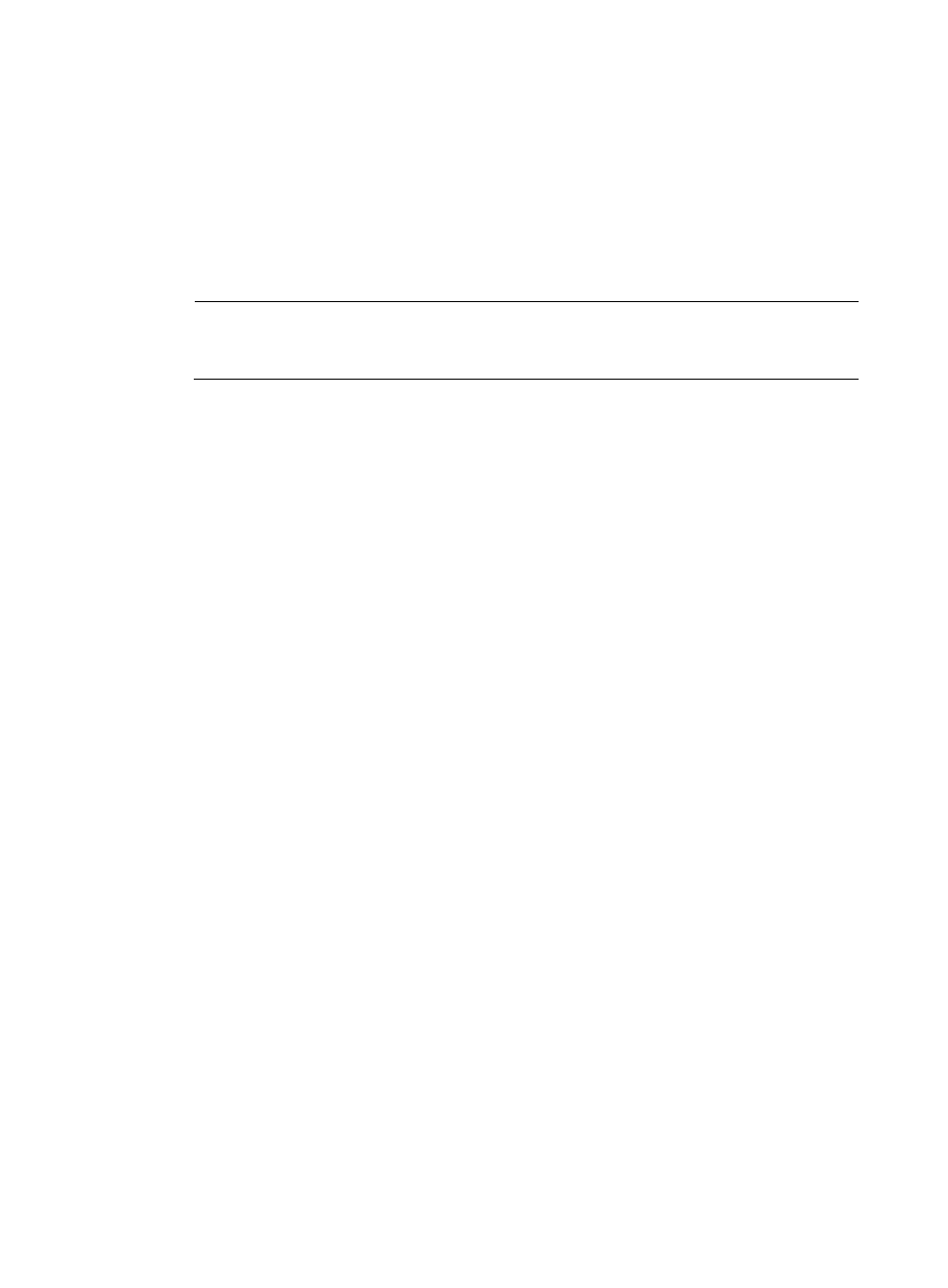
94
Viewing or modifying the test thresholds
1.
Click the Service tab.
2.
From the left navigation tree, select Voice Service Manager > VSM Settings > VSM Settings.
The VSM Settings page appears.
3.
Click the Test Thresholds tab.
4.
View or modify the test thresholds.
NOTE:
A channel is rated as a specific quality level only when all the following test thresholds for this level are
met.
{
Average Packet Loss Ratio (%)—The value is in the range of 0.0 to 100.0. A higher quality level
must have a smaller value than a lower quality level.
{
Maximum Jitter (ms)—The value is an integer in the range of 0 to 200 milliseconds. A higher
quality level must have a smaller value than a lower quality level.
{
Maximum Delay (ms)—The value is an integer in the range of 0 to 500 milliseconds. A higher
quality level must have a smaller value than a lower quality level.
{
MOS Value—The value is in the range of 1.0 to 5.0. A higher quality level must have a greater
value than a lower quality level.
5.
Click OK. To restore all the default values, click Default.
shows the channel quality evaluation flow.
