Viewing a service summary report – H3C Technologies H3C Intelligent Management Center User Manual
Page 124
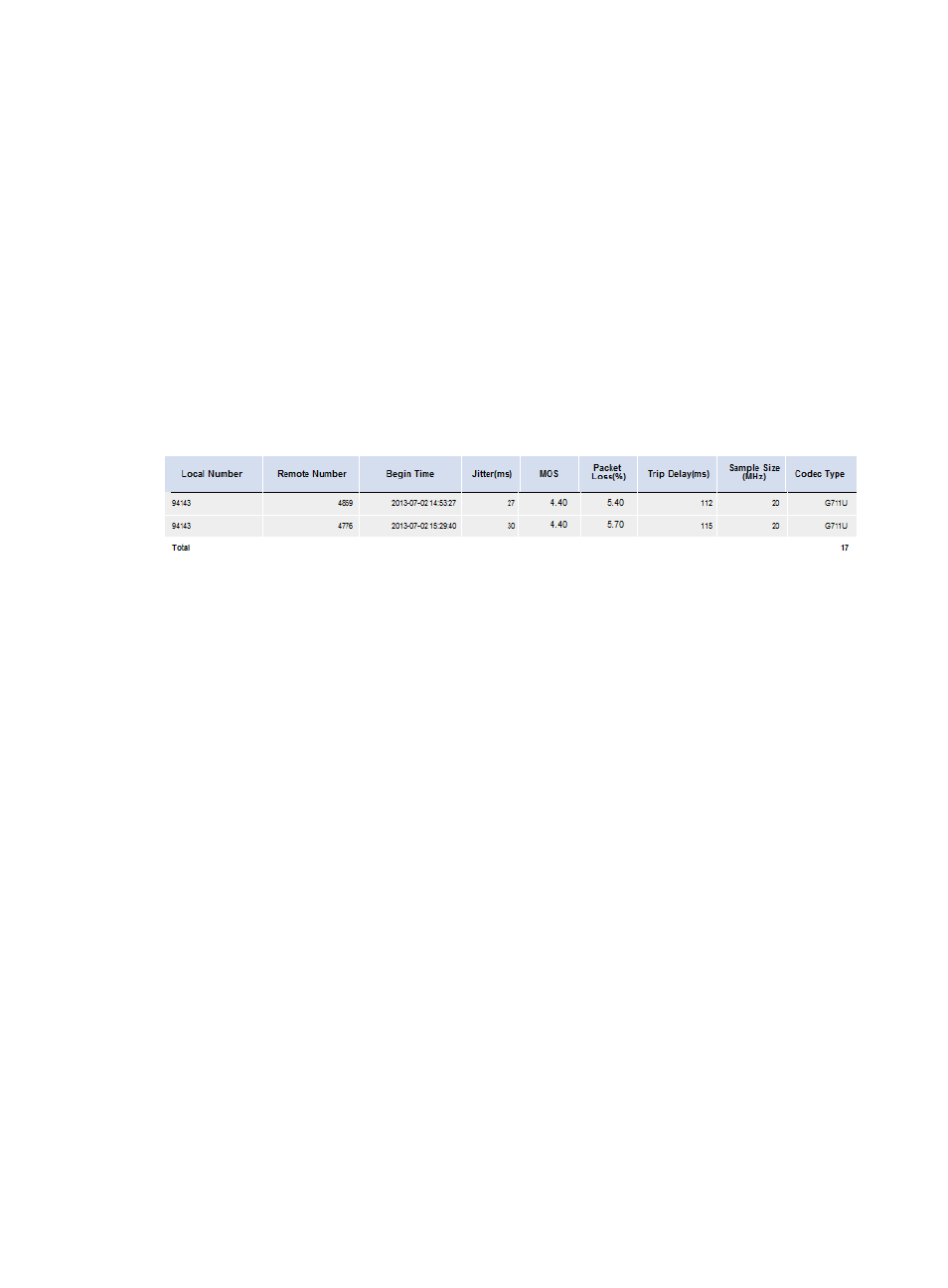
115
1.
Click the Report tab.
2.
From the navigation tree, select Reports > Report Template List.
3.
In the Query Template area, select Voice Service Report from the Type list.
4.
Click Query to display all voice service report templates in the Report Template List.
5.
Click the Extension Number QoS Monitor Report link to specify a time range for the statistics in the
report:
{
Report data begin time—Specify the start time of the query range.
{
Report data end time—Specify the end time of the query range.
{
Extension Number—Enter the phone number for which you want to collect QoS monitoring
statistics.
6.
Click OK.
shows an example of the Extension Number QoS Monitor Report.
Figure 32 Extension Number QoS Monitor Report
The following lists the fields on the report that require an explanation:
•
Local Number—Local number for QoS monitoring.
•
Remote Number—Remote number for QoS monitoring.
•
Begin Time—Time when QoS monitoring started.
•
Jitter(ms)—Jitter in milliseconds.
•
MOS—MOS value.
•
Packet Loss(%)—Packet loss ratio in percentage.
•
Trip Delay(ms)—Delay in milliseconds.
•
Sample Size(MHz)—Sample size in MHz of the codec.
•
Total—Number of records for QoS monitoring.
Viewing a Service Summary Report
The Service Summary Report shows voice services used by any phone numbers or phone numbers in an
extension group for the specified time range.
To view a Service Summary Report:
1.
Click the Report tab.
2.
From the navigation tree, select Reports > Report Template List.
3.
In the Query Template area, select Voice Service Report from the Type list.
4.
Click Query to display all voice service report templates in the Report Template List.
5.
Click the Service Summary Report link to specify a time range for the statistics in the report:
{
Report data begin time—Specify the start time of the query range.
{
Report data end time—Specify the end time of the query range.
