5 managing media gateway devices, Viewing the media gateway device list, Querying media gateway devices – H3C Technologies H3C Intelligent Management Center User Manual
Page 47: Managing media gateway, Devices
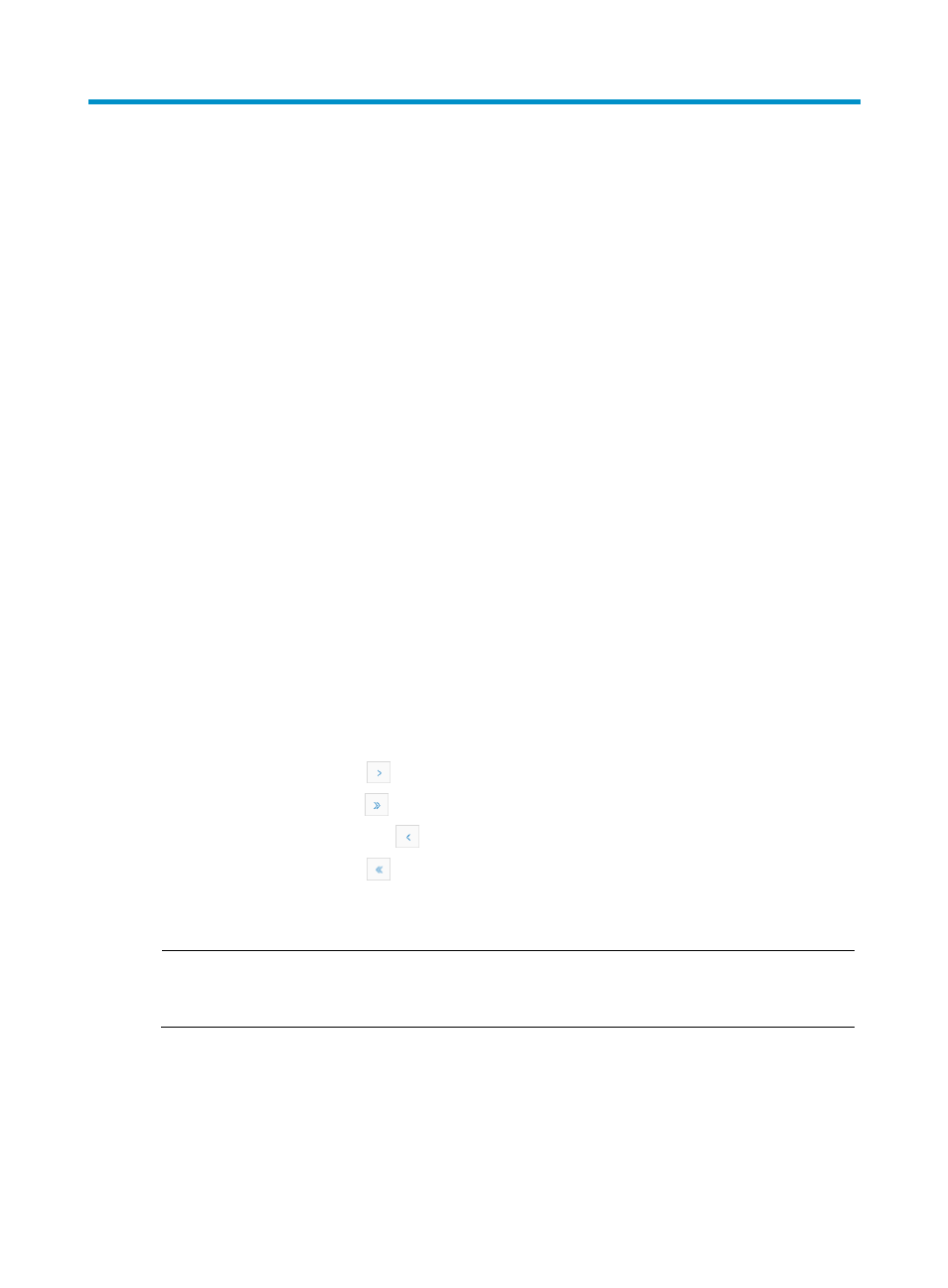
38
5 Managing media gateway devices
In a VoIP network, media gateway devices are responsible for converting digital signals into analog
signals to interconnect IP phones with analog phones.
With VSM, you can view, query, synchronize media gateway devices, and configure media gateway
related settings for the devices.
VSM manages two types of media gateway devices: H3C MSR and AudioCodes.
Viewing the media gateway device list
1.
Click the Service tab.
2.
From the navigation tree, select Voice Service Manager > Resource View > MG Devices.
The Media Gateway Device List displays all media gateway devices.
Media Gateway Device List contents
{
Status—Alarm state of the media gateway device: Unknown, Normal, Warning, Minor, Major,
or Critical. Each alarm state is marked with a different color.
{
Device Label—Device label of the media gateway device. Click the device label to view its
details.
{
Type—Model of the media gateway device.
{
Name—Name of the media gateway device. Only AudioCodes devices have this attribute. This
field is empty for MSR devices.
{
IP Address—IP address of the media gateway device.
Navigating the Media Gateway Device List
•
Click the Next Page icon
to page forward in the Media Gateway Device List.
•
Click the Last Page icon
to page forward to the end of the Media Gateway Device List.
•
Click the Previous Page icon
to page backward in the Media Gateway Device List.
•
Click the First Page icon
to page backward to the front of the Media Gateway Device List.
Click 8, 15, 50, 100, or 200 at the upper right of the Media Gateway Device List to configure how many
items per page you want to display.
NOTE:
You can sort the Media Gateway Device List by any field. Click the column label to sort the list by the
selected field.
Querying media gateway devices
1.
Click the Service tab.
2.
From the navigation tree, select Voice Service Manager > Resource View > MG Devices.
