Rs-485 specifications, Rs-485 termination switch settings – Sanyo DSR-M814 User Manual
Page 69
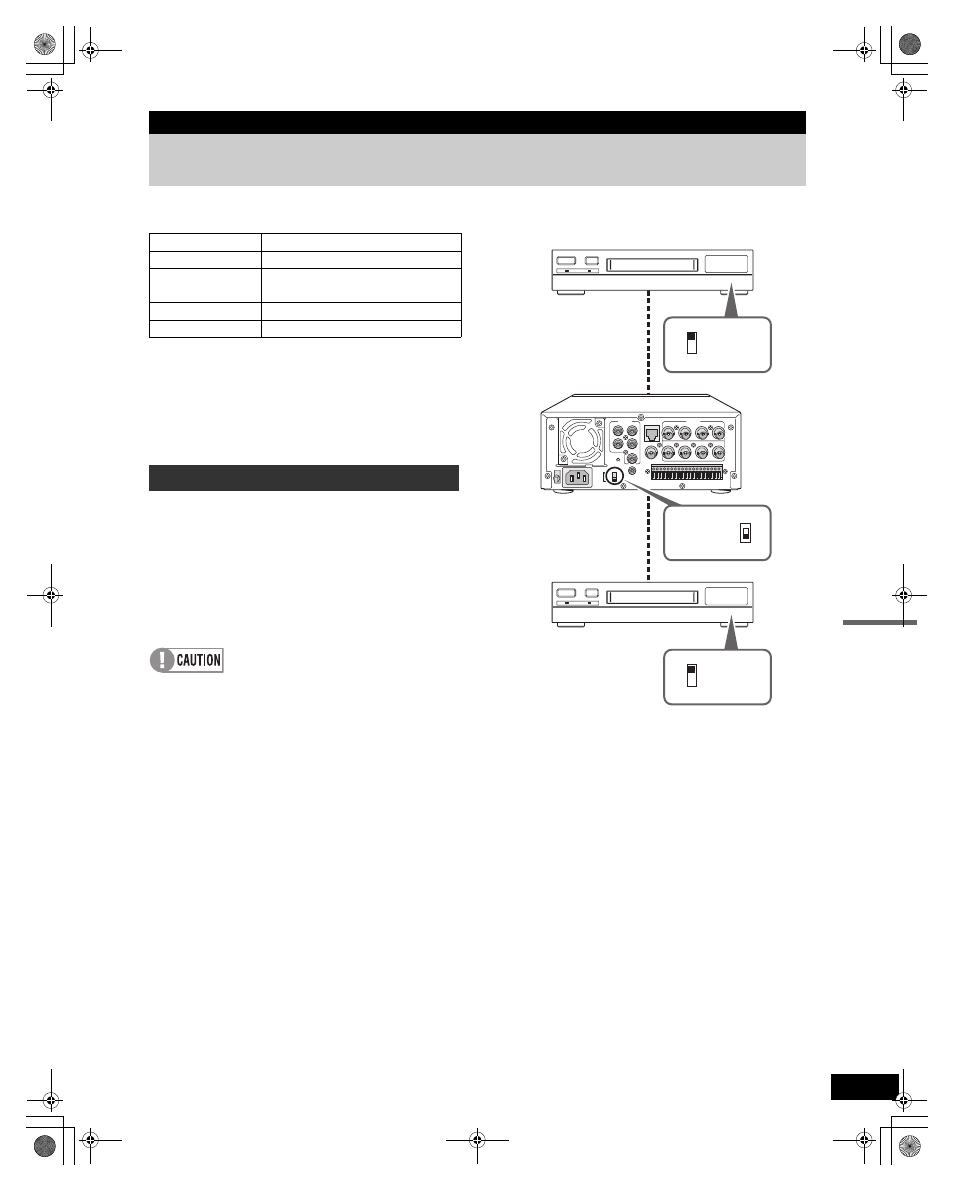
68
AP
PENDIX
2. RS-485 SPECIFICATIONS
Data format
Communication protocol
A proprietary Sanyo protocol (SSP: Security Serial
Protocol) is used. Use of a special controller for operation is
recommended. To obtain this controller, contact your local
dealer or a Sanyo service center.
Termination settings
When connecting multiple devices, you must make
termination settings on both end devices.
z
Set the RS-485 termination switch of both end devices
to ON.
z
Be sure to set the RS-485 termination switches of all
devices in between (devices other than the first and last
devices) to OFF.
If you don’t make the correct termination settings, data will
be distorted and will affect other data, making the data
transmitted to each device incorrect.
Example
Mode
Asynchronous
Character length
8 bits
Data transmission
speed
2400, 4800, 9600, 19200 bps
Parity check
None
Stop bit
1
RS-485 termination switch settings
ON
OFF
ON
OFF
ON
OFF
Time-lapse VCR
Digital video recorder
Time-lapse VCR
Termination
switch
RS-485
TERMINATE
Termination
switch
e00_VDH_M814.book Page 68 Thursday, October 28, 2004 9:59 AM
