Sanyo DSR-M814 User Manual
Page 29
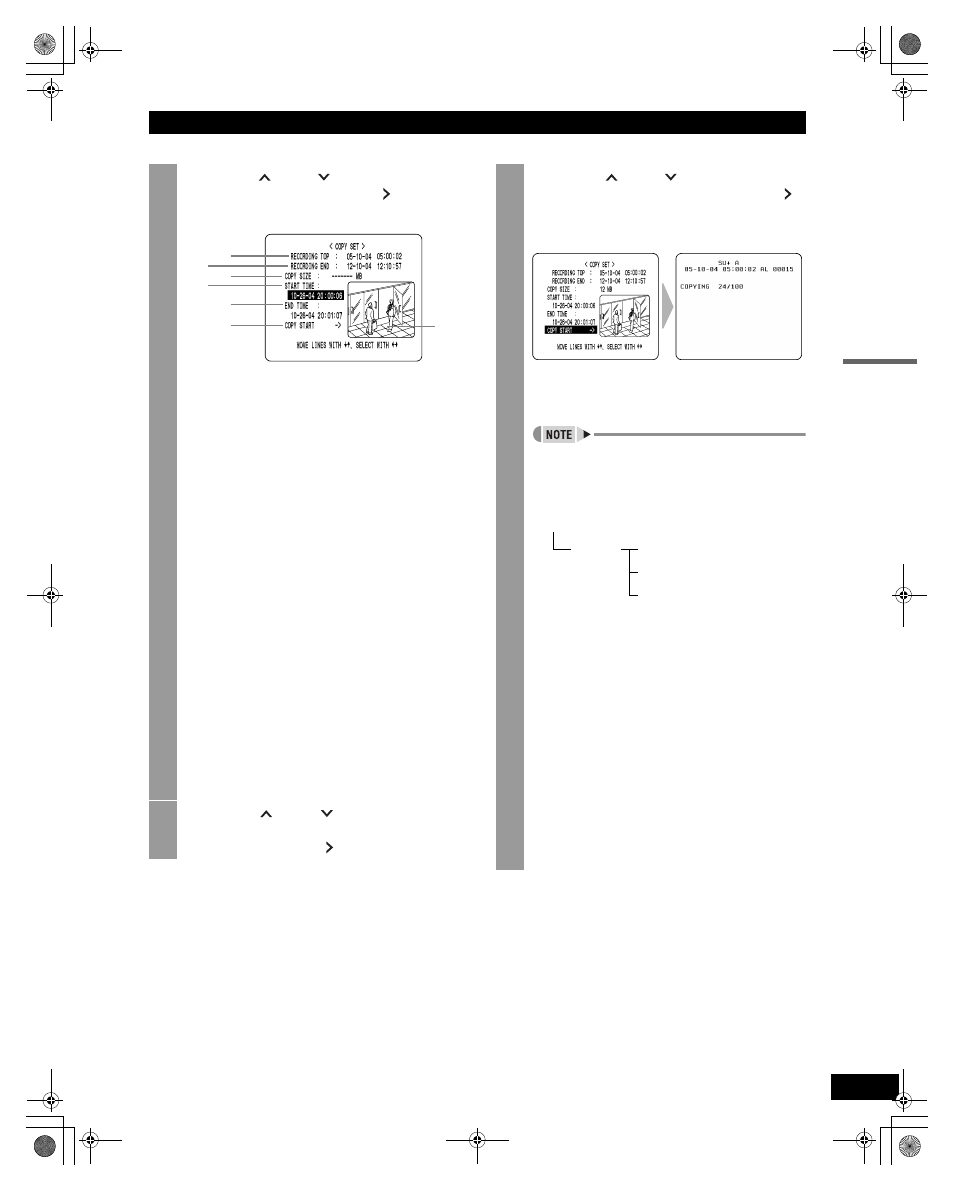
28
COPYING RECORDED VIDEOS TO EXTERNAL MEDIA
OPERATION
2
Press the [
] and [
] buttons to select
“COPY SET” and press the [
] button.
The
(1) RECORDING TOP:
Displays the date and time of the video recorded
first.
(2) RECORDING END:
Displays the date and time of the video recorded
last.
(3) COPY SIZE:
Displays the amount of data between “START
TIME” and “END TIME” in MB.
If this data is less than 1 MB in size, “-----” is
displayed and “COPY START” will not be
possible.
(4) START TIME:
Specifies the date and time for the start of
copying.
(5) END TIME:
Specifies the date and time for the end of
copying.
A date and time earlier than “START TIME”
cannot be specified.
(6) COPY START:
Starts copying when selected.
(7) Preview:
Displays the image corresponding to the date
and time set by “START TIME” or “END TIME”.
3
Press the [
] and [
] buttons to
specify “START TIME” and “END TIME”,
and then press the [
] button.
(1)
(2)
(3)
(4)
(5)
(6)
(7)
4
Press the [
] and [
] buttons to select
“COPY START”, and then press the [
]
button.
Copying of video starts.
When copying has been completed, “COPY
FINISHED” appears, and the screen will return to the
live video display when any button is pressed.
z
A video is copied to the CompactFlash card,
CD-R/RW as follows.
Example: Copying from 10:15 on April 25th with a
DVR NAME of “FRONT”
(1) A folder is created for the DVR NAME on the
CompactFlash card, or CD-R/RW.
(2) A file is created inside that folder with its name
reflecting the date and time.
z
If “DVR NAME” has not been set, the name
“DSR-M814” will be used when creating folders.
z
The character “+” will be used to replace any
slash (/), semi-colon (;), asterisk (*), period (.), or
colon (:) characters appearing in “DVR NAME”.
z
When adding data to the same CompactFlash
card, folders such as “Folder name-1” will be
created.
z
For information on CompactFlash readers and
CD-R/RW drives that can be connected, contact
the dealer or Sanyo service center.
FRONT
0425-1015.mp2
0425-1015-1.mp2
0425-1015-2.mp2
CompactFlash card, CD-R/RW
(1)
(2)
e00_VDH_M814.book Page 28 Thursday, October 28, 2004 9:59 AM
