Sanyo DSR-M814 User Manual
Page 30
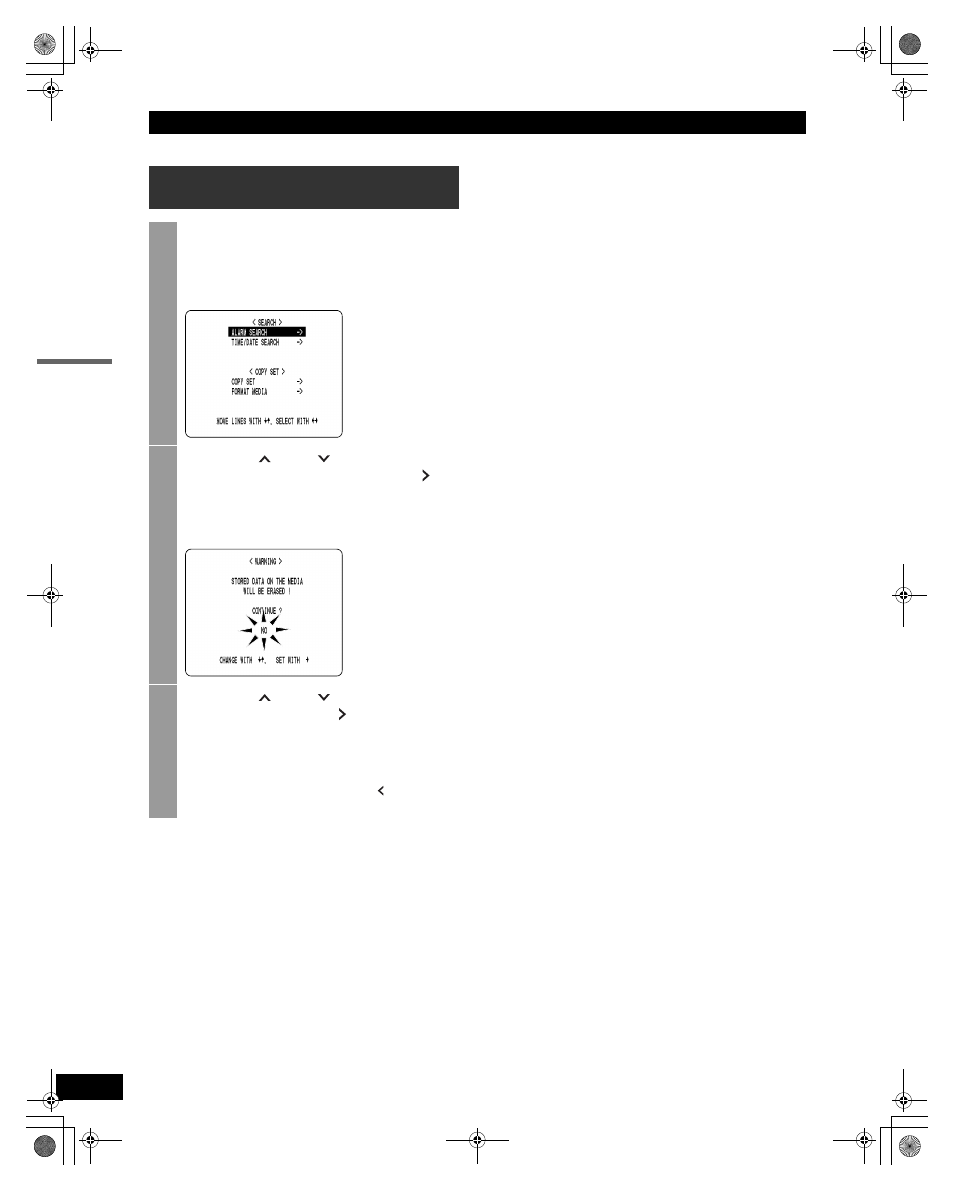
COPYING RECORDED VIDEOS TO EXTERNAL MEDIA
29
OPERATION
Formatting a CompactFlash card or
CD-RW
1
Press the [SEARCH] button while the
digital video recorder is recording or
stopped.
The
2
Press the [
] and [
] buttons to select
“FORMAT MEDIA” and press the [
]
button.
The
“NO” flashes.
3
Press the [
] and [
] buttons to select
“YES” and press the [
] button.
Formatting of the media starts.
When formatting has been completed, “FORMAT
FINISHED” appears, and press the [ ] button to
return to the
e00_VDH_M814.book Page 29 Thursday, October 28, 2004 9:59 AM
