Sanyo DSR-M814 User Manual
Page 46
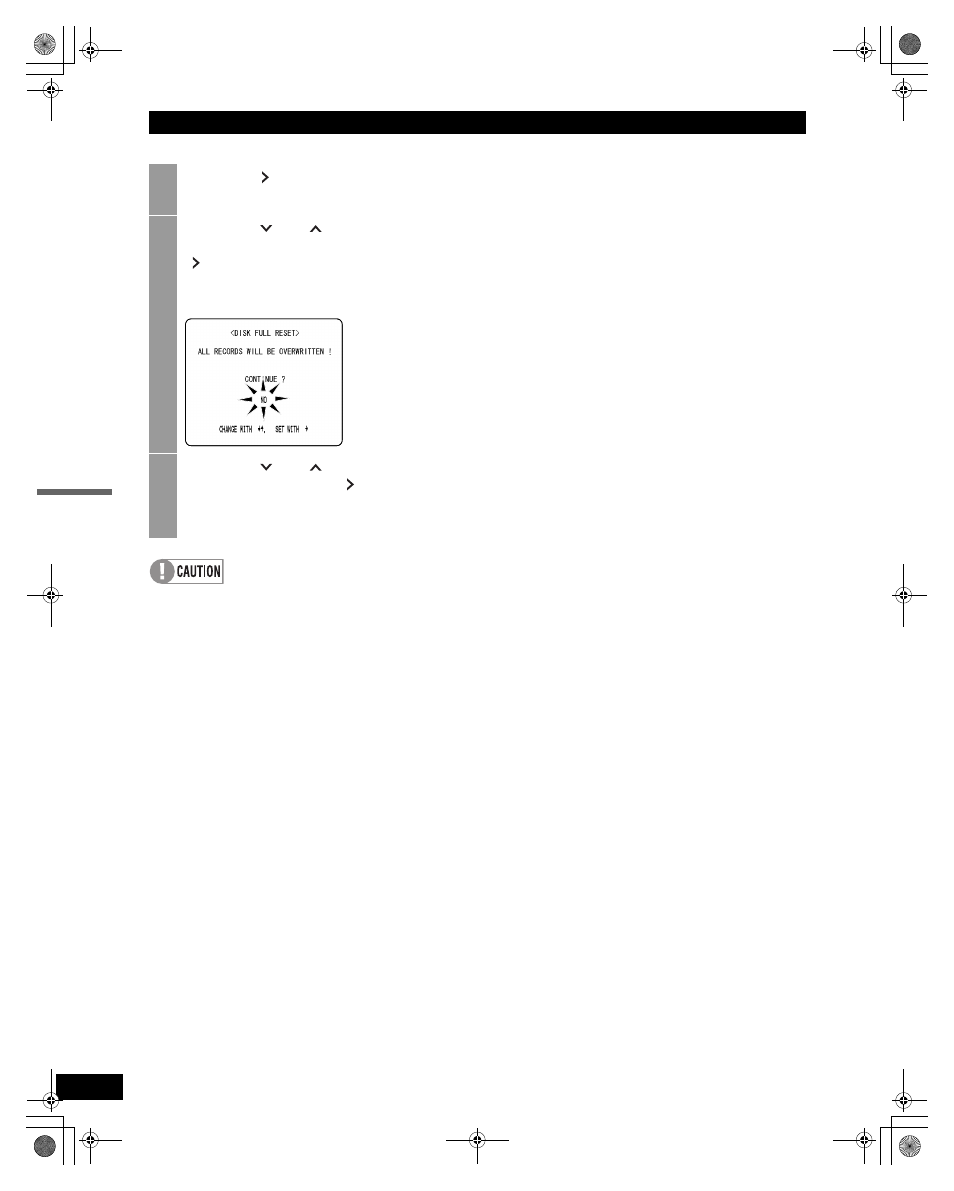
RECORDER MENU
45
SETTINGS
DISK FULL RESET is only available when “OVER WRITE”
is set to “OFF”, and the hard disk is full.
3
Press the [ ] button.
THE
4
Press the [
] or [
] button to select
“DISK FULL RESET”, then press the
[ ] button.
The
flashing.
5
Press the [
] or [
] button to select
“YES”, then press the [ ] button.
The normal screen is displayed, and the FULL
indicator turns off. The DVR is ready to record again.
e00_VDH_M814.book Page 45 Thursday, October 28, 2004 9:59 AM
