Adjusting the display, Operation display area, Operation – Sanyo DSR-M814 User Manual
Page 13
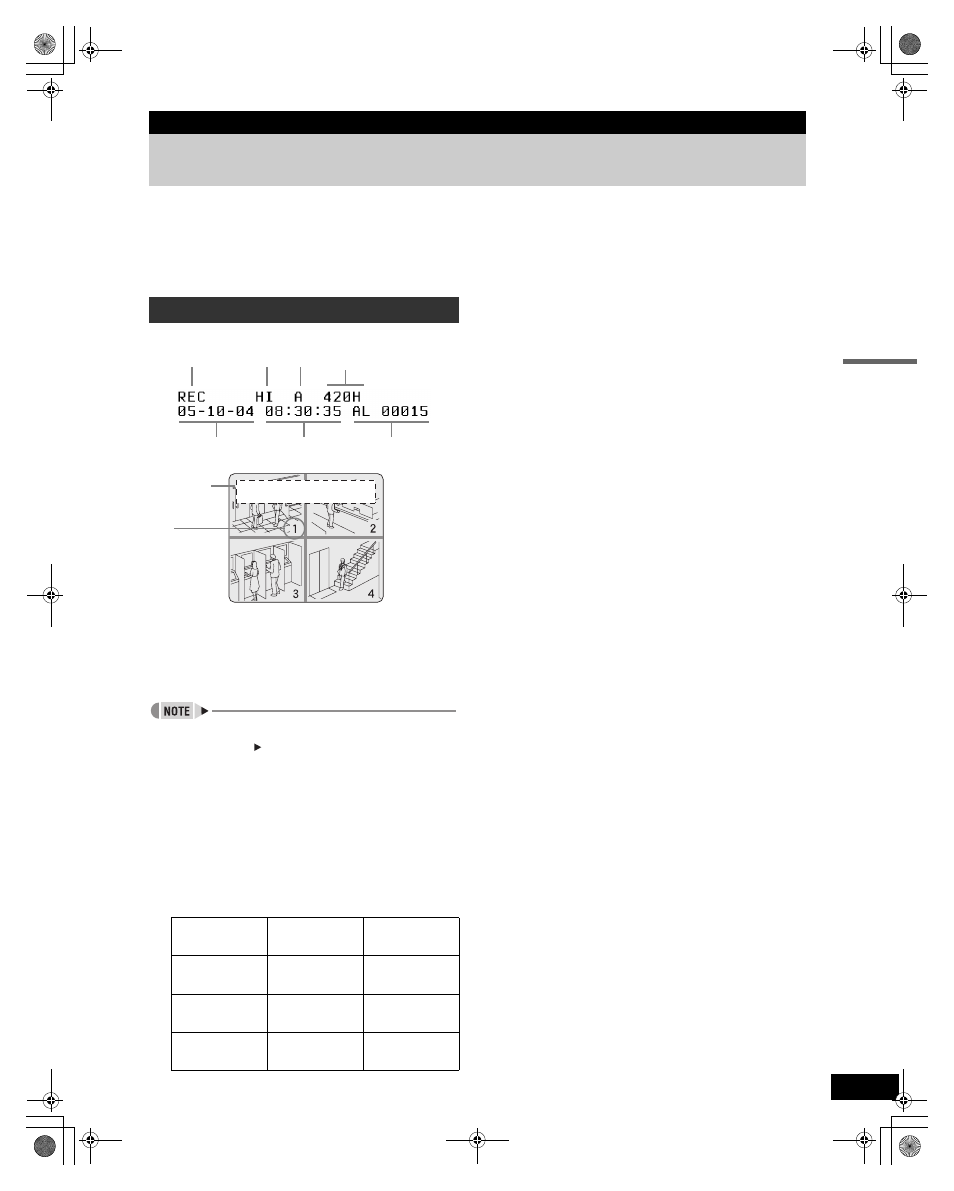
12
OPERATION
OPERATION
1. ADJUSTING THE DISPLAY
At power ON, the operation display area appears at the top
of the monitor screen.The operation display area shows the
date/time, image quality, remaining time, and other
information needed for operations.
Example: Normal screen
(1) Operation symbol display
Displays symbols for recording, playback, playback
speed, etc.
For the meaning of each operation symbol, see
“Displayed symbols” on the right.
During simultaneous recording and playback, the display
indicates playback ( ).
(2) Picture quality display ( P.44)
Displays the quality of the image that can be recorded
on the hard disk. Set to “HIGH” in the default settings.
(3) Audio recording
Displays “A” when audio recording has been set.
(4) Remaining time display
Unless “OVER WRITE” is set for recording, displays
the remaining amount of available recording time, as
shown below.
(5) Date display ( P.34)
Shows the month/day/year.
05-10-04 (month/day/year)
(6) Time display ( P.34)
“PLEASE SET THE CLOCK” is displayed when you
turn the power ON for the first time. The digital video
recorder uses the date and time to manage recording
and playback points.
(7) Alarm display and alarm count display ( P.17)
When you set an alarm using the
displays the following information. ( P.46)
z
Alarm display
When alarm recording is set, “AL” appears.
During alarm recording, the “AL” display flashes.
z
Alarm count display
Displays the total number of alarms that have been
generated.
(8) Camera title and VIDEO LOSS display
The title set for each camera is displayed.
“VIDEO LOSS” is displayed when there is no video
input.
Operation display area
Remaining
time
Displayed
increment
Example
1 hour or more
1 hour
increments
1H
Less than 1
hour
10 minute
increments
10M
Less than 10
minutes
1 minute
increments
1M
(1)
(5)
(6)
(2)
(3)
(4)
(7)
(8)
Operation
display area
X 1 8 0 H I
A
0 5 - 1 0 - 0 4 0 8 : 3 0 : 3 5 A L 0 0 0 1 5
e00_VDH_M814.book Page 12 Thursday, October 28, 2004 9:59 AM
