Searching for recorded videos, Alarm search – Sanyo DSR-M814 User Manual
Page 23
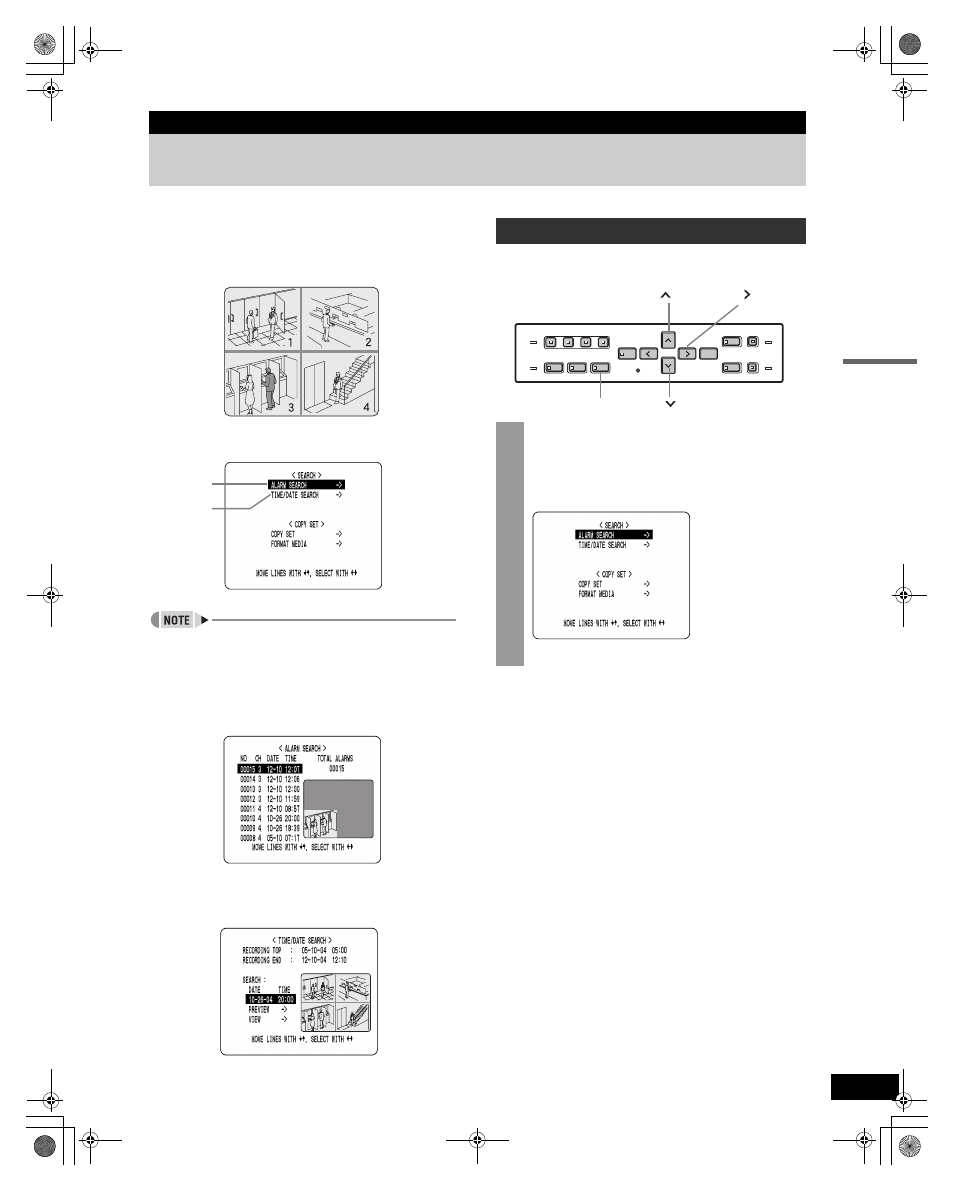
22
OPERATION
4. SEARCHING FOR RECORDED VIDEOS
Videos recorded on the hard disk can be searched for and
played back. There are two search methods available.
Video to search
Search in
You can use the button operations to pause, fast-forward or
perform other operations on retrieved images being played
back.
(1) ALARM SEARCH
Lets you search for and play back alarm recordings.
(2) TIME/DATE SEARCH ( P.24)
Lets you search and play back recorded videos by date
and time.
Lets you search for and play back any alarm recording on
the hard disk.
(1)
(2)
Alarm search
1
Press the [SEARCH] button while the
digital video recorder is recording or
stopped.
The
(continued)
[
] button
[SEARCH] button
[
] button
[
] button
e00_VDH_M814.book Page 22 Thursday, October 28, 2004 9:59 AM
