Menu configuration – Sanyo DSR-M814 User Manual
Page 31
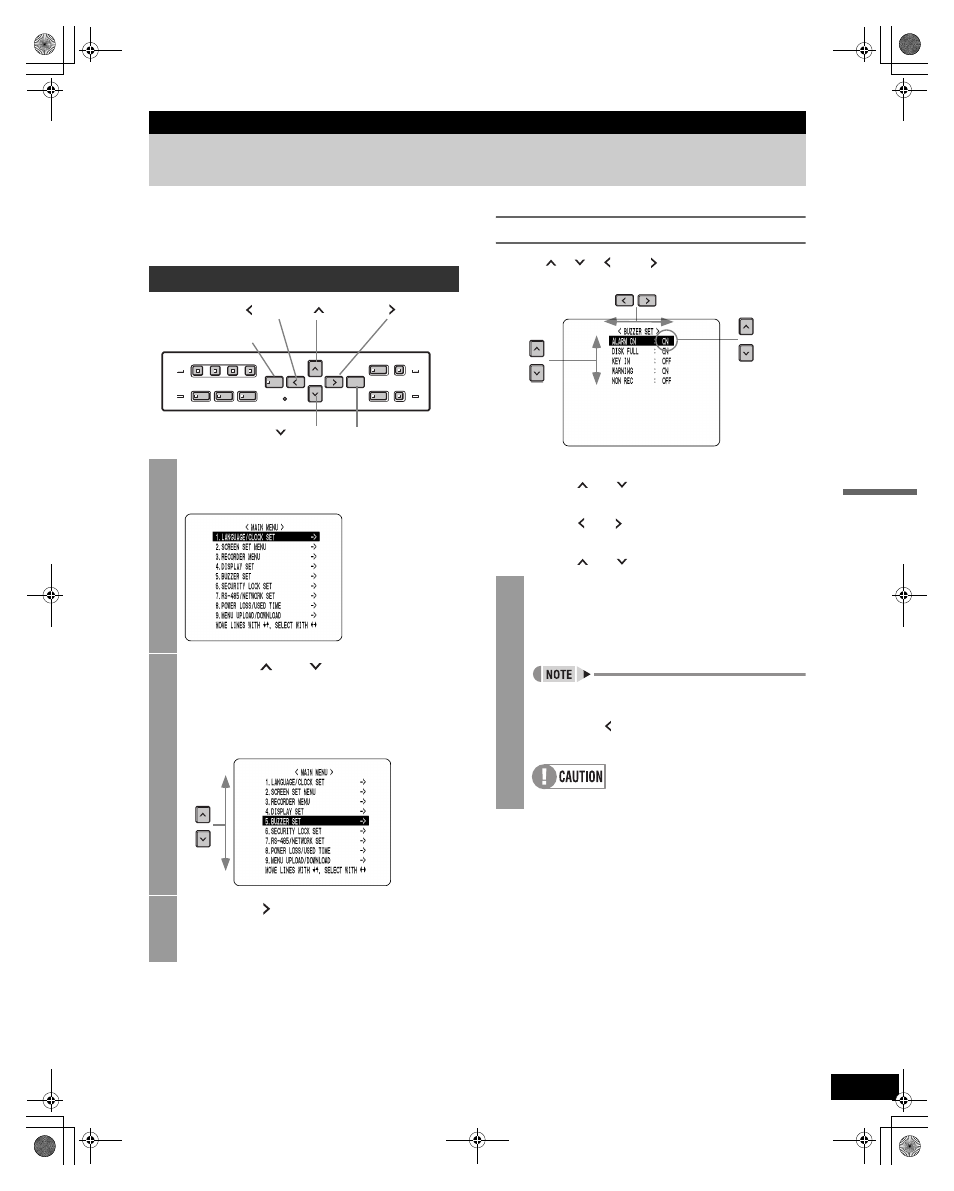
30
SETTINGS
SETTINGS
1. MENU CONFIGURATION
This section describes the menu configuration, and which
menu item to select for each operation.
To change the settings
Use the [
], [
], [ ] and [
] buttons to change the
settings in each setting screen.
(1) To move the cursor up or down
Press the [
] or [
] button.
(2) To move the cursor right or to a setting item
Press the [ ] or [
] button.
(3) To change a setting value
Press the [
] or [
] button.
Operating menu screens
1
Press the [MENU] button.
The
2
Press the [
] or [
] button to select
the desired item.
(Example: Selecting “5. BUZZER SET”)
When you move the cursor, the selected item is
displayed in reverse.
3
Press the [
] button.
The setting screen of the selected item is displayed.
For some items, lower-level menus can be selected.
[
] button
[MENU] button
[
] button
[
] button
[EXIT/OSD] button
[
] button
4
When you are finished changing the
settings, press the [EXIT/OSD] button to
end.
The display returns to the normal screen.
z
You can display the menu screen during
recording, but not during playback.
z
Press the [ ] button to return to the menu screen
from the sub-menu screen.
You cannot change menu settings while recording.
(1)
(2)
(3)
e00_VDH_M814.book Page 30 Thursday, October 28, 2004 9:59 AM
