Sanyo DSR-M814 User Manual
Page 50
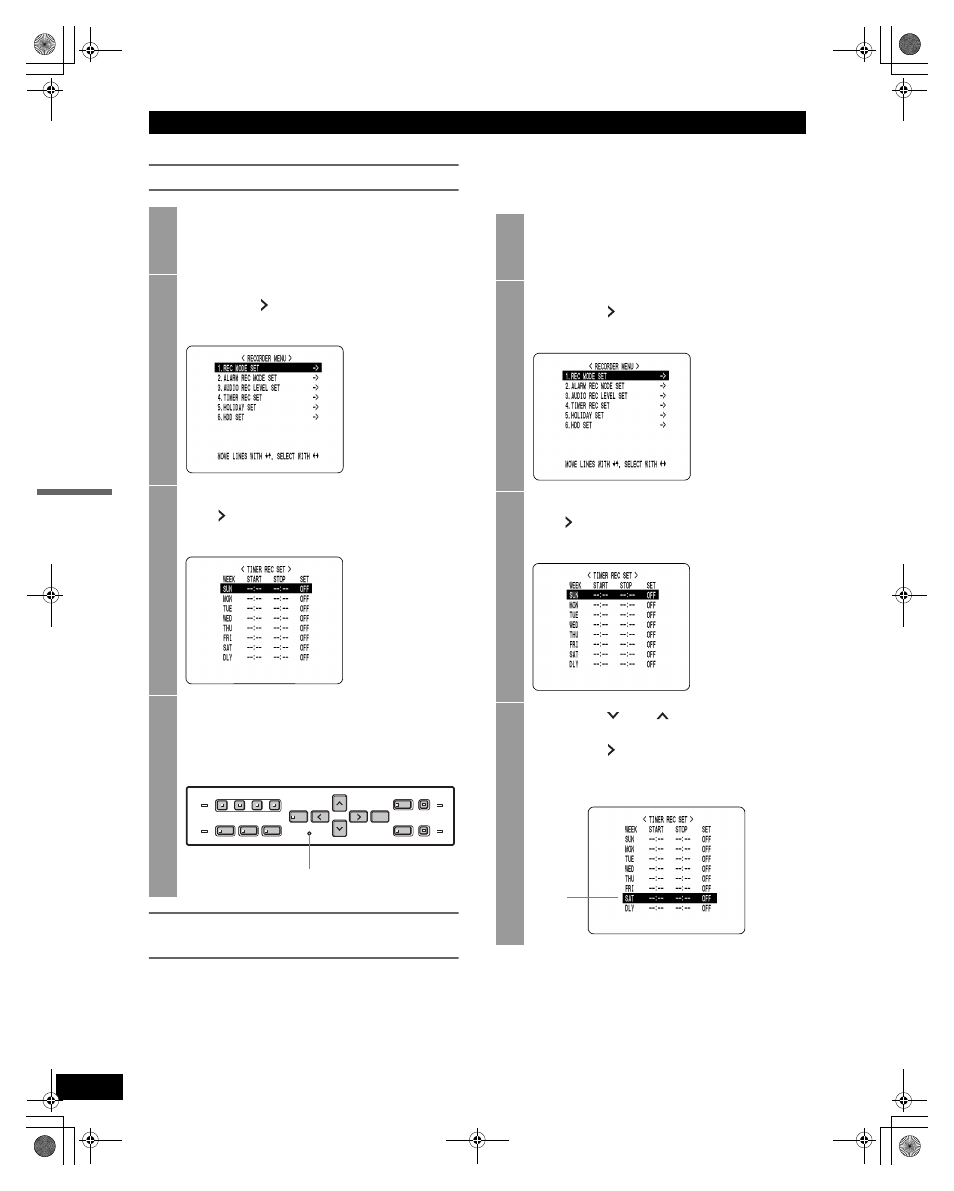
RECORDER MENU
49
SETTINGS
To cancel all timer recording settings
To set timer recordings spanning more than
24 hours
Follow the steps below to set timer recordings spanning
more than 24 hours. These settings are made using lines 7
(initially “SAT”) and 8 (initially “DLY”) of the
Example:
Setting a timer recording from 10:30 Monday to 20:30
Wednesday.
1
Press the [MENU] button.
The [MENU] button lights, and the
screen is displayed.
2
Select “3. RECORDER MENU”, and
press the [ ] button.
The
3
Select “4. TIMER REC SET”, and press
the [ ] button.
The
4
With the
displayed, press the [MENU RESET]
button.
All the timer settings are erased.
[MENU RESET] button
1
Press the [MENU] button.
The [MENU] button lights, and the
screen is displayed.
2
Select “3. RECORDER MENU”, and
press the [ ] button.
The
3
Select “4. TIMER REC SET” and press
the [ ] button.
The
4
Press the [
] or [
] button to move
the cursor to the line 7 (SAT), then
press the [ ] button.
“SAT” in the “WEEK” column flashes.
You can change the setting of the flashing item.
Line 7
e00_VDH_M814.book Page 49 Thursday, October 28, 2004 9:59 AM
