Sanyo DSR-M814 User Manual
Page 61
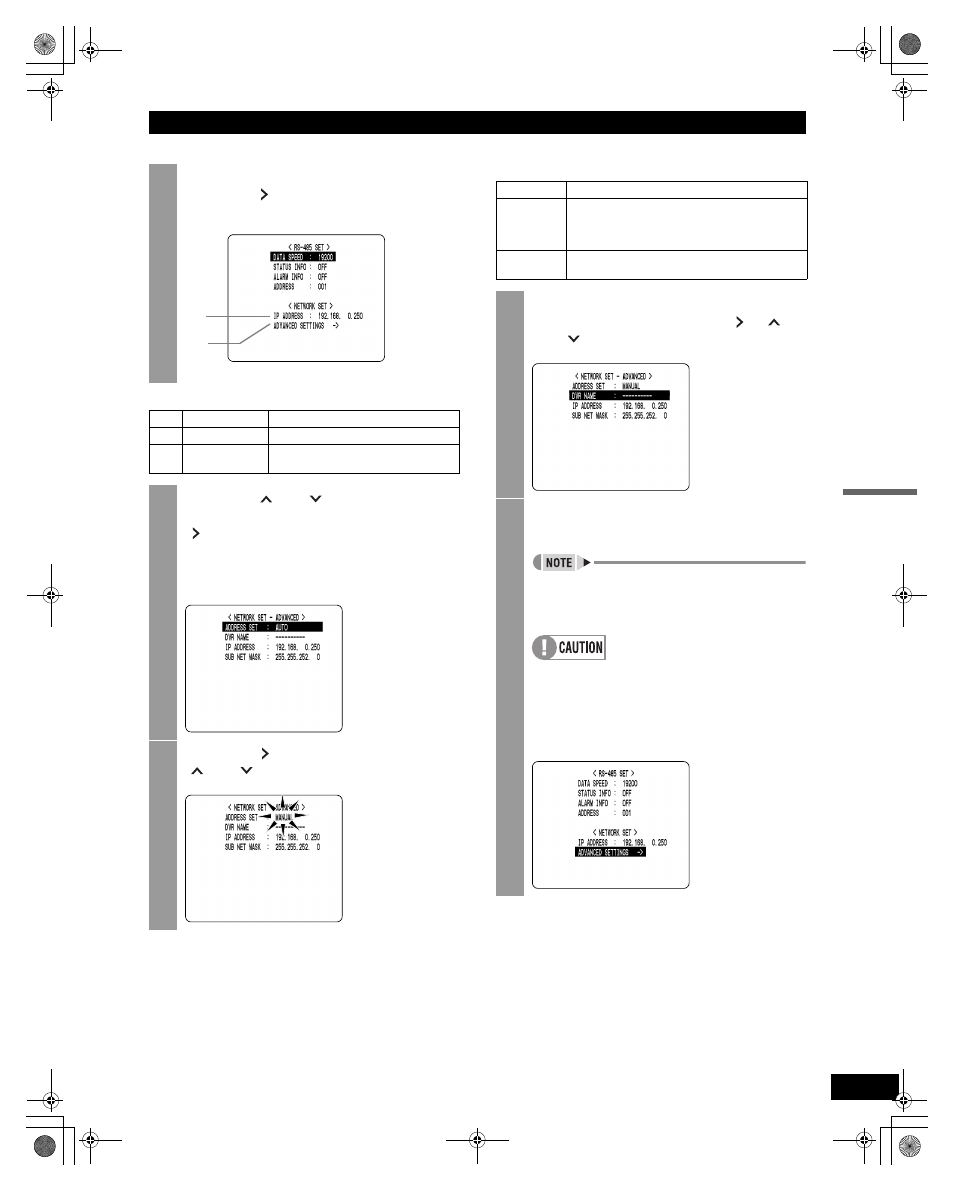
60
RS-485/NETWORK SET
SETTINGS
Settings
Settings ( indicates default setting.)
2
Select “7. RS-485/NETWORK SET”, and
press the [ ] button.
The
Item
Description
(1)
IP ADDRESS
Displays the IP address that has been set.
(2)
ADVANCED
SETTING
Set whether to set IP address on digital video
recorder or on PC.
3
Press the [
] or [
] button to select
“ADVANCED SETTING” and press the
[ ] button.
The
appears.
The cursor moves to “ADDRESS SET”.
4
Press the [ ] button, then press the
[
] or [
] button to select “MANUAL”.
(1)
(2)
Setting
Description
AUTO
When either the VA-SW814 Ver.2 or VA-SW81LITE
Ver.2 remote control software is used, the digital video
recorder’s [STILL] button can be pressed to have the IP
address set automatically.
MANUAL
The “DVR NAME”, “IP ADDRESS” and “SUB NET
MASK” are set on the digital video recorder.
5
Set “DVR NAME”, “IP ADDRESS”, and
“SUB NET MASK” using the [ ], [
],
and [
] buttons.
6
Press the [EXIT/OSD] button.
The display returns to the normal screen.
When a new IP address is set using the digital video
recorder, it will become valid upon leaving the
When connecting the digital video recorder to a
network, check the IP address with the network
administrator.
The set IP address is displayed in the
e00_VDH_M814.book Page 60 Thursday, October 28, 2004 9:59 AM
