Rs-485/network set, Network connections and settings – Sanyo DSR-M814 User Manual
Page 60
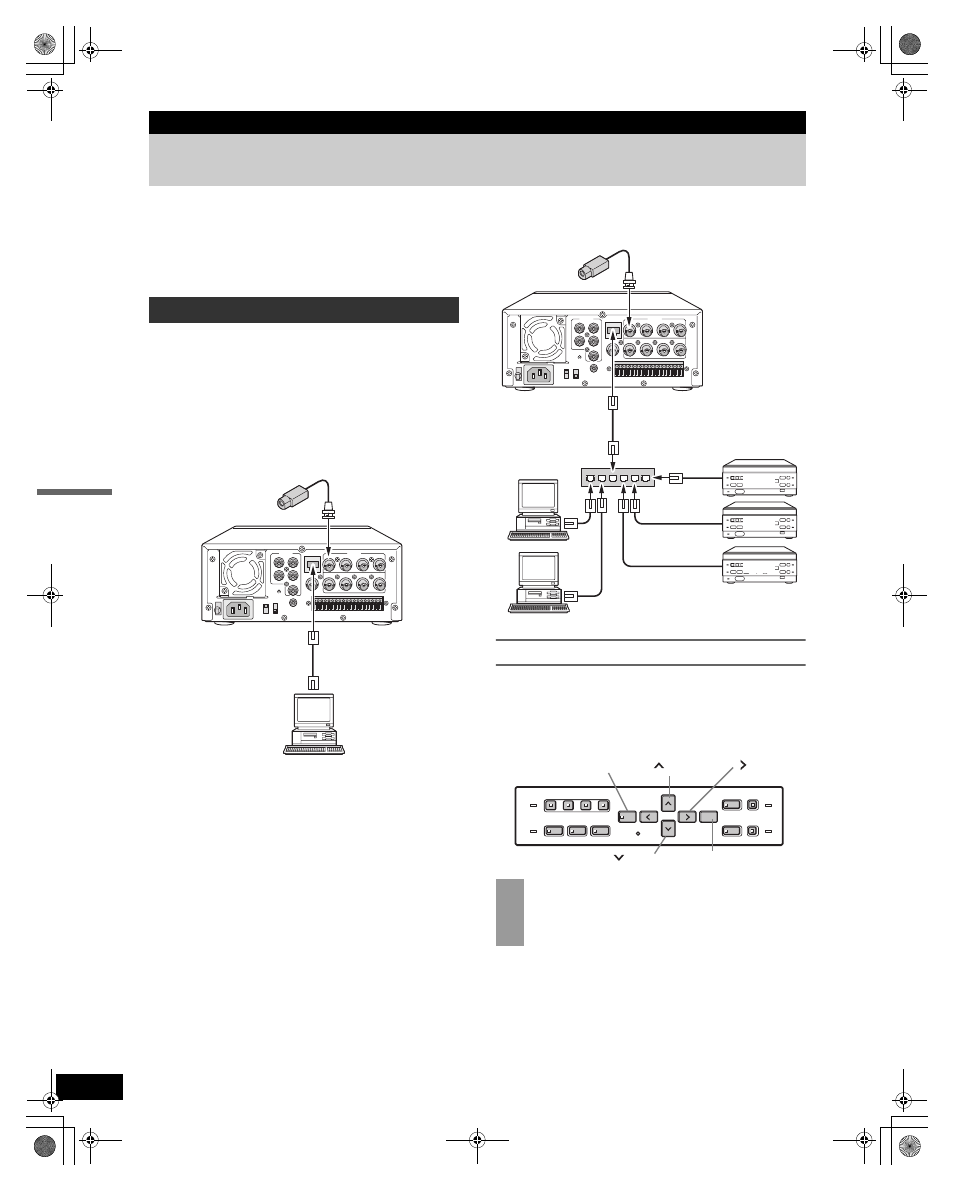
59
SETTINGS
8. RS-485/NETWORK SET
This section describes how to make the RS-485 terminal
connections/settings needed to connect to an external
device, and how to make the network connections needed
to connect to a PC.
You can make digital video recorder menu settings and
monitor images from a PC via a network (LAN). To do so,
connect an Ethernet cable to the LAN terminal on the digital
video recorder’s rear panel.
* The VA-SW81LITE Ver.2 or VA-SW814 Ver.2 (sold
separately) software must be installed on the PC.
z
To connect a PC directly
(Do not use an Ethernet hub.)
z
To connect to an intranet
(Use an Ethernet hub.)
Settings for connecting to a PC or network
This section describes how to set the IP address.
In the default setting, the IP address is set automatically by
the PC.
To set the IP address manually, follow the procedures
below.
Network connections and settings
Cross-cable
PC
CCTV
Camera
1
Press the [MENU] button.
The [MENU] button lights, and the
screen is displayed.
CCTV
Camera
Straight-cable
SWITCHING HUB
PC
DVR
PC
DVR
DVR
[
] button
[MENU] button
[ ] button
[
] button
[EXIT/OSD] button
e00_VDH_M814.book Page 59 Thursday, October 28, 2004 9:59 AM
