Connecting the power, Ac in – Sanyo DSR-M814 User Manual
Page 12
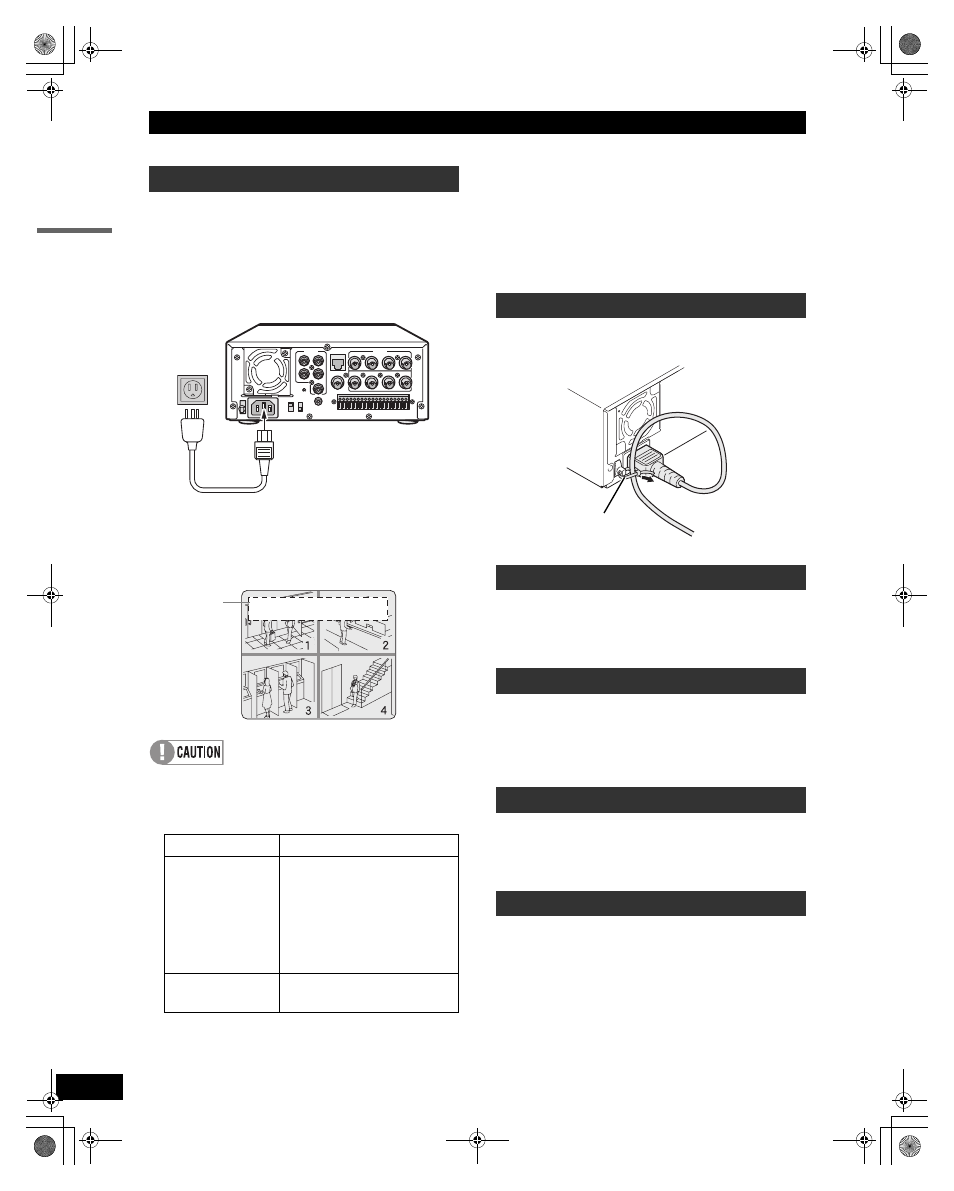
INSTALLATION AND CONNECTIONS
11
INTR
OD
UCTI
O
N
When you have finished making all the other
connections, insert the power plug into the
wall outlet.
There is no power switch. The display indicators flash, and
after a few moments, the monitor screen displays the
camera image.
z
When turning the power ON for the first time
“PLEASE SET THE CLOCK” is flashed on the monitor
screen. Follow the steps on page 34 to set the clock.
z
If the clock is already set
The operation display area is displayed.
z
If a problem occurs when connecting the power or
during operation, the POWER indicator flashes as
follows to indicate the type of problem. Contact a Sanyo
Authorized Service Center if this happens.
z
After disconnecting the power cable, do not move the
unit or subject it to vibration for at least 30 seconds. The
disk in the hard disk drive briefly keeps spinning after the
power is disconnected due to inertia. During this time the
head is unstable, and the disk is more sensitive to
shocks and vibrations than usual, so avoid even the
lightest shocks.
Secure the power cord to the holder using the supplied
power cord tie as shown in the illustration.
A single system controller (sold separately) allows you to
set up multiple digital video recorders at the same time.
( P.66)
A remote control can be used to perform the operations of
the buttons on the front panel. To perform remote control
operations, you must construct your own remote control.
( P.67)
Commercially available alarm sensors (normal open,
low-level at detection) can be connected to the ALARM IN
(1 to 4) terminals on the rear panel. ( P.67)
When connecting this unit to additional digital video
recorders, recording continues automatically on the next
recorder when the hard disk of the first recorder is full.
( P.67)
Connecting the power
POWER indicator
Problem
Flashes 4 times
per second
A problem has been found on
the hard disk. The hard disk
must be replaced or formatted.
If you need to save videos
stored on the hard disk,
contact a Sanyo Authorized
Service Center.
Flashes 1 time per
second
There is a problem with the
fan.
AUDIO
IN
3
4
1
2
OUT
LAN
1
1 2 3 4 5 6 7 8 9 10 11 12 13 14 15 16 17 18 19
2
3
4
1
2
3
4
IN
OUT
MONITOR OUT
VIDEO
ALL
RESET
ON
NTSC
PAL
TV SYSTEM
RS-485
TERMINATE
OFF
MIC IN
AC IN
Power cable
Operation
display area
H I
A
05 - 10 - 04 08 : 30 : 35 AL 000 15
Securing the power cord
System controller connections
Remote control connections
Alarm sensor connections
Series recording connections
Power cord tie
e00_VDH_M814.book Page 11 Thursday, October 28, 2004 9:59 AM
