Setting the key lock function, Releasing the key lock function – Sanyo DSR-M814 User Manual
Page 27
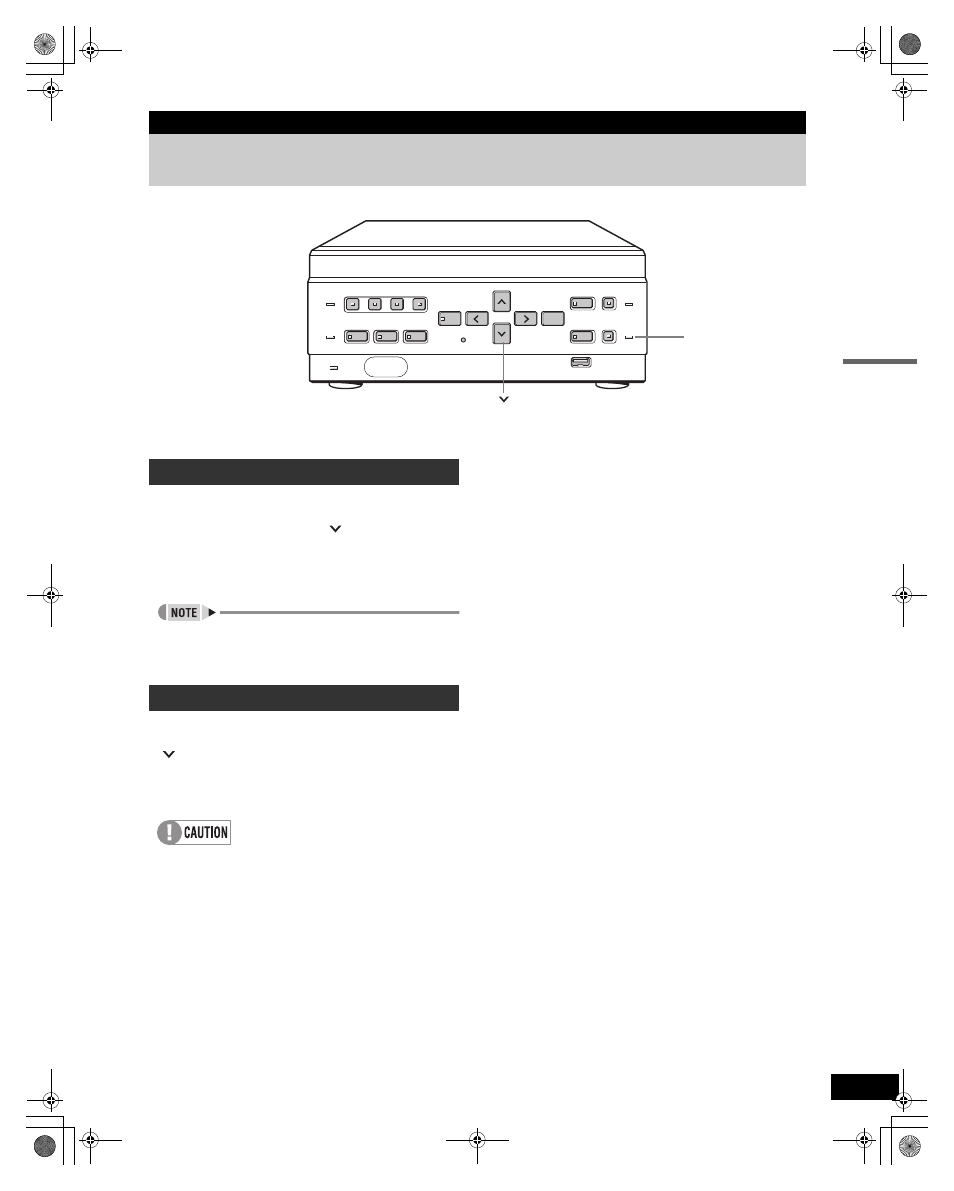
26
OPERATION
5. PREVENTING ACCIDENTAL OPERATION (KEY LOCK FUNCTION)
Follow the steps below to set the key lock function,
preventing accidental pressing of the operation buttons.
1
2
3
4
[
] button
LOCK/REMOTE
indicator
Setting the key lock function
With the digital video recorder recording or
stopped, hold down the [
] button for
about 3 seconds.
When the key lock is set, a confirmation tone sounds, and
the LOCK/REMOTE indicator lights.
z
The key lock setting is not released at power OFF.
z
You cannot set the key lock during playback.
Releasing the key lock function
With the key lock function set, hold down the
[
] button for about 3 seconds.
When the key lock is released, a confirmation tone
sounds, and the LOCK/REMOTE indicator turns off.
z
When the key lock function has been set, the buttons
cannot be used for settings or operations.
z
If you have already set the security lock, the password
entry screen is displayed. ( P.58)
z
When the security lock is set, you cannot set the key
lock alone.
e00_VDH_M814.book Page 26 Thursday, October 28, 2004 9:59 AM
