Using asynchronous terminal screens – HP 3162 User Manual
Page 34
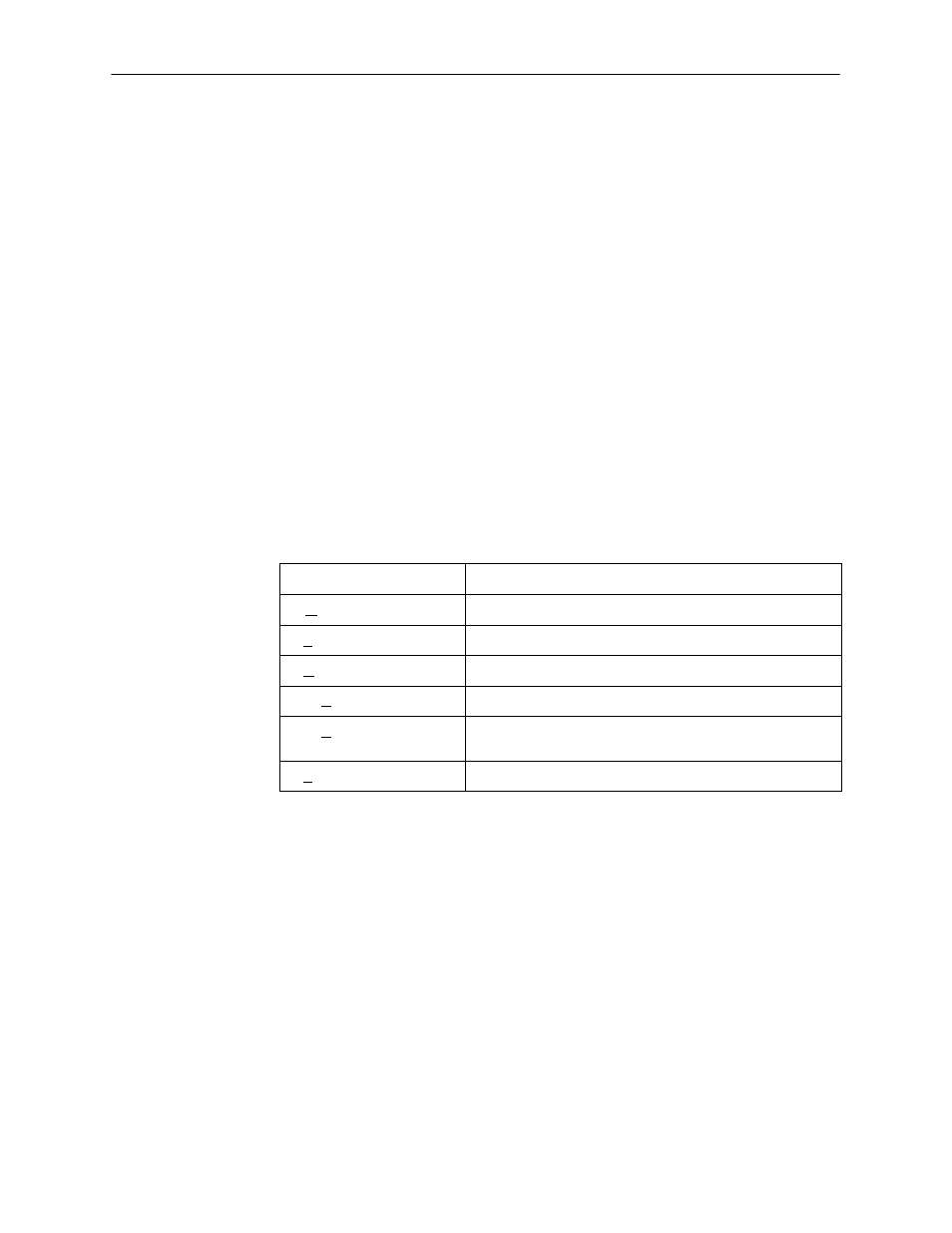
Operation
3-8
3162-A2-GB20-40
August 2000
Using Asynchronous Terminal Screens
There are three types of asynchronous terminal screens.
H
Menu screens list selections available through the menu system.
H
Input screens allow you to edit or change information on a screen using
screen function keys (Table 3-5) or keyboard keys (
H
Display screens show the results from a data collection operation or they
display device-specific information.
The asynchronous terminal supports character matching for entering values in
fields. For example, if the values for a field can be DTE, NET, or PORT and you
enter a D and press Return (Enter), then the field automatically populates with
the value
DTE
.
Once an operation is initiated, status messages appear in the last row of the
screen. These include
Please Wait
(when a command takes longer than five
seconds) and
Command Complete
.
Table 3-5.
Screen Function Keys
Screen Function Key
Usage
M (MainMenu)
Returns to the Main Menu screen.
E (Exit)
Terminates the asynchronous terminal session.
R (Refresh)
Updates the screen with the current information.
U (PgUp)
Pages up to the previously displayed page of information.
D (PgDn)
Pages down to the previously displayed page of
information.
S (Save)
Stores changes in nonvolatile memory.
