Alarm and trap configuration options, C-24, Alarm and trap – HP 3162 User Manual
Page 122: Configuration options, In appendix c, configuration options, Rap configuration options, Table c-11
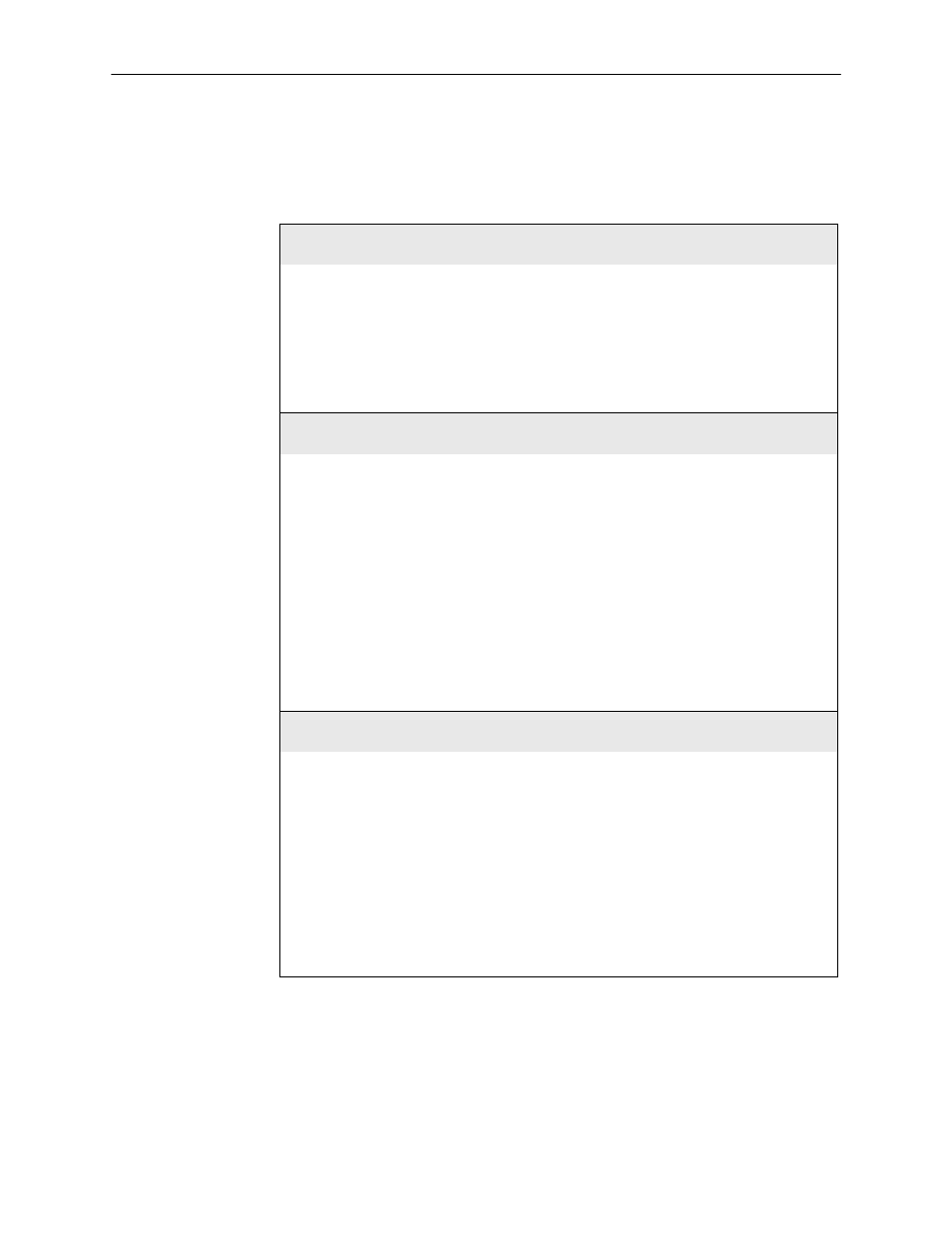
Configuration Options
C-24
3162-A2-GB20-40
August 2000
Alarm and Trap Configuration Options
Table C-11.
Alarm and Trap Configuration Options (1 of 2)
ASCII Alarm Messages: Disable
Disable Com Port
Controls the generation of alarm messages, which are routed to an ASCII terminal or
printer attached to the communication port.
Disable – Prevents an alarm message for any alarm conditions.
Com Port – Enables alarm messages routed to the communication port.
NOTE:
Alarm messages are only sent to the communication port if the Port Use
configuration option is set to ASCII, otherwise the alarm messages are
discarded.
Alarm & Trap Dial-Out: Disable
Enable Disable
Controls whether generated alarm or trap messages initiate a call if the external
communication port device connection has not already been established. When
enabled, a call is placed to the phone number contained in the alarm directory (directory
A). If the call cannot be completed and the retry option is enabled, the alarm or trap
message is held until the call is completed or the call has been retried. If more than one
alarm message is received while waiting for a call retry, only the highest priority alarm
message received is held; all previous messages are discarded.
Enable – Enables automatic call initiation (dial out) if an alarm or trap message needs
to be sent.
Disable – Disables automatic call initiation. Trap messages sent to the external
communication port device are queued (held) if an external communication port device
connection has not been previously established. Alarm messages are not queued.
NOTE:
This configuration option is only available if the External Device Commands
option is enabled.
Trap Disconnect: Enable
Enable Disable
Specifies whether the external communication port device connection is disconnected
after sending a trap message. This configuration option applies only to external
communication port device connections initiated as a result of the trap message being
sent.
Enable – Specifies that the external communication port device call is disconnected
after a trap message is sent.
Disable – Specifies that the external communication port device call is not disconnected
after a trap message is sent. The line is held until it is manually disconnected or
disconnected by the device.
NOTE:
This configuration option is only available if SNMP traps are enabled and
the external communication port device is enabled and configured as an
SNMP management link.
