Snmp traps configuration options, C-30, Raps configuration options – HP 3162 User Manual
Page 128: Table c-15
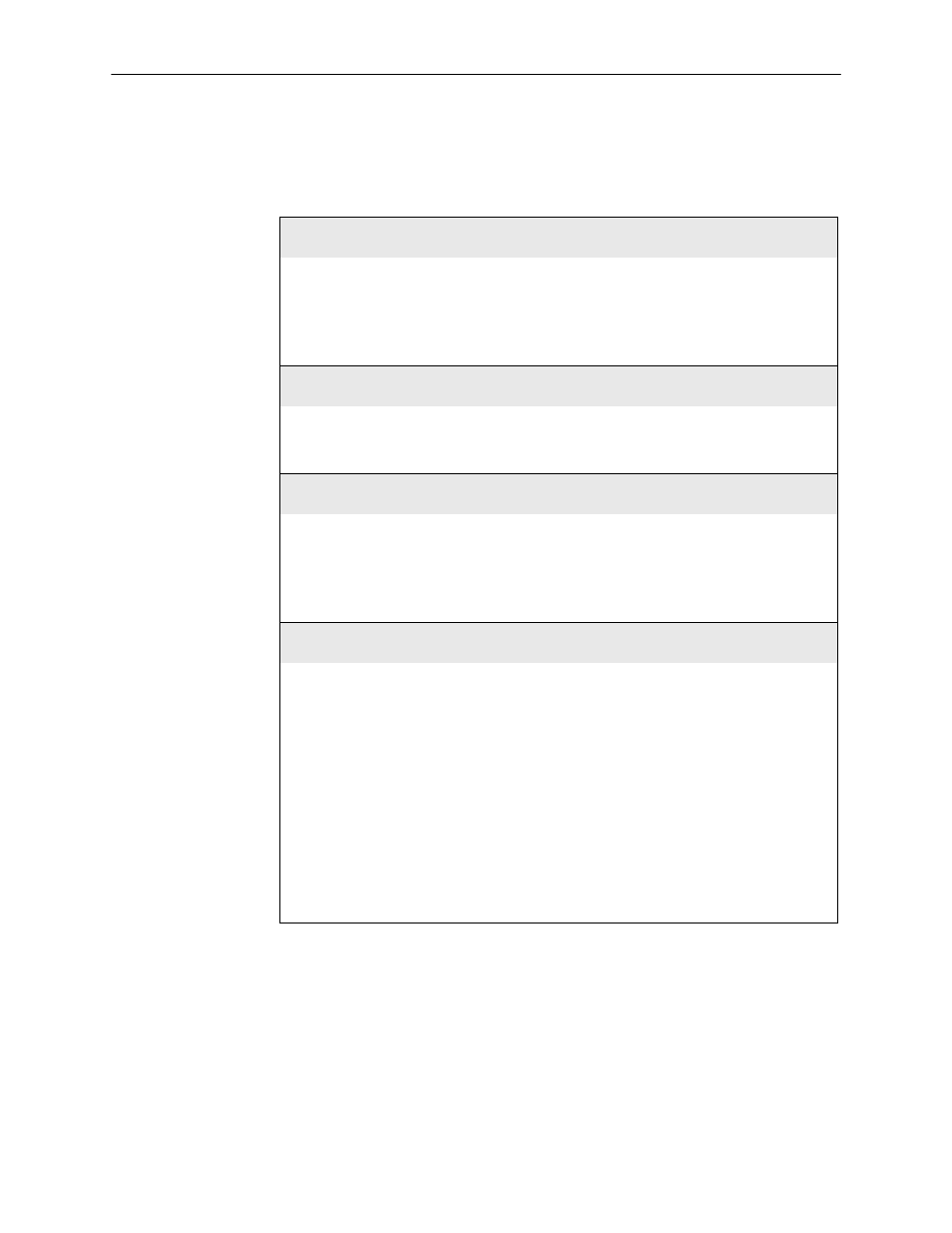
Configuration Options
C-30
3162-A2-GB20-40
August 2000
SNMP Traps Configuration Options
Table C-15.
SNMP Traps Configuration Options (1 of 3)
SNMP Traps: Disable
Enable Disable
Specifies whether SNMP trap messages are sent over the SNMP management link.
Enable – Enables sending SNMP trap messages from this unit over any SNMP
management link.
Disable – Disables sending SNMP trap messages from this unit over any SNMP
management link.
Number of Trap Managers: 1
1 2 3 4 5 6
Specifies the number of SNMP trap managers that are to receive traps for this unit.
NOTE:
You must configure an IP address for each trap manager that is to receive
trap messages.
NMS n IP Address: Text Field
Text Field Clear
Specifies the IP address for each trap manager. This configuration option is repeated for
all trap managers supported by the unit.
Text Field – Allows you to edit or display the IP address for Trap Manager n.
Clear – Allows you to clear the IP address for Trap Manager n. The IP address is set to
000.000.000.000.
Destination: None
None Com FDL EDL1 EDL2
Specifies the network destination for Trap Manager n. This configuration option is
displayed for the number of trap managers (n) specified by the Number of Trap
Managers configuration option.
None – No Trap Manager n network destination. Traps are discarded.
Com – The Trap Manager n network destination is the communication port. This
selection only appears if the Port Use configuration option is set to Mgmt.
FDL – The Trap Manager n network destination is the FDL management link. This
selection only appears if the FDL management link is enabled.
EDLn – The Trap Manager n network destination is the EDLn port (where n is 1 or 2).
This selection only appears if the synchronous data port’s EDL management link is
enabled.
NOTE:
If the chosen destination link is disabled or down, the traps are discarded.
Choose another destination.
