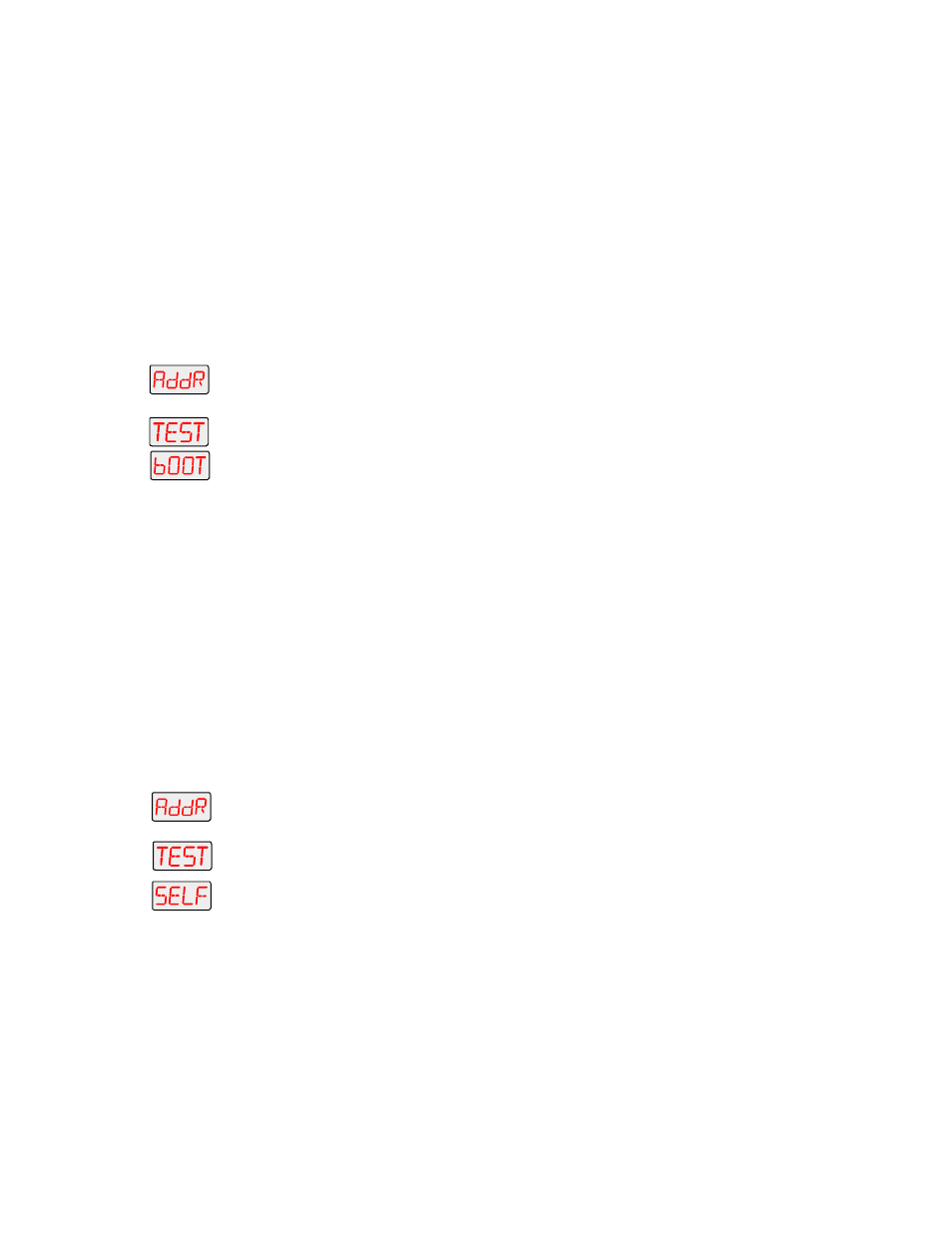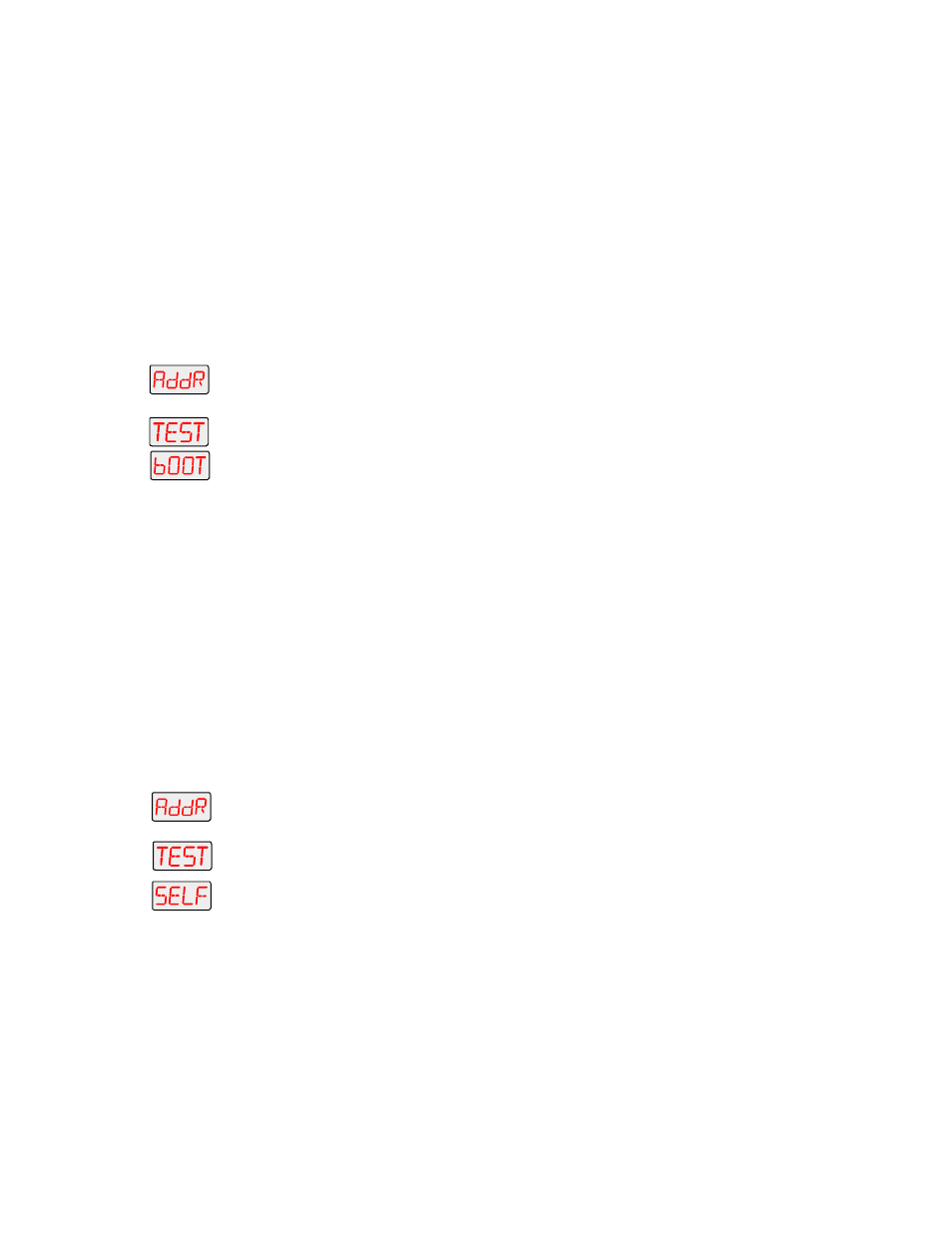
Technobeam
®
User Manual
Menu Options
3-21
5.
Press the button to select the desired option.
Copying the Boot Code (BOOT)
When you upload new software to Technobeam-i fixtures, the new
software may contain a new boot code which must be copied to each
fixture. This is apparent if the LED displays a “BOOT DIFF” error. Do
not remove power from the fixture while performing a boot copy. You
can copy the new boot code using either the TEST menu or the SET
menu.
To accept and store the new boot code using the TEST menu:
1.
Press and hold the