Menu system overview, Navigation buttons, Accessing the menu system – High End Systems Technobeam User Manual
Page 71: Menu system overview -2, Figure 3-1. technobeam navigation buttons -2
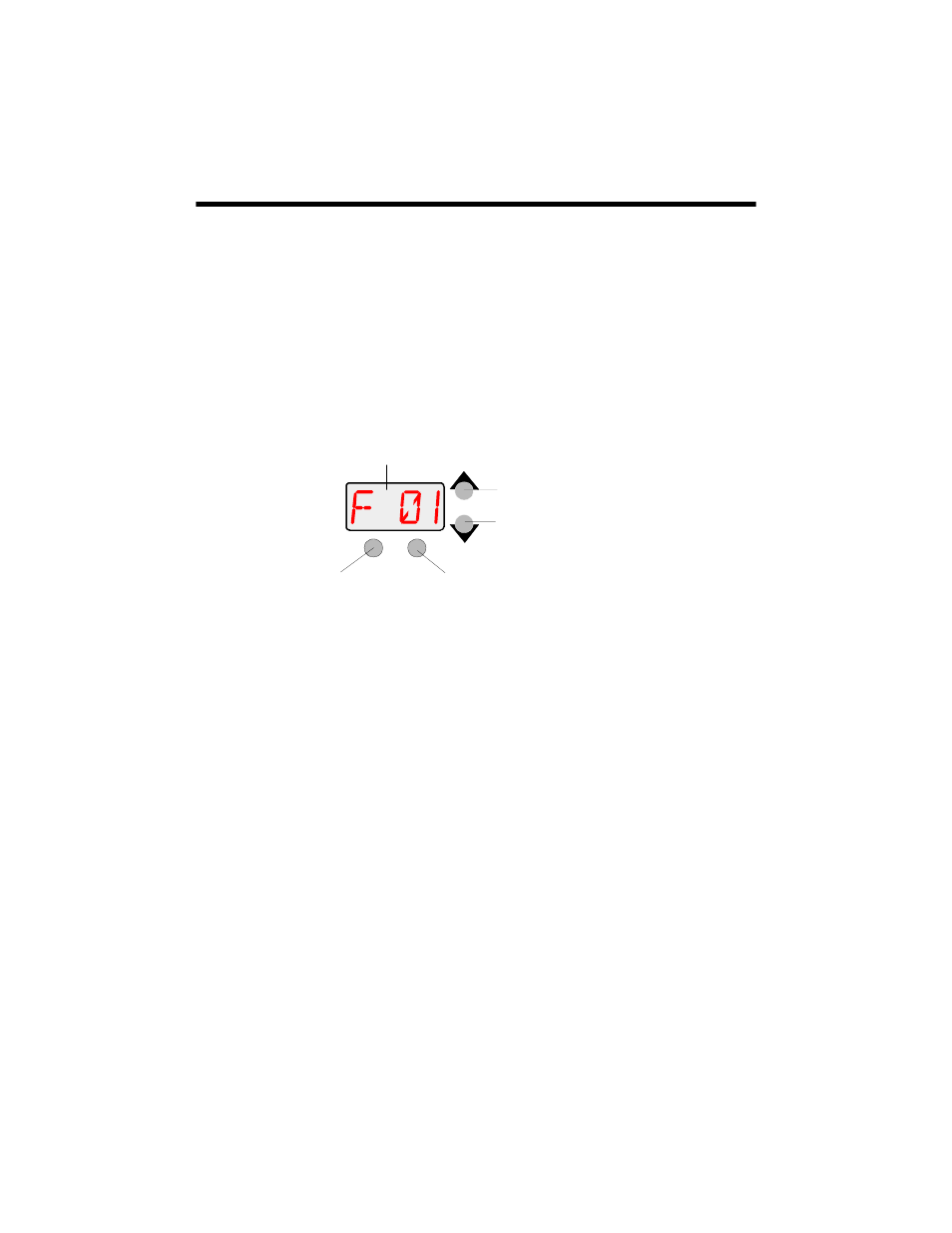
3-2
Menu System Overview
Technobeam
®
User Manual
Menu System Overview
The Technobeam menu system allows you to:
•
Configure your fixture for operation (discussed in Chapter 2)
•
Access fixture options such as homing the fixture, crossloading
software, and performing self tests (discussed in this chapter)
•
Use preset programming to create, store, and play back scenes
from the fixture’s onboard memory (see Chapter 4)
Navigation Buttons
The navigation buttons on the fixture’s display panel allow you to
navigate through the onboard menu system. As you navigate the menu
system, the alphanumeric display will show the menu items you select
from the menu map.
Figure 3-1. Technobeam navigation buttons.
The alphanumeric display will flash when a new option is selected (by
pressing the
when a new option is entered (by pressing the
Note
If you do not press the
you selected will not be stored.
Pressing the
