Replacing wheel components, Specifications, Replacing wheel components -4 – High End Systems Technobeam User Manual
Page 123
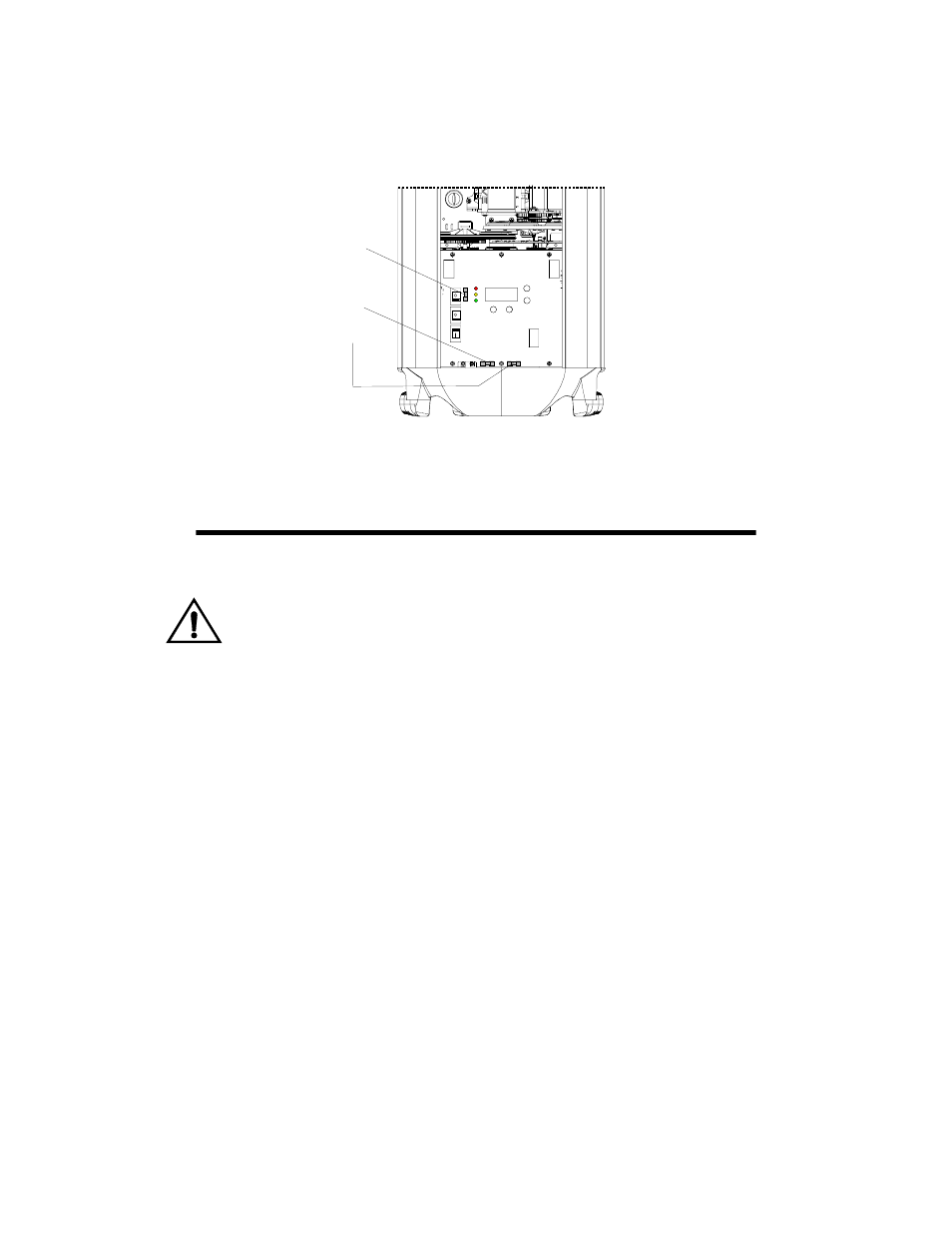
6-4
Replacing Wheel Components
Technobeam
®
User Manual
Figure 6-2. Locations of the three fuses on the circuit board.
4.
Replace the access door and connect the fixture to a power supply.
Replacing Wheel Components
This section explains how to remove and replace individual
components in the wheels. Follow the precautions listed in the section
titled “Precautions” on page 6-2.
Always heed the following precautions when handling and using
dichroics, lithos and effects:
•
Avoid touching the coated side of the glass. Handle the edge
or uncoated side of the glass when removing or installing
lithos. If possible, wear cloth gloves when inserting and
removing lithos from the litho wheel housing.
•
If necessary, clean the lithos with a mild glass cleaner and a
soft cloth.
Specifications
You can install any High End Systems-manufactured solid dichroic
filters, effects, LithoPatterns lithos, ArtGlass, or Fusion Fire
®
—as long
as they were manufactured for use with Technobeam, Technopro or
Technoray and not another fixture.
You can also install dichroics, gobos, lithos or effects from other
manufacturers as long as they adhere to the following specifications:
Dichroics
•
Diameter: 1.125” ± 0.010” (28.5 mm ± 0.25 mm)
•
Thickness: 0.069” ± 0.010” (1.8 mm ± 0.25 mm)
F3
F2
F1
