Selecting constructs and values, Creating a scene, Orienting and powering on the fixture – High End Systems Technobeam User Manual
Page 103: Turning on the lamp, Creating a scene -4
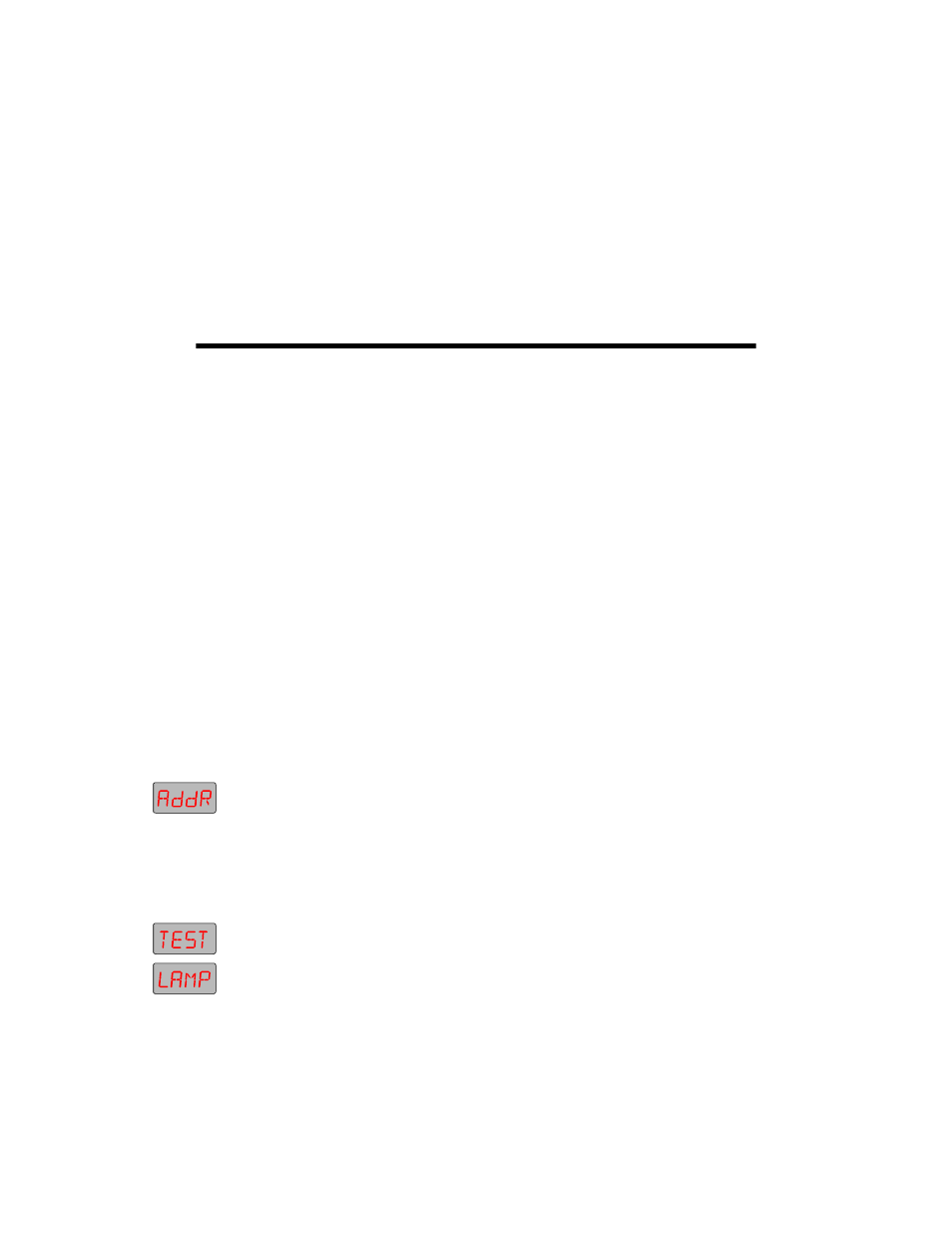
4-4
Creating a Scene
Technobeam
®
User Manual
Selecting Constructs and Values
The step-by-step example in the next section suggests particular
constructs and values that will give you an idea of how the fixture
works. You can choose different constructs or values using the
information in Appendix E.
Creating a Scene
This step-by-step example involves the following basic steps:
•
Positioning and powering on the fixture
•
Turning on the lamp
•
Opening the shutter
•
Focusing on a litho
•
Selecting color and effects options
•
Enabling preset playback
Orienting and Powering On the Fixture
1.
Orient (physically position) the fixture so the light will be projected
onto a flat, light-colored object such as a white wall or ceiling. If you
have Technobeam, you will be able to move the mirror to a suitable
position.
2.
Follow the instructions in Chapter 1 to connect the fixture to an
appropriately-rated power outlet, if you have not already done so.
(There is no power switch.) Wait for the fixture to finish homing (the
gears and motors stop moving).
Turning on the Lamp
1.
Press and hold the
