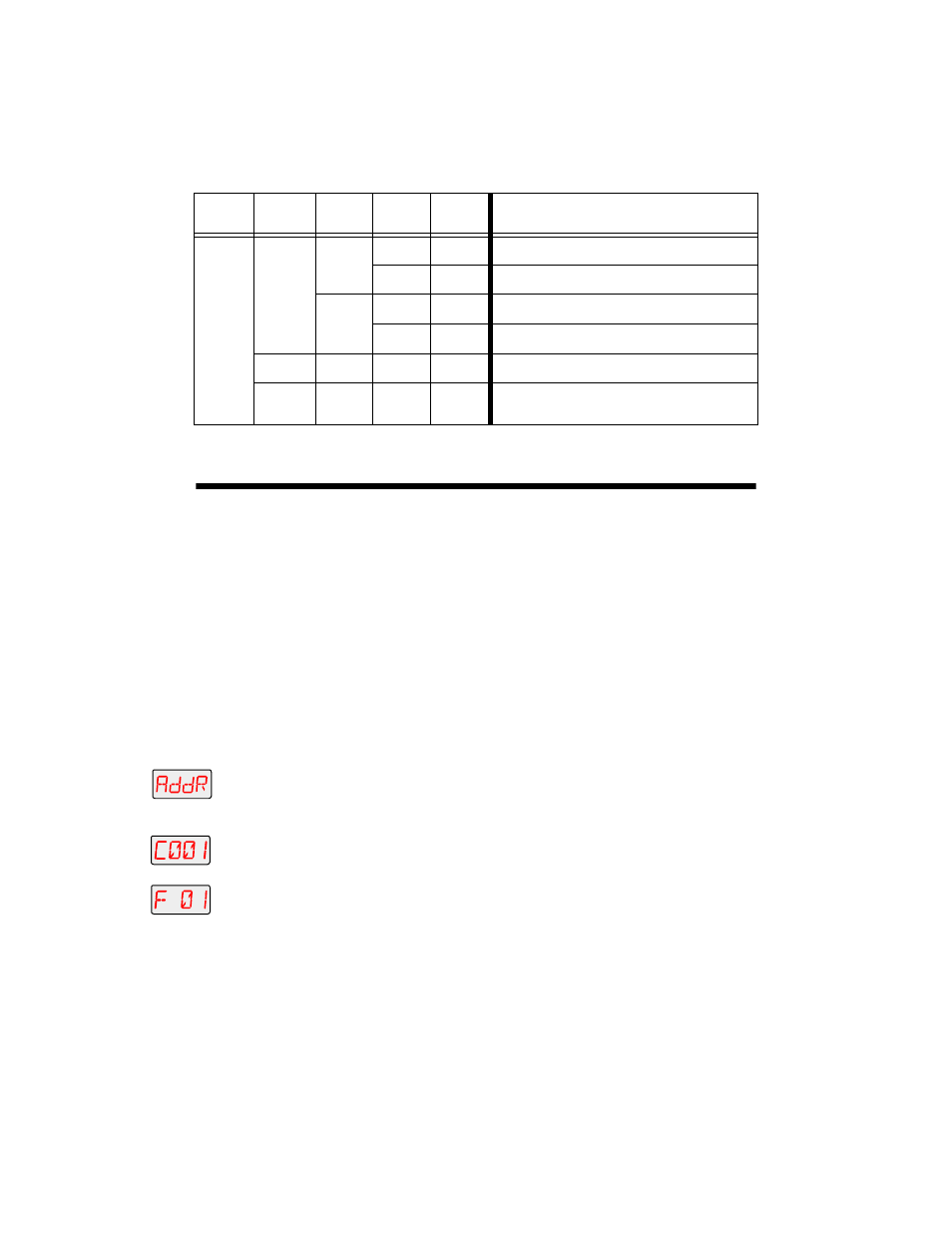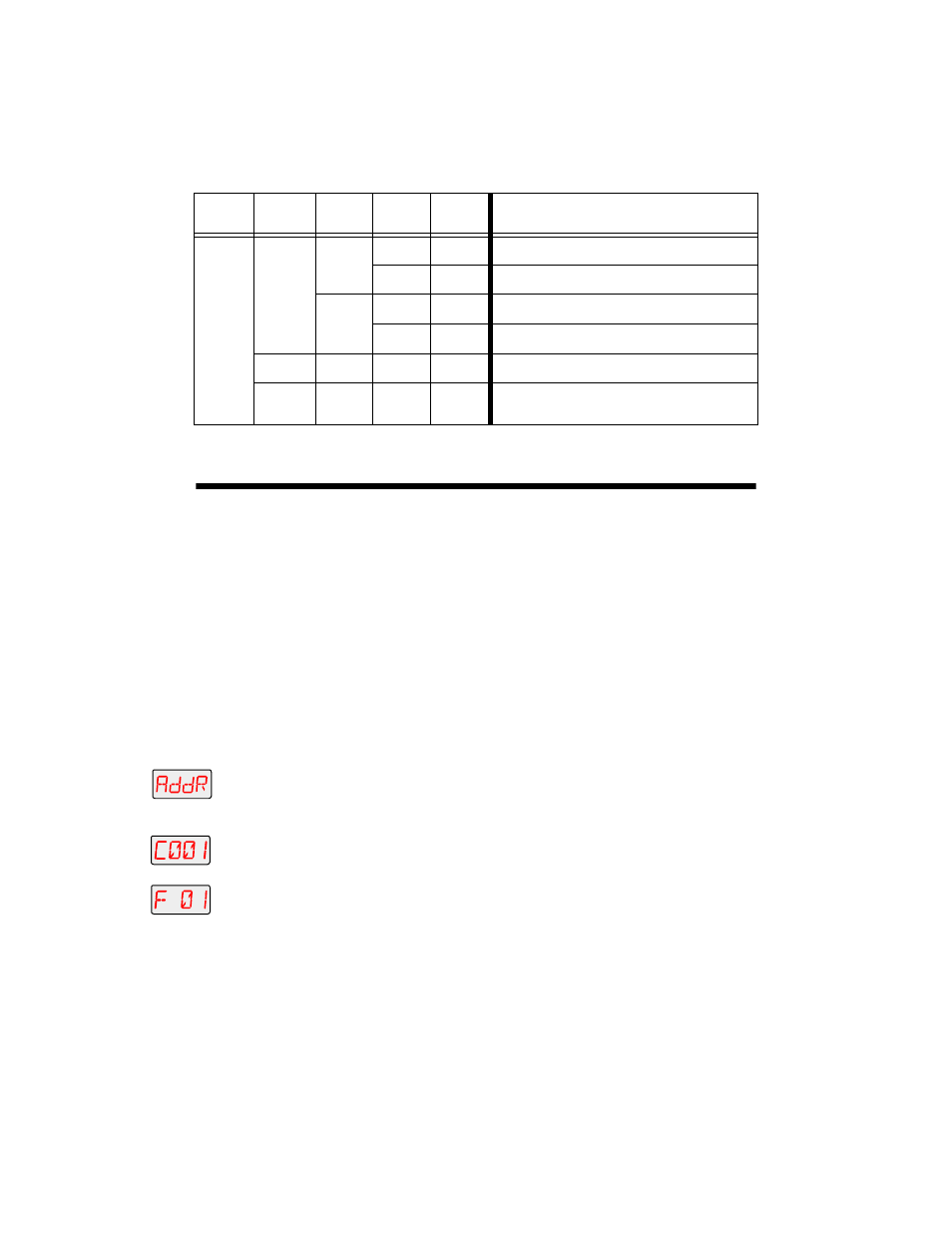
3-10
Menu Options
Technobeam
®
User Manual
Menu Options
The sections below explain how to access the individual menu options
shown in the fixture’s menu map.
Address Menu (ADDR)
Use the Address menu to quickly change the current fixture number/
DMX start channel. Using this menu option, you can only change the
existing fixture number to another fixture number, or the existing DMX
start channel to another DMX start channel.
If you want to change the way you identify the fixture (i.e. change to a
fixture number instead of a DMX start channel, or vice versa), complete
the procedure described in “Changing the Control Method (CHNL)” on
page 3-13.
To change the current fixture number or DMX start channel:
1.
Press and hold the