Positioning the mirror, Focusing on a litho, Selecting color wheel constructs – High End Systems Technobeam User Manual
Page 105
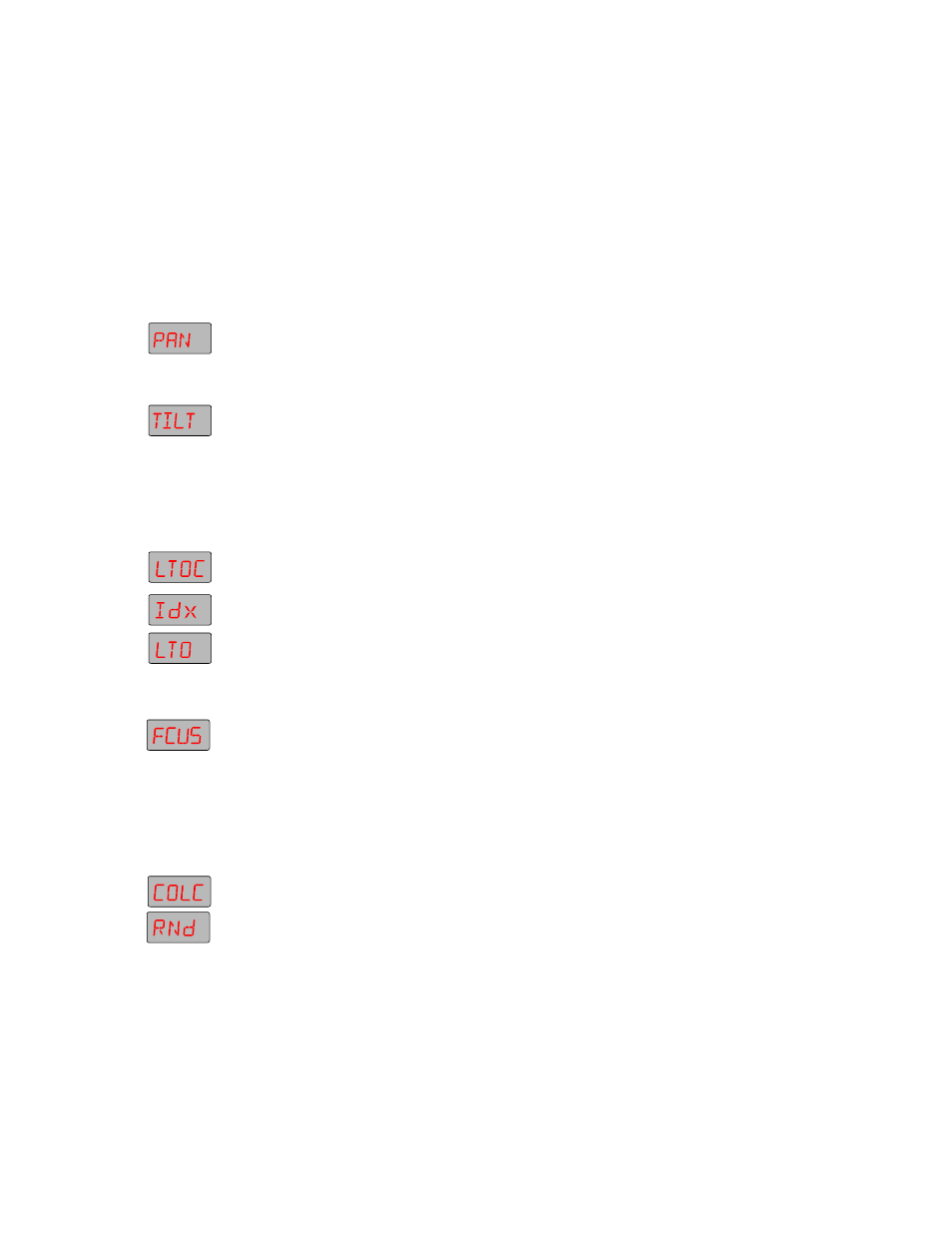
4-6
Creating a Scene
Technobeam
®
User Manual
11. If the flags are closed, repeat this procedure.
12. If the shutter is open and no light is exiting the fixture, the lamp is off.
(The lamp is automatically turned off after a period of no activity.) In
that case, turn the fixture OFF, wait a few minutes, then repeat the
procedure in the section titled “Turning on the Lamp” on page 4-4.
Positioning the Mirror
1.
Use the
construct.
2.
Use the
desired location, then press
3.
Use the
construct and press
4.
Use the
desired location, then press
Focusing on a Litho
1.
Use the
construct.
2.
Press
IDX
.
3.
Press
arrow keys to navigate to the LTO construct.
4.
Press
litho pattern (except L 1, the open position).
5.
Press
arrow keys to navigate to the FCUS construct.
6.
Press
litho into sharp focus.
7.
Press
Selecting Color Wheel Constructs
1.
Use the
2.
Press
RND
(random color selection).
3.
Press
pausing for a length of time you will set in the next section.
