HP PAVILLION ZD7000 User Manual
Page 154
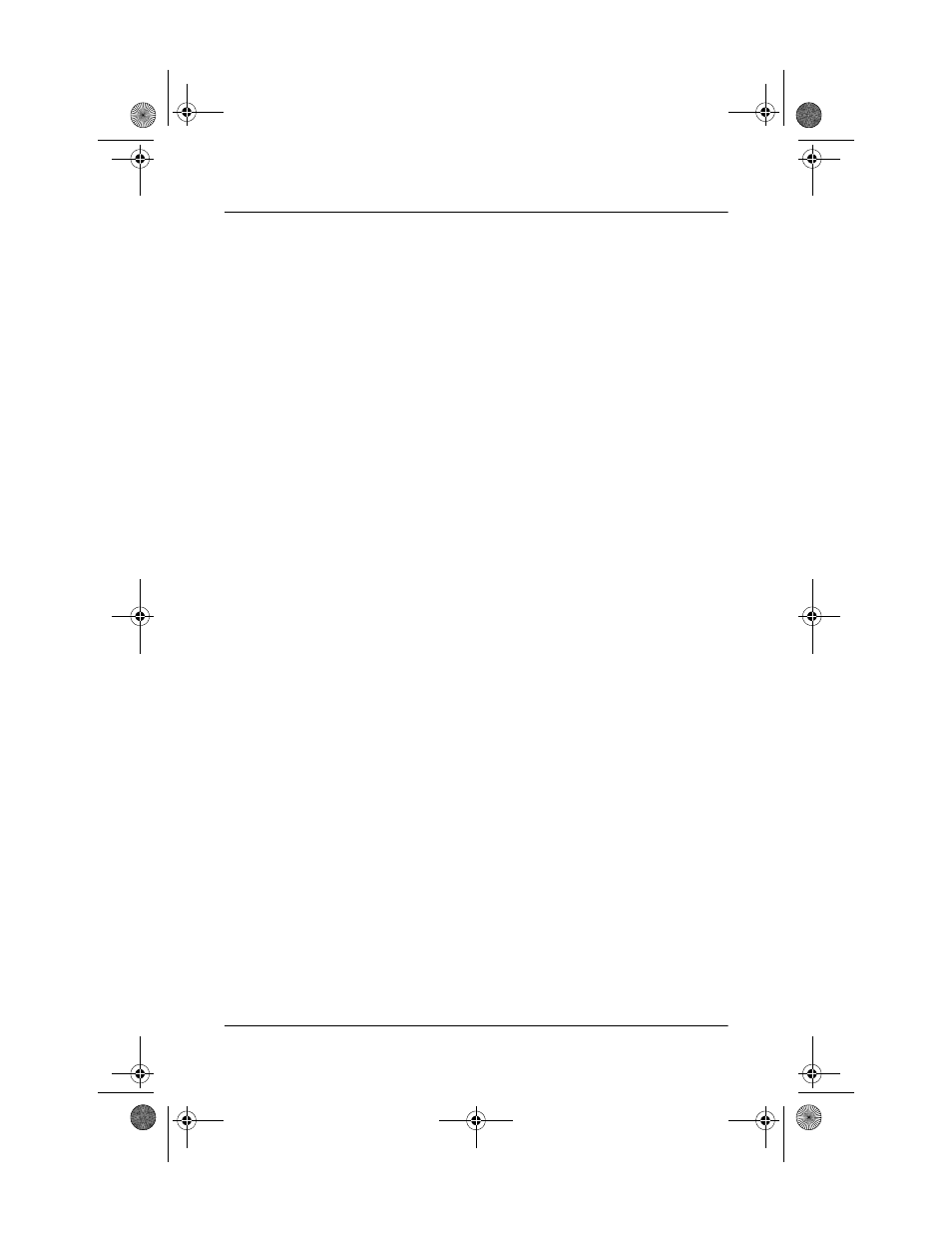
Index
Maintenance and Service Guide
Index–5
replacement
preliminaries
procedures
right side components
RJ-11 telephone jack
location
pin assignments
RJ-45 network jack
location
pin assignments
S
Screw Kit, spare part number
SD Card slot/infrared module
removal
spare part number
,
SD Card slot/infrared module
bezel
illustrated
removal
SD Card slot/infrared module
cable
disconnecting
illustrated
security cable slot
serial number
service considerations
speaker, removal
speakers
location
specifications
AC adapter
battery pack
CD-ROM drive
CD-RW drive
display
DMA
DVD-ROM drive
hard drive
I/O addresses
interrupts
memory map
notebook
static shielding materials
S-Video connector
location
pin assignments
system board
spare part numbers
system board
removal
system memory map
T
Thermal Paste Kit
spare part number
,
,
tools required
top components
top cover
removal
spare part number
,
TouchPad
TouchPad buttons
TouchPad light
TouchPad on/off button
TouchPad scroll zones
transporting precautions
333621-001.book Page 5 Wednesday, September 17, 2003 12:24 PM
