HP 3000CP User Manual
Page 42
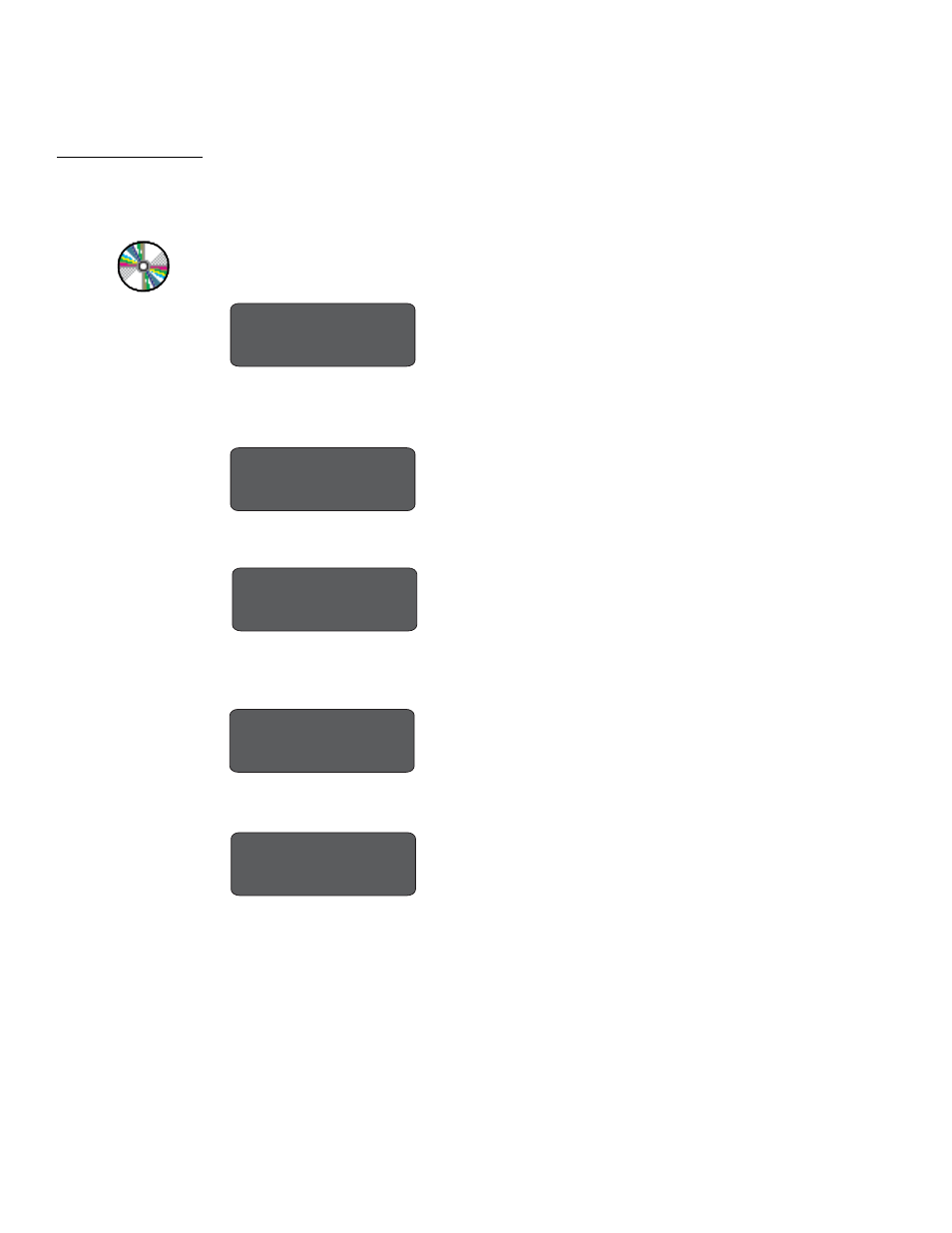
Using the Front Panel
Navigation Examples
2-18
Changing the Color Calibration Setting in the Image
Quality Menu
3500CP Only
In this example, you will change the
Color Calibration
setting in the
Image Quality
menu. The colored arrows on the excerpt from the Front-Panel Menus print on page
2-20 correspond to the numbered instructions. From the previous example, you
should now have the STATUS screen displayed on the front panel, with
FULL
MENUS
mode selected.
1 Press the Enter key to enter the front-panel menu. You are now at the first level
shown in the menu print.
2 Press the
↓
key until
IMAGE QUALITY
is displayed.
3 Press the Enter key to select the option and move to the
IMAGE QUALITY settings
second-level menu. The
Ink emul.
option is displayed.
4 Press the
↓
key once to display the
Color calibration
option.
C4704034
STATUS
Ready
C4704034
FULL MENUS
Queueing & Nesting
C4704034
FULL MENUS
Image quality
→
C4704034
IMAGE QUALITY
Ink emul.=Euroscale
→
C4704034
IMAGE QUALITY
Color calib.=On
→
- Laserjet p1606dn (152 pages)
- LaserJet 1320 (184 pages)
- LaserJet 1320 (4 pages)
- LaserJet 1320 (2 pages)
- LaserJet 1320 (9 pages)
- Deskjet 6940 (150 pages)
- LaserJet P2035n (148 pages)
- LaserJet 4250 (304 pages)
- LaserJet P2055dn (176 pages)
- Deskjet 5650 (165 pages)
- LASERJET PRO P1102w (158 pages)
- LaserJet P2015 (158 pages)
- DesignJet 500 (16 pages)
- DesignJet 500 (268 pages)
- Officejet Pro 8000 - A809 (140 pages)
- Officejet 6100 (138 pages)
- Officejet 6000 (168 pages)
- LASERJET PRO P1102w (2 pages)
- 2500c Pro Printer series (66 pages)
- 4100 mfp (164 pages)
- 3600 Series (6 pages)
- 3392 (10 pages)
- LASERJET 3800 (18 pages)
- 3500 Series (4 pages)
- Photosmart 7515 e-All-in-One Printer - C311a (62 pages)
- PSC-500 (40 pages)
- 2500C/CM (65 pages)
- QMS 4060 (232 pages)
- 2280 (2 pages)
- 2430dtn (4 pages)
- 1500 (13 pages)
- 1000 Series (1 page)
- TOWERFEED 8000 (36 pages)
- Deskjet 3848 Color Inkjet Printer (95 pages)
- 2100 TN (184 pages)
- B209 (24 pages)
- Designjet 100 Printer series (1 page)
- QM2-111 (35 pages)
- 2100 (5 pages)
- 2000CP series (2 pages)
- 2300L (4 pages)
- 35000 (2 pages)
- 3015 (2 pages)
- Color LaserJet CM3530 Multifunction Printer series (302 pages)
- StudioJet (71 pages)
