Setting gsm services options, Using call barring (gsm) – HTC Pro2 User Manual
Page 207
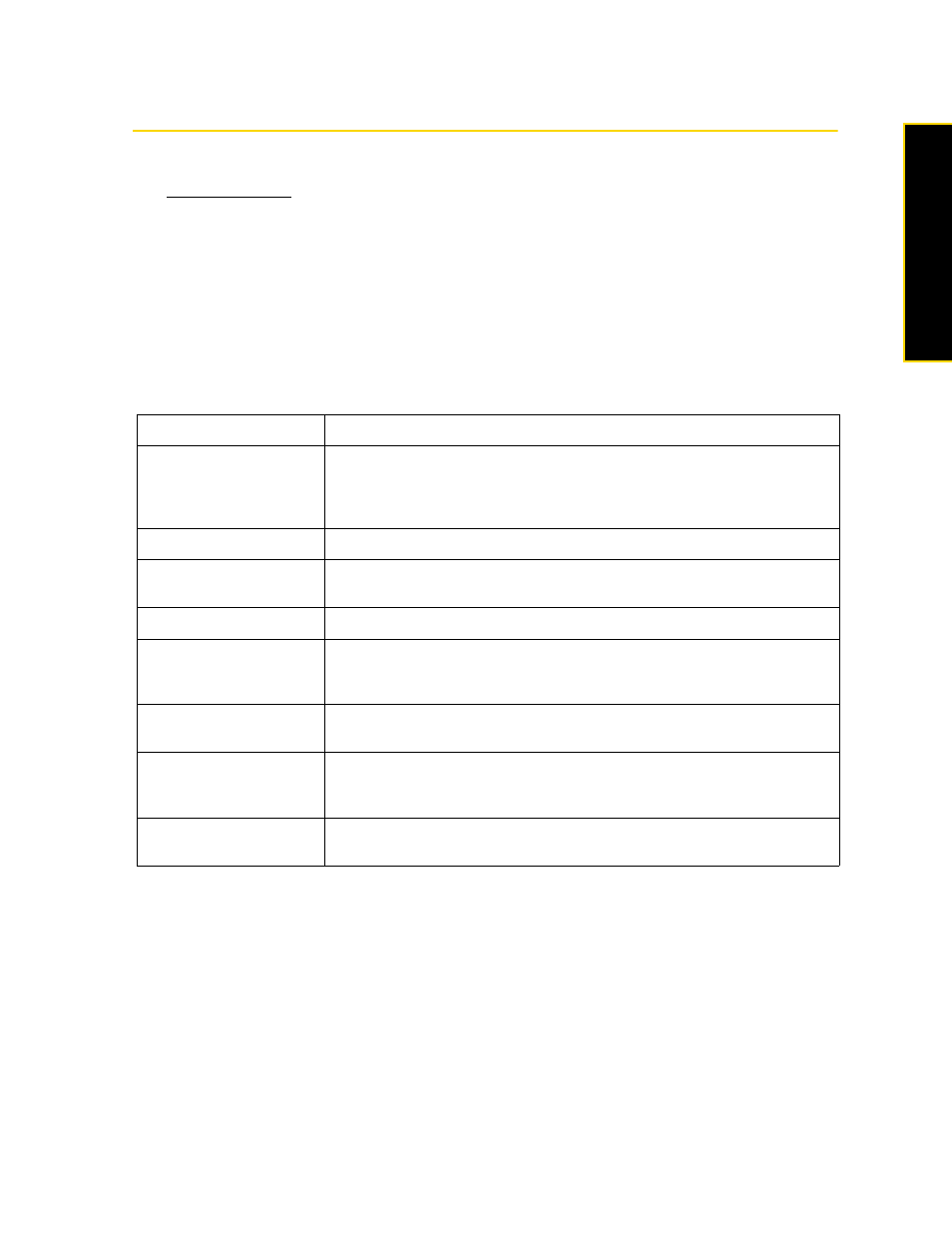
Section 3E. Sprint Worldwide Wireless Service
197
Sprint Worldwide Wireless Ser
vice
Setting GSM Services Options
There are several user options available for GSM operation under your device’s Phone settings. All these
options require that your device be in Global or GSM-only mode and in a GSM roaming coverage area.
(See
www.sprint.com/sww
for a list of countries where international GSM coverage is available, and see
“Entering GSM Mode” on page 190.)
To configure GSM services options:
1.
Tap
Start > Settings > All Settings
.
2.
Tap the
Personal
tab, and then tap
Phone > GSM/UMTS Services
tab.
3.
Tap the service you want to configure and then tap
Get Settings
.
4.
Choose your desired options, and then tap
ok
.
The following are some of the GSM services that you can configure.
Using Call Barring (GSM)
To activate Call Barring (GSM):
1.
Tap
Start > Settings > All Settings
.
2.
Tap the
Personal
tab and then tap
Phone > GSM/UMTS Services
tab.
3.
Tap
Call Barring
and then tap
Get Settings
.
4.
Under
Block incoming calls
and
Block outgoing calls
, choose when you want to block phone calls.
5.
Tap
ok
.
GSM Services
Usage
Call Barring
Allows you to block certain types of incoming and outgoing calls on your
device. This would be useful, for example if you allowed someone to use
your device for a short period of time. (See “Using Call Barring (GSM)”
below for details.)
Caller ID
Allows you to set caller ID options. (See “Caller ID” on page 199 for details.)
Call Waiting
Allows you to enable or disable call waiting. (See “Call Waiting” on page
199 for details.)
Call Forwarding
Allows you to divert incoming calls to another specified phone number.
Voice Mail and Text
Messages
Shows the text messages service center phone number and your voicemail
number for accessing voicemail messages when you are roaming on GSM
networks. (See “Voicemail and Text Messages” on page 199 for details.)
Location Setting
Allows the GSM network to detect your current location via your device’s
built-in GPS chip. This is especially useful in emergencies.
TTY Mode
Allows the use of a TTY (teletypewriter) with the device for users who are
visually or hearing impaired. The available modes are the same as in CDMA.
See “Phone Services” on page 68 for details.
Time Synchronization
Allows you to choose whether to synchronize the time on your device with
the GSM network.
