Managing threaded text messages – HTC Pro2 User Manual
Page 143
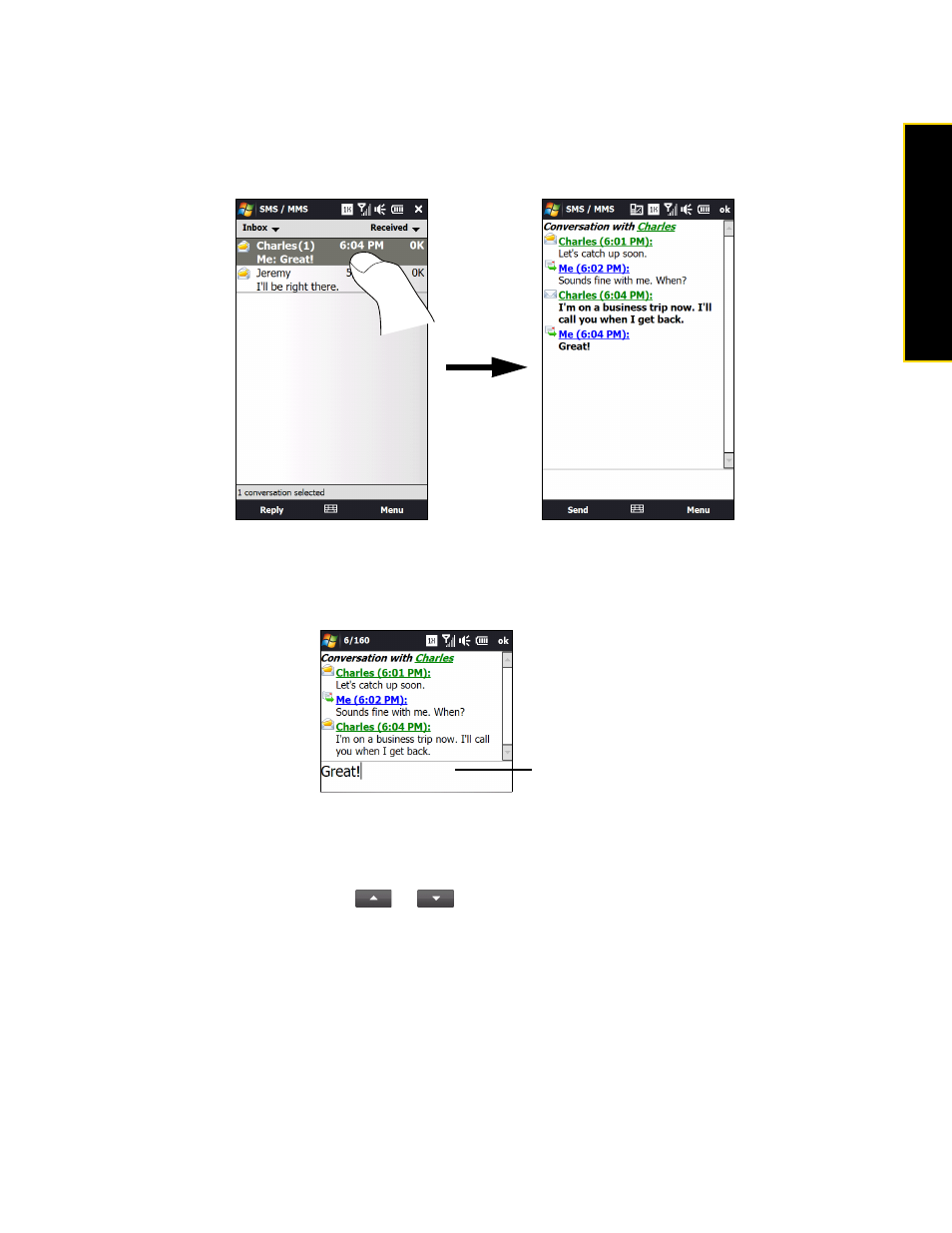
Section 3A. Sprint Service Features: The Basics
133
Spr
int Ser
vice
Managing Threaded Text Messages
Text messages that are sent to and received from a contact (or number) are grouped as a single thread in
your inbox. Threaded text messaging lets you see exchanged messages (similar to a chat program) with a
contact on the screen.
To reply to a text message:
1.
In the SMS / MMS inbox, tap a message thread to open it.
2.
At the bottom of the screen, type your reply message and then tap
Send
.
To delete a message in the thread:
1.
In the SMS / MMS inbox, tap a message thread to open it.
2.
Tap the
Input Selector
icon on the bottom of the screen and then select an onscreen keyboard such as
Full
QWERTY
or
Phone Keypad
. Tap
or
to navigate up or down the thread and select a message
that you want to delete.
3.
Tap
Menu > Delete
.
To delete all messages in a thread:
1.
In the SMS / MMS inbox, tap and hold a message thread that you want to delete.
2.
Tap
Delete
.
Enter your reply
message here
