Using sprint navigation for the first time, Using sprint navigation – HTC Pro2 User Manual
Page 194
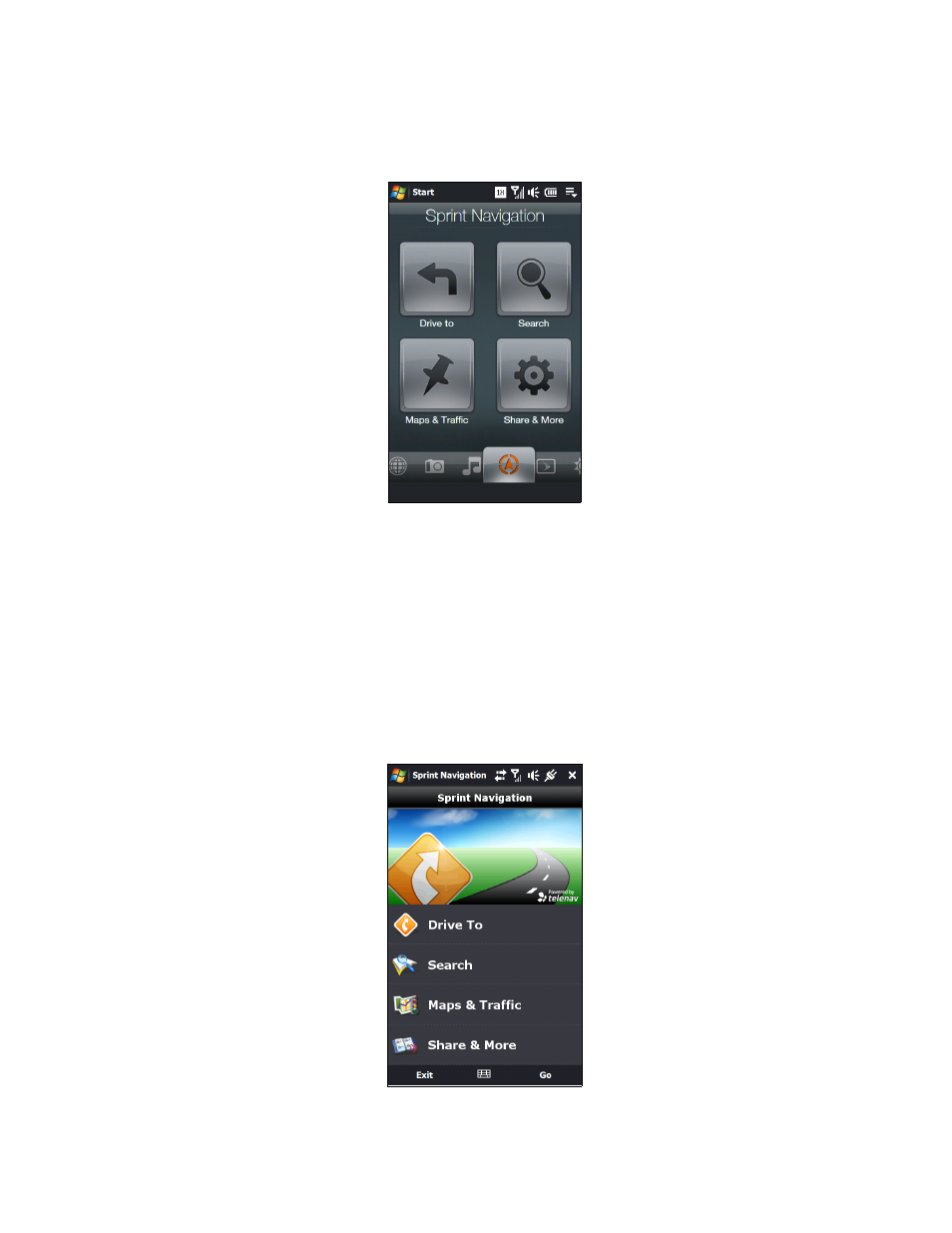
184
Section 3D. GPS Navigation
Using Sprint Navigation for the First Time
1.
To launch Sprint Navigation on your device, slide to the
Navigation
tab on the Home screen and then tap
any of the four icons on the screen.
2.
You will see a splash screen for a few seconds and then the terms of service. Read through the terms,
and then tap
Accept
after you have viewed the information.
3.
Type in your phone number, first name, last name, and email address, and then tap
Go
. Sprint Navigation
will then allow you to log into the service.
4.
You will then see a safety warning. If you agree to the conditions listed, tap
Go
.
5.
Tap
Back
at the bottom-left side of the screen to display the Sprint Navigation main screen.
Using Sprint Navigation
The Main Screen
After logging into Sprint Navigation, you will be taken to the application’s main screen.
- EVO 4G (197 pages)
- Inspire 4G (206 pages)
- 8500 (212 pages)
- Ozone CEDA100 (102 pages)
- Dash (158 pages)
- S621 (172 pages)
- 91H0XXXX-XXM (2 pages)
- 3100 (169 pages)
- Touch HS S00 (135 pages)
- EMC220 (172 pages)
- Tilt 8900 (240 pages)
- 8X (97 pages)
- Surround (79 pages)
- DVB-H (2 pages)
- 7 (74 pages)
- Dash 3G MAPL100 (192 pages)
- DROID Incredible (308 pages)
- 8125 (192 pages)
- KII0160 (212 pages)
- WIZA100 (192 pages)
- Dash 3G TM1634 (33 pages)
- Dash EXCA160 (202 pages)
- Diamond DIAM500 (158 pages)
- SAPPHIRE SM-TP008-1125 (91 pages)
- Touch Pro2 TM1630 (31 pages)
- Jetstream (174 pages)
- X+ (193 pages)
- DROID Eris PB00100 (238 pages)
- G1 (141 pages)
- IRIS100 (114 pages)
- Wildfire S EN (187 pages)
- One M9 (197 pages)
- One M9 (304 pages)
- One M8 for Windows (204 pages)
- One Remix (285 pages)
- Butterfly 2 (216 pages)
- Butterfly 2 (2 pages)
- Butterfly (211 pages)
- One E8 (262 pages)
- One E8 (188 pages)
- One E8 (185 pages)
- One M8 (201 pages)
- 10 Sprint (260 pages)
- U Play (161 pages)
