Removing your sim card – HTC Pro2 User Manual
Page 199
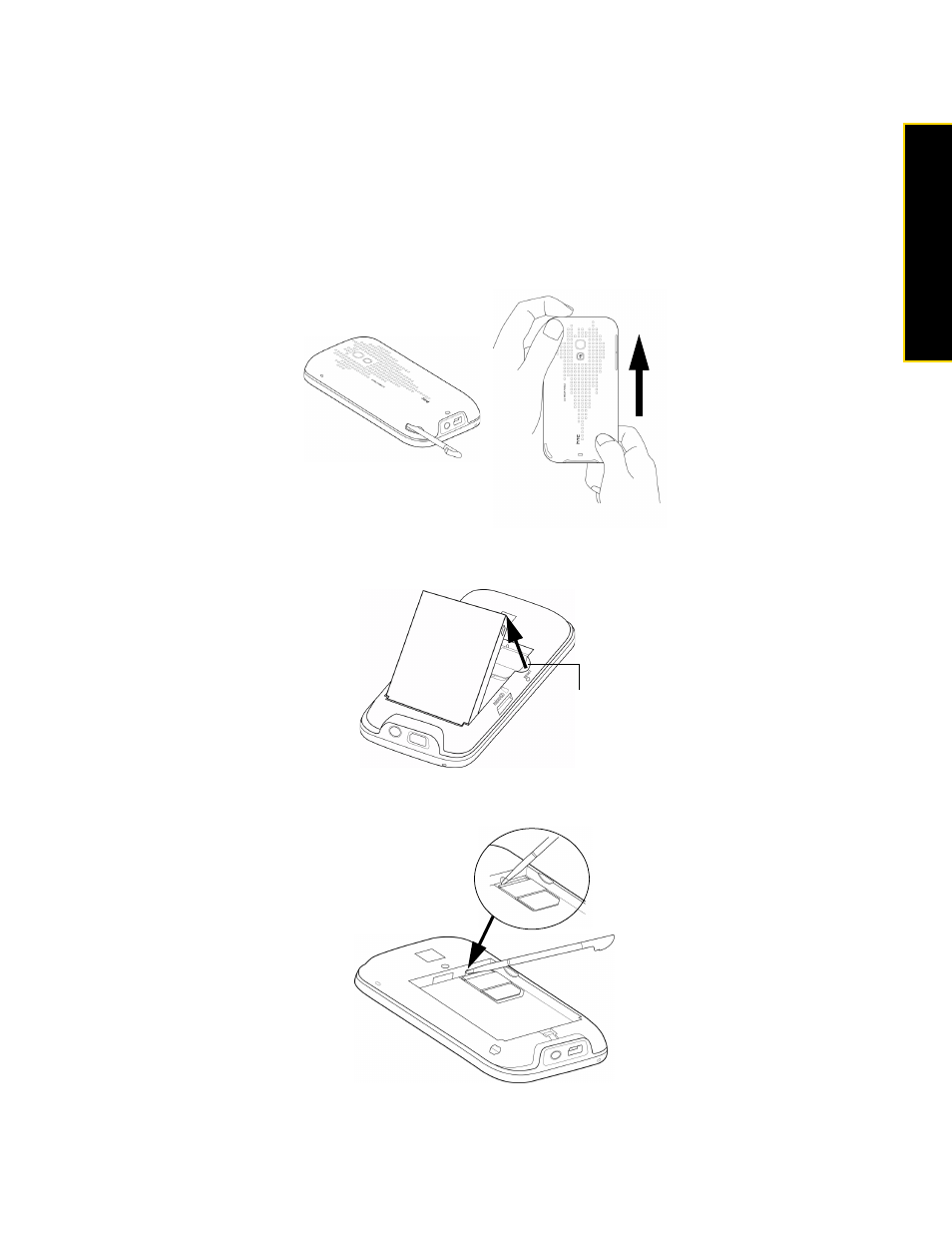
Section 3E. Sprint Worldwide Wireless Service
189
Sprint Worldwide Wireless Ser
vice
Removing Your SIM Card
The SIM card comes preinstalled but can be removed if necessary.
1.
Remove the back cover.
Ⅲ
Remove the stylus. (You need to temporarily remove the stylus to be able to remove the back cover.)
Ⅲ
Hold the device with both hands and the front panel facing down.
Ⅲ
Push the back cover up with your thumb until it disengages from the device and then slide it up
to remove.
2.
Remove the battery if it is installed. To remove, lift out the battery from the groove at the upper right side
of the battery compartment.
3.
To remove the SIM card, first insert the tip of the stylus into the small hole above the SIM card slot, and
then push the SIM card out with the stylus. Slide the SIM card out from the slot with your thumb or finger.
Groove
- EVO 4G (197 pages)
- Inspire 4G (206 pages)
- 8500 (212 pages)
- Ozone CEDA100 (102 pages)
- Dash (158 pages)
- S621 (172 pages)
- 91H0XXXX-XXM (2 pages)
- 3100 (169 pages)
- Touch HS S00 (135 pages)
- EMC220 (172 pages)
- Tilt 8900 (240 pages)
- 8X (97 pages)
- Surround (79 pages)
- DVB-H (2 pages)
- 7 (74 pages)
- Dash 3G MAPL100 (192 pages)
- DROID Incredible (308 pages)
- 8125 (192 pages)
- KII0160 (212 pages)
- WIZA100 (192 pages)
- Dash 3G TM1634 (33 pages)
- Dash EXCA160 (202 pages)
- Diamond DIAM500 (158 pages)
- SAPPHIRE SM-TP008-1125 (91 pages)
- Touch Pro2 TM1630 (31 pages)
- Jetstream (174 pages)
- X+ (193 pages)
- DROID Eris PB00100 (238 pages)
- G1 (141 pages)
- IRIS100 (114 pages)
- Wildfire S EN (187 pages)
- One M9 (197 pages)
- One M9 (304 pages)
- One M8 for Windows (204 pages)
- One Remix (285 pages)
- Butterfly 2 (216 pages)
- Butterfly 2 (2 pages)
- Butterfly (211 pages)
- One E8 (262 pages)
- One E8 (188 pages)
- One E8 (185 pages)
- One M8 (201 pages)
- 10 Sprint (260 pages)
- U Play (161 pages)
