Capture settings, View your pictures – HTC G1 User Manual
Page 100
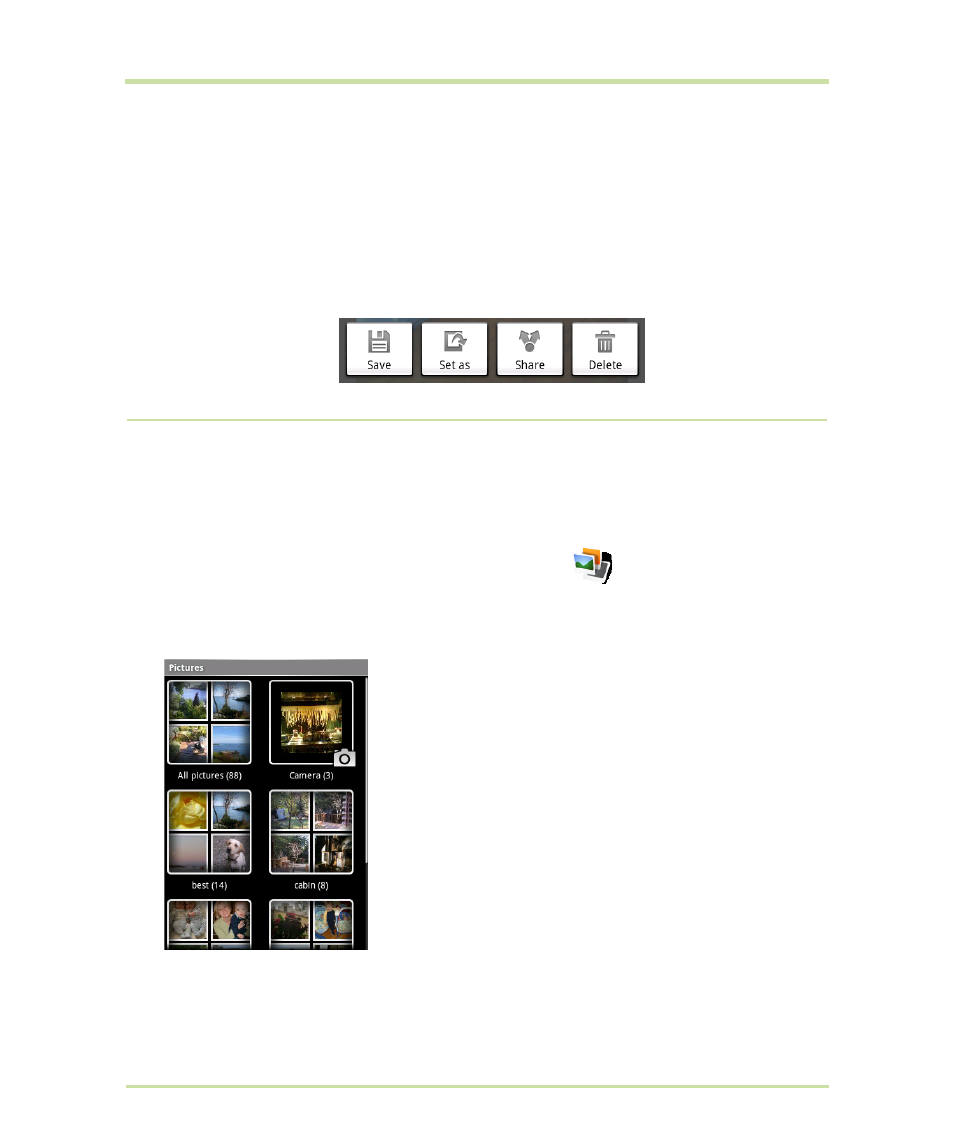
T-Mobile G1 User Guide R1.0
100
September 8, 2008
Capture settings
View your pictures
To view the pictures you’ve captured, as well as any you’ve stored on your SD card, go to the
Pictures application:
1
To open Pictures, press
HOME
and select the Pictures icon
.
2
Depending on how many pictures you’ve stored, they may take a few minutes to load.
3
If you’ve stored your pictures in folders on your SD card, then the folders will display as
separate “albums”. The top left album always contains all the pictures in all the albums.
Select an album to view the pictures.
Store location in pictures
Select this check box if you want to save the longitude and latitude in
the picture’s metadata so you know where the photo was taken. Some
applications, such as Picasa Web albums, can then display the picture
on a map.
Prompt after capture
Select this check box if you always want the post-capture menu to
display after capturing a picture:
- EVO 4G (197 pages)
- Inspire 4G (206 pages)
- 8500 (212 pages)
- Ozone CEDA100 (102 pages)
- Dash (158 pages)
- S621 (172 pages)
- 91H0XXXX-XXM (2 pages)
- 3100 (169 pages)
- Touch HS S00 (135 pages)
- EMC220 (172 pages)
- Tilt 8900 (240 pages)
- 8X (97 pages)
- Surround (79 pages)
- DVB-H (2 pages)
- 7 (74 pages)
- Dash 3G MAPL100 (192 pages)
- DROID Incredible (308 pages)
- 8125 (192 pages)
- KII0160 (212 pages)
- WIZA100 (192 pages)
- Dash 3G TM1634 (33 pages)
- Dash EXCA160 (202 pages)
- Pro2 (234 pages)
- Diamond DIAM500 (158 pages)
- SAPPHIRE SM-TP008-1125 (91 pages)
- Touch Pro2 TM1630 (31 pages)
- Jetstream (174 pages)
- X+ (193 pages)
- DROID Eris PB00100 (238 pages)
- IRIS100 (114 pages)
- Wildfire S EN (187 pages)
- One M9 (197 pages)
- One M9 (304 pages)
- One M8 for Windows (204 pages)
- One Remix (285 pages)
- Butterfly 2 (216 pages)
- Butterfly 2 (2 pages)
- Butterfly (211 pages)
- One E8 (262 pages)
- One E8 (188 pages)
- One E8 (185 pages)
- One M8 (201 pages)
- 10 Sprint (260 pages)
- U Play (161 pages)
