1 tune for simplex outputs, 2 tune for duplex (heat/cool) – Honeywell UDC2500 User Manual
Page 119
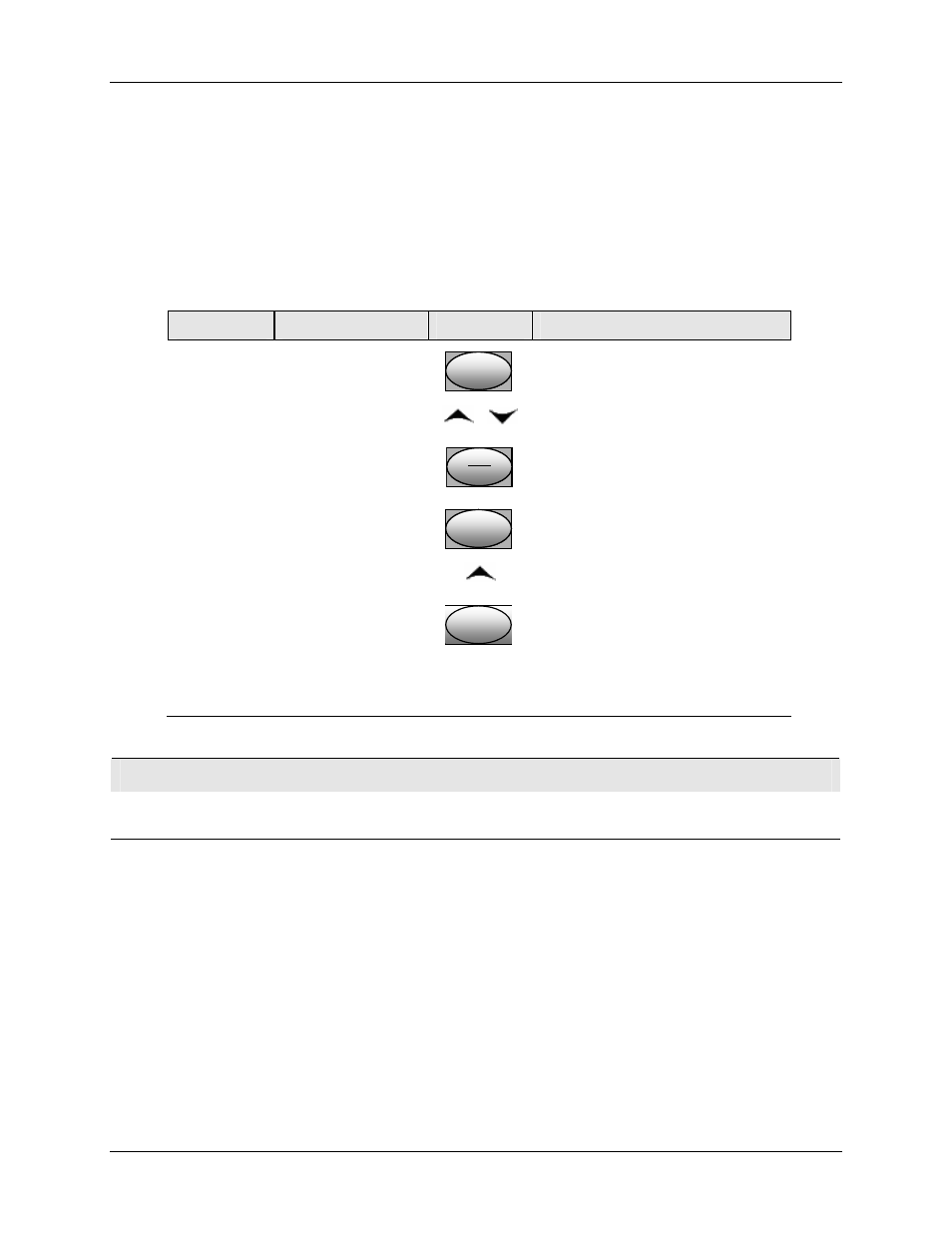
Monitoring and Operating the Controller
4/07
UDC2500 Universal Digital Controller Product Manual
105
At the end of the tuning process, the controller immediately calculates the tuning
constants and enters them into the Tuning group, and begins PID control with the correct
tuning parameters. This works with any process, including integrating type processes,
and allows retuning at a fixed setpoint.
4.11.1
Tune for Simplex Outputs
After “TUNE” has been enabled, you can start Accutune as shown in Table 4-11.
Table 4-11 Procedure for Starting “TUNE”
Step
Operation
Press
Result
1
Configure LSP1
Lower
Display
Lower
Display
Lower
Display
Until SP (Local Setpoint 1) shows
in the lower display.
2
or
Until LSP1 is to the desired value.
3
Switch to
“Automatic” Mode
M-A
Reset
M-A
Reset
M-A
Reset
Until the “A” indicator is lighted (on
controllers with Manual option).
4
Show Tuning
Prompt
Lower
Display
Lower
Display
Lower
Display
Until “NoTUNE” is shown on lower
display.
5
Initiate Tuning
Select “DoSLOW” or “DoFAST” in
lower display.
6
Tuning in operation
Lower
Display
Lower
Display
Lower
Display
Upper display will flash “TUNE” as
long as ACCUTUNE process is
operating. When process
completes, tuning parameters are
calculated and lower display will
show “NoTune” prompt.
ATTENTION
The Accutune process may be aborted at any time by changing the lower display back to “NoTUNE” or
by switching the controller into Manual Mode.
4.11.2
Tune for Duplex (Heat/Cool)
Accutune for applications using Duplex (Heat/Cool) control.
The controller must be configured to have two local setpoints unless Blended Tuning is
desired (see below). See Subsection 3.11- Control Set Up Group for details on
configuring two local setpoints. During tuning, the Accutune III process assumes that
Local Setpoint 1 will cause a Heating demand (output above 50%), and the tuning
parameters calculated for that setpoint are automatically entered as PID SET 1. Likewise,
Accutune III assumes that Local Setpoint 2 will cause a Cooling demand (output less
than 50%), and the tuning parameters calculated for that setpoint are automatically
entered as PID SET 2.
