2 viewing the operating parameters – Honeywell UDC2500 User Manual
Page 108
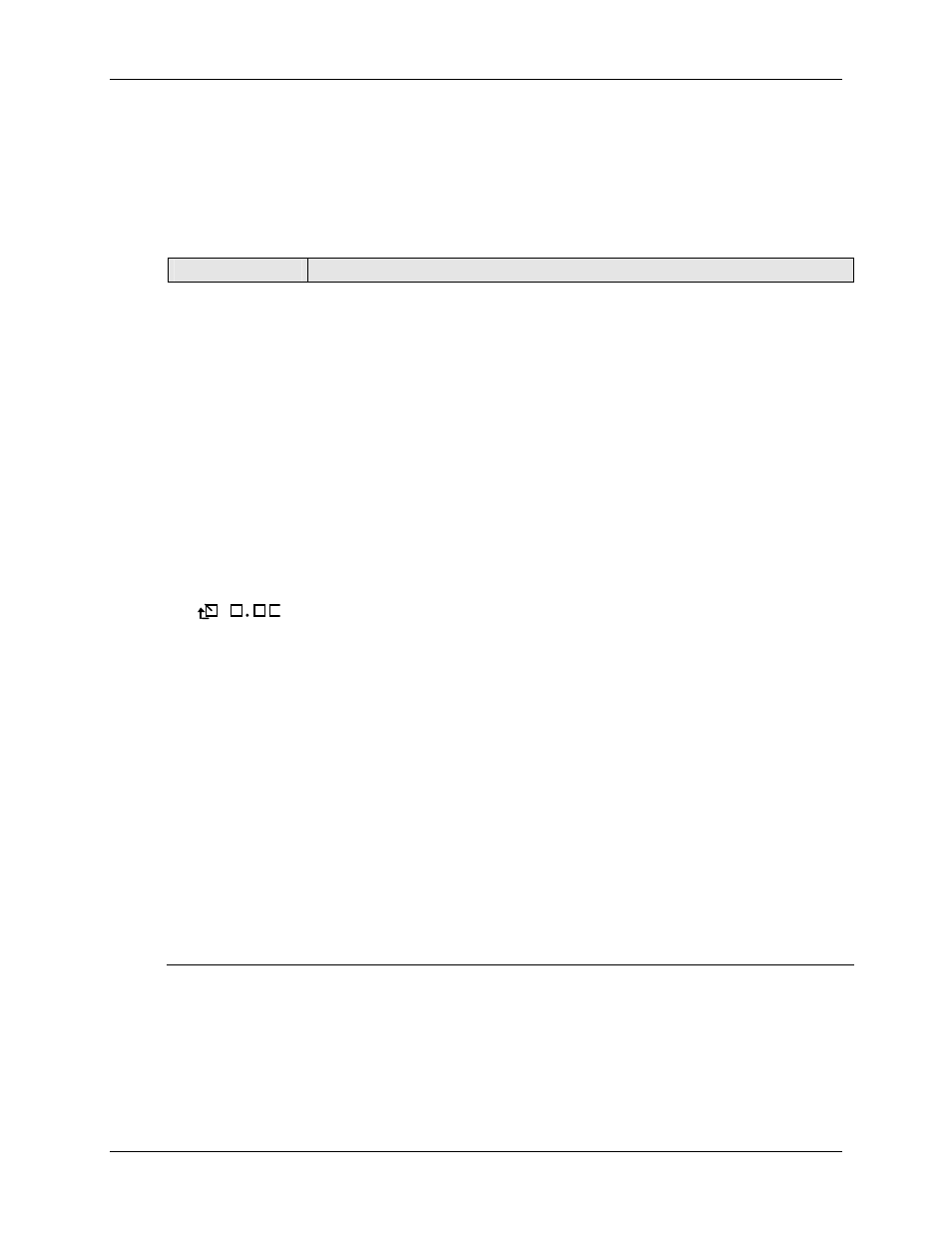
Monitoring and Operating the Controller
94
UDC2500 Universal Digital Controller Product Manual
4/07
4.5.2 Viewing the operating parameters
Press the
LOWER DISPLAY
key to scroll through the operating parameters listed in Table
4-3. The lower display will show only those parameters and their values that apply to
your specific model.
Table 4-3 Lower Display Key Parameter Prompts
Lower Display
Description
OT XX.X
OUTPUT—Output value is percent; for Three Position Step control, this is an
estimated motor position and shown with no decimal place.
SP XXXX
LOCAL SETPOINT #1—Also current setpoint when using SP Ramp.
2LXXXX
LOCAL SETPOINT #2
RSXXXX
REMOTE SETPOINT
2NXXXX
INPUT 2
DEXXXX
DEVIATION—Maximum negative display is –999.9.
PIDS X
TUNING PARAMETER SELECTED SET—where X is either 1 or 2.
HH.MM
TIME REMAINING—Time that remains on timer in Hours.Minutes
ELAPSED TIME—Time that has elapsed on timer in Hours.Minutes.
RPXXXM
SETPOINT RAMP TIME—Time remaining in the setpoint ramp in minutes.
AX XXX
AUXILIARY OUTPUT
SnXXXX
SP RATE SETPOINT—Current setpoint for setpoint rate applications
BIXXXX
BIAS—Displays the manual reset value for algorithm PD+MR.
To BGn
TO BEGIN—Resets Setpoint Program back to beginning of the program.
NoTUNE
Unit is currently not in Accutune process.
DoSLOW
Accutune Slow tuning process is operating.
DoFAST
Accutune Fast tuning process is operating.
POSXX.XX
Three position
