Console/serial link – HP 8000M User Manual
Page 95
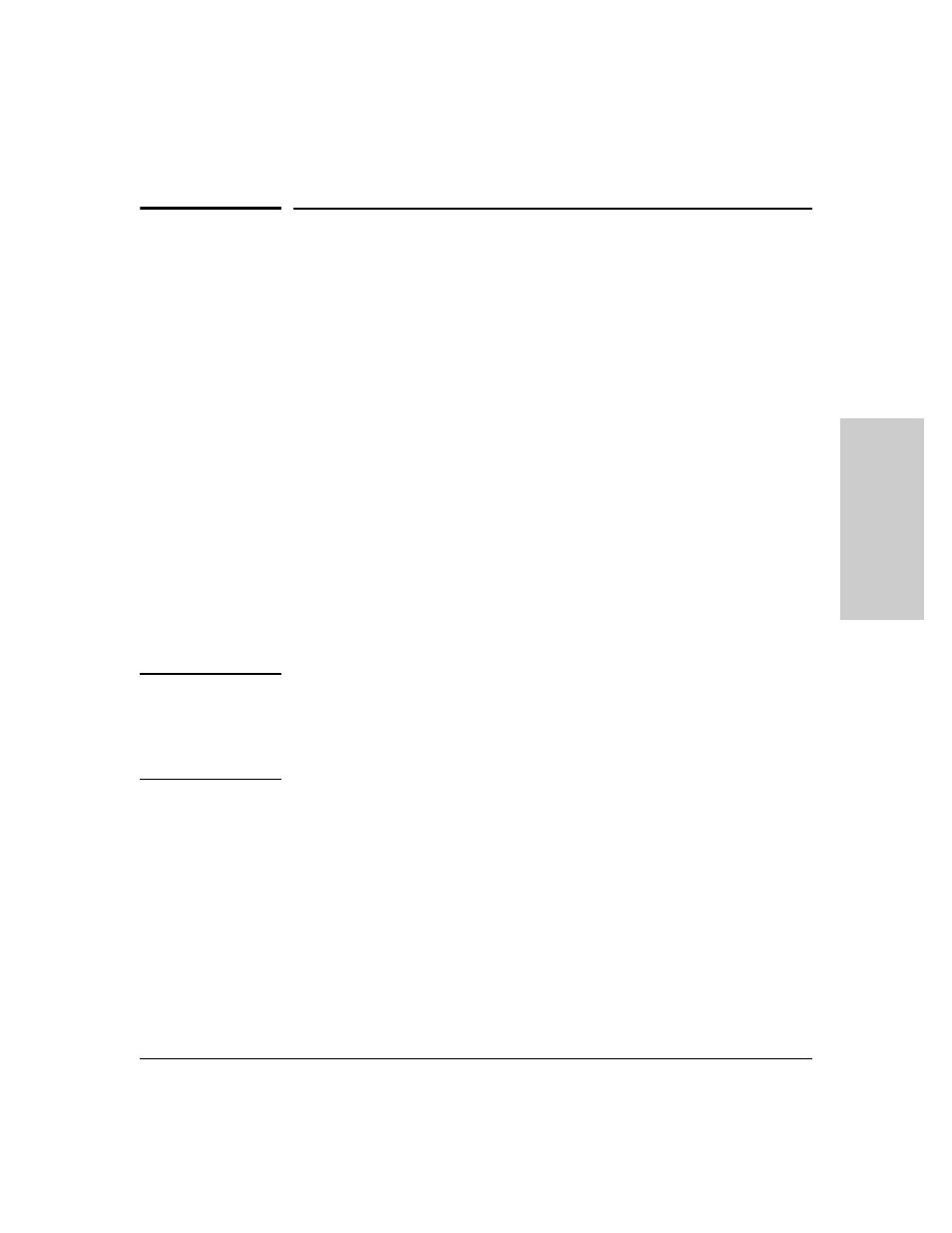
6-19
Configuring the Switch
Console/Serial Link
C
o
n
fig
u
rin
g
th
e
Sw
itc
h
Console/Serial Link
From the switch console only you can configure the following console
terminal emulation and communication characteristics:
■
Enable or disable inbound Telnet access (default: enabled)
■
Enable or disable HP web browser interface access (default: enabled)
■
Specify:
•
Terminal type (default: VT-100)
•
Console screen refresh interval for statistics screens (the frequency
with which statistics are updated on the screen—default: 3 seconds)
•
The types of events displayed in the console event log (default: all)
■
Customize the Console configuration for the PC or terminal you are using
for console access.
•
Baud Rate (default: Speed Sense)
•
Flow Control (default: XON/XOFF)
•
Connection Inactivity Time (default: 10 minutes)
In most cases, the default configuration is acceptable for standard operation.
If you need to change any of the above parameters, use the switch console.
N o t e
If you change the Baud Rate or Flow Control settings for the switch, you
should make the corresponding changes in your console access device. Oth-
erwise, you may lose connectivity between the switch and your terminal
emulator due to differences between the terminal and switch settings for these
two parameters.
