HP 8000M User Manual
Page 92
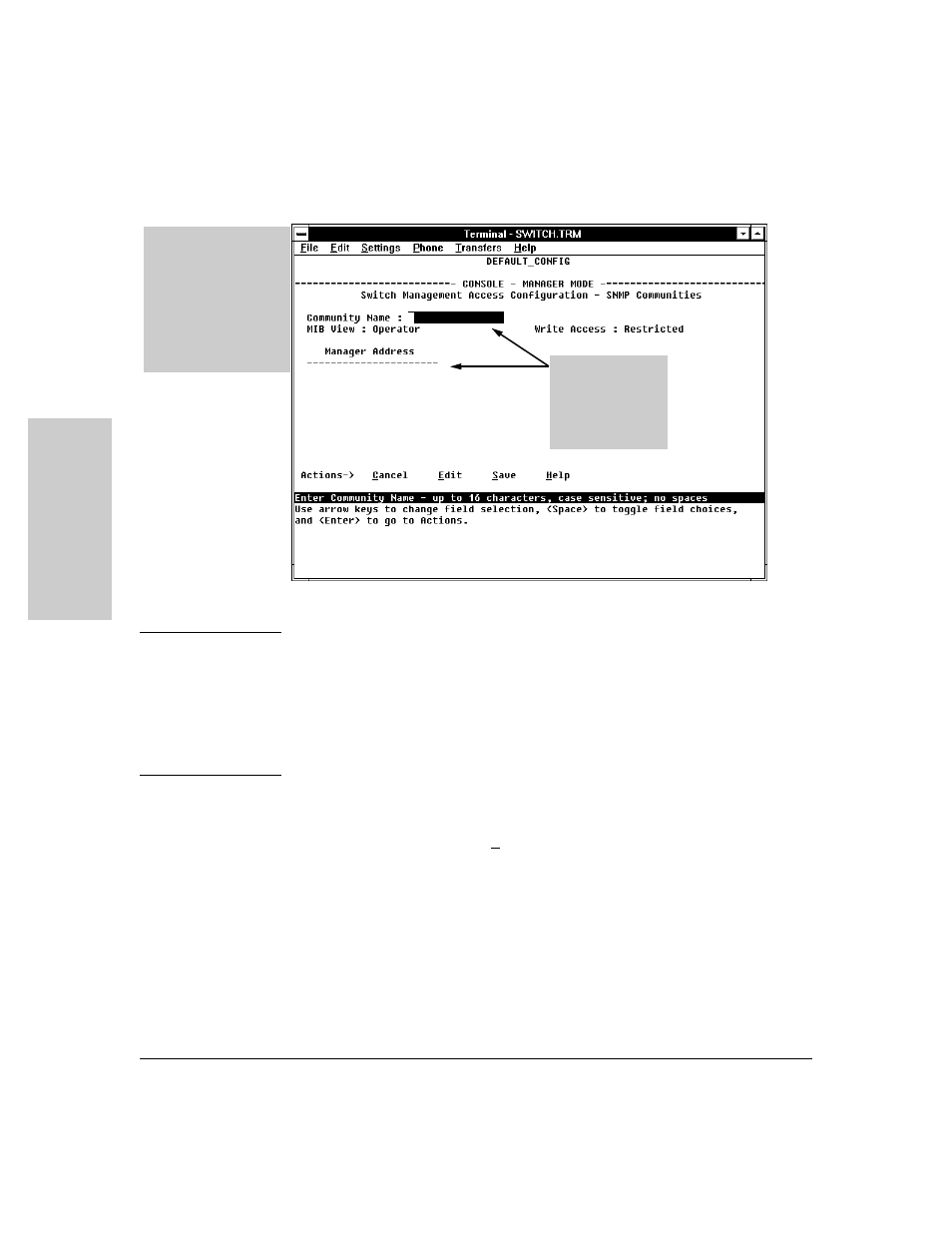
6-16
Configuring the Switch
SNMP Communities
C
o
n
fig
u
rin
g
th
e
Sw
itc
h
Figure 6-10. The SNMP Add or Edit Screen
N o t e
In the default configuration, no manager addresses are configured. In this
case, all management stations using the correct community name may access
the switch with the corresponding View and Access levels. If you want to
restrict access to one or more specific nodes, you can enter up to ten IP
addresses of such nodes into the Manager Address field. Entering one or more
IP addresses in the Manager Address field limits access to only those
addresses.
4.
Enter the appropriate value in each of the above fields (use the
[Tab] key
to move from one field to the next).
5.
Press
[Enter], then [S] (for Save).
If you are adding a
community, the fields in
this screen are blank.
If you are editing an
existing community, the
values for the currently
selected Community
appear in the fields.
Type the value for
these fields.
Use the Space bar
to select values for
other fields
