HP 8000M User Manual
Page 260
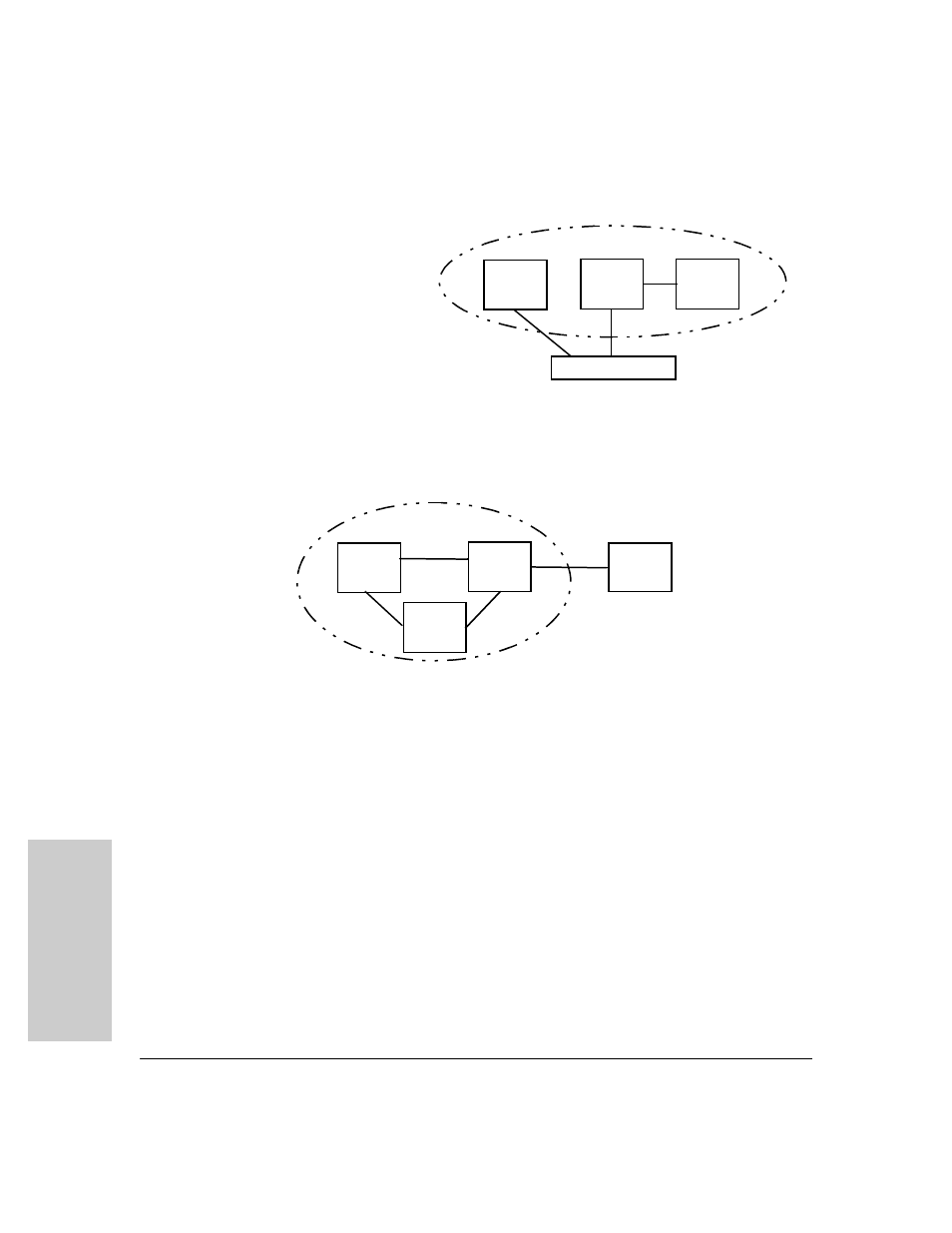
8-8
Troubleshooting
Unusual Network Activity
T
rou
bl
esh
oot
in
g
Figure 8-1. Connecting a Hub To Meshed Ports Causes a Topology Error
■
A non-meshed switch or port connected to a mesh port
Figure 8-2. Connecting a Non-Meshed Switch Port to a Meshed Port Causes a
Topology Error
To view the state, adjacent switch, and peer port for a meshed port, display
the Load Balance (LdBal) Information screen. To do so, select the following
from the Main Menu of the console interface:
1. Status and Counters
9. Advanced Features Status
3. Switch Mesh Information
A Meshed Port Remains in the “Not Established” State.
The meshed
port may be connected to a non-meshed port.
Mesh
Switch
Mesh
Switch
Mesh
Switch
Hub
Switch Mesh Domain
Topology Error
Ports configured for switch
meshing and connected to a
hub will not operate.
Mesh
Switch
Mesh
Switch
Mesh
Switch
Switch Mesh Domain
Topology Error
Ports configured for switch
meshing and connected to
nonmesh switch ports will
not operate.
Nonmesh
Switch
- Surge Protectors (2 pages)
- EXPANSION BASE 344524-001 (74 pages)
- DESKJET 712C (22 pages)
- 224M (166 pages)
- 6308M-SX (8 pages)
- 2103R-CSDI (92 pages)
- Webcam (3 pages)
- 4100GL (228 pages)
- XP10000 (82 pages)
- 326431 (2 pages)
- 2520G-POE (101 pages)
- 5300 (164 pages)
- Elite Autofocus Webcam (20 pages)
- 5400zl Series (16 pages)
- 2610 (364 pages)
- 8200ZL (314 pages)
- DV6 (130 pages)
- HD-3100 (2 pages)
- 9308M (27 pages)
- 6108 (300 pages)
- 2600 Series (306 pages)
- DC149B (3 pages)
- 2600-PWR (418 pages)
- 3110 (22 pages)
- INTEGRITY RX3600 (356 pages)
- 6400CL (84 pages)
- INSIGHT DYNAMICS T8671-91017 (54 pages)
- 4000M (2 pages)
- 16501A LOGIC (130 pages)
- 445946-001 (198 pages)
- RZ406AA (3 pages)
- DX2300 (35 pages)
- 1700-24 (56 pages)
- zl (86 pages)
- 336044-B21 (9 pages)
- 6600 (450 pages)
- 409054-003 (105 pages)
- 2000fc (23 pages)
- 480-0005-00-15 (185 pages)
- 339820-002 (78 pages)
- 263924-002 (135 pages)
- 372284-001 (48 pages)
- 4400 (31 pages)
- A.06.11 (344 pages)
