Set and show commands, Set commands, Set and show commands -17 – HP 8000M User Manual
Page 71: Set commands -17
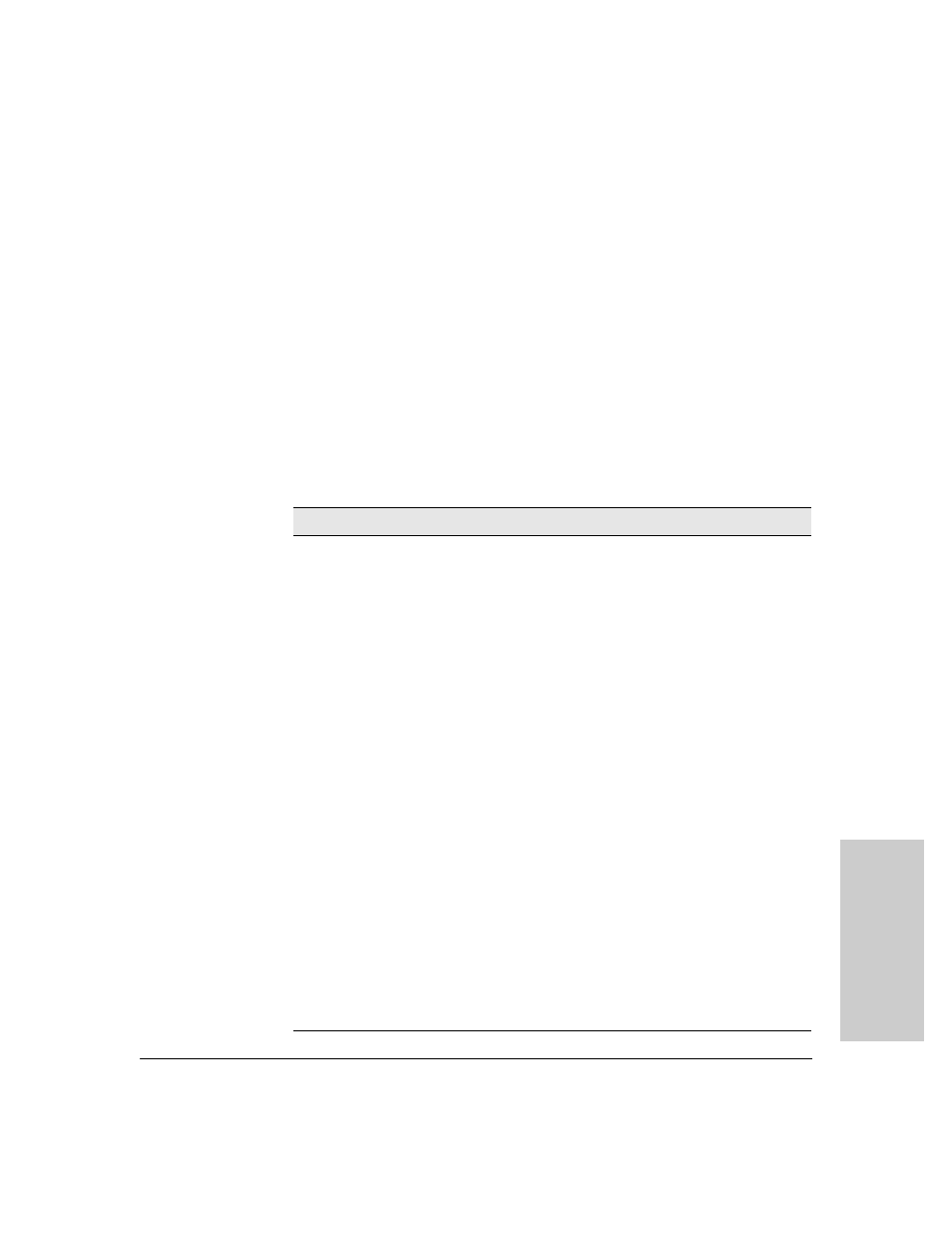
4-17
Using the Switch Console Interface
The Command Prompt
Usin
g
th
e
Sw
itc
h
Co
n
so
le
In
te
rfa
c
e
Set and Show Commands
Most of the commands at the command prompt are useful for diagnostics
purposes, but the set commands can be used to configure some of the switch’s
basic features, and the show commands can be used to display switch and port
status and activity information. These commands can be run from UNIX
scripts so they can be executed on an automatic, timed basis.
To get help on the set and show commands, type help at the end of the
command line; for example show help to display help for the show command,
or set spantree hello help to display help on how to configure the Spanning Tree
Hello Time parameter.
Set Commands
Table 4-2.
Set Commands Available at the Command Prompt
Command
Description
set abc
set abc
Broadcast Control (ABC) feature. This feature is disabled by
default. For more information on ABC, see page 6-106.
set igmp
set igmp
Management Protocol (IGMP) feature for IP multicast traffic
control. This feature is disabled by default. For more information
on IGMP, see page 6-95.
set port
set port
switch port specified by
enabled by default.
set spantree
set spantree
(STP) parameters, where
• enable -- enables STP operation on the switch, using the default
values for the STP parameters (STP is disabled by default).
• disable -- disables STP operation.
• fwddelay
15, range = 4 - 30 seconds).
• hello
range = 1 - 10).
• maxage
20, range = 6 - 40).
• portcost
specified switch port (default = dependent on port speed, range
= 1 - 65535).
• portpri
specified port (default = 128, range = 0 - 255).
For more information on Spanning Tree, see page 6-39.
