V - w – HP 8000M User Manual
Page 301
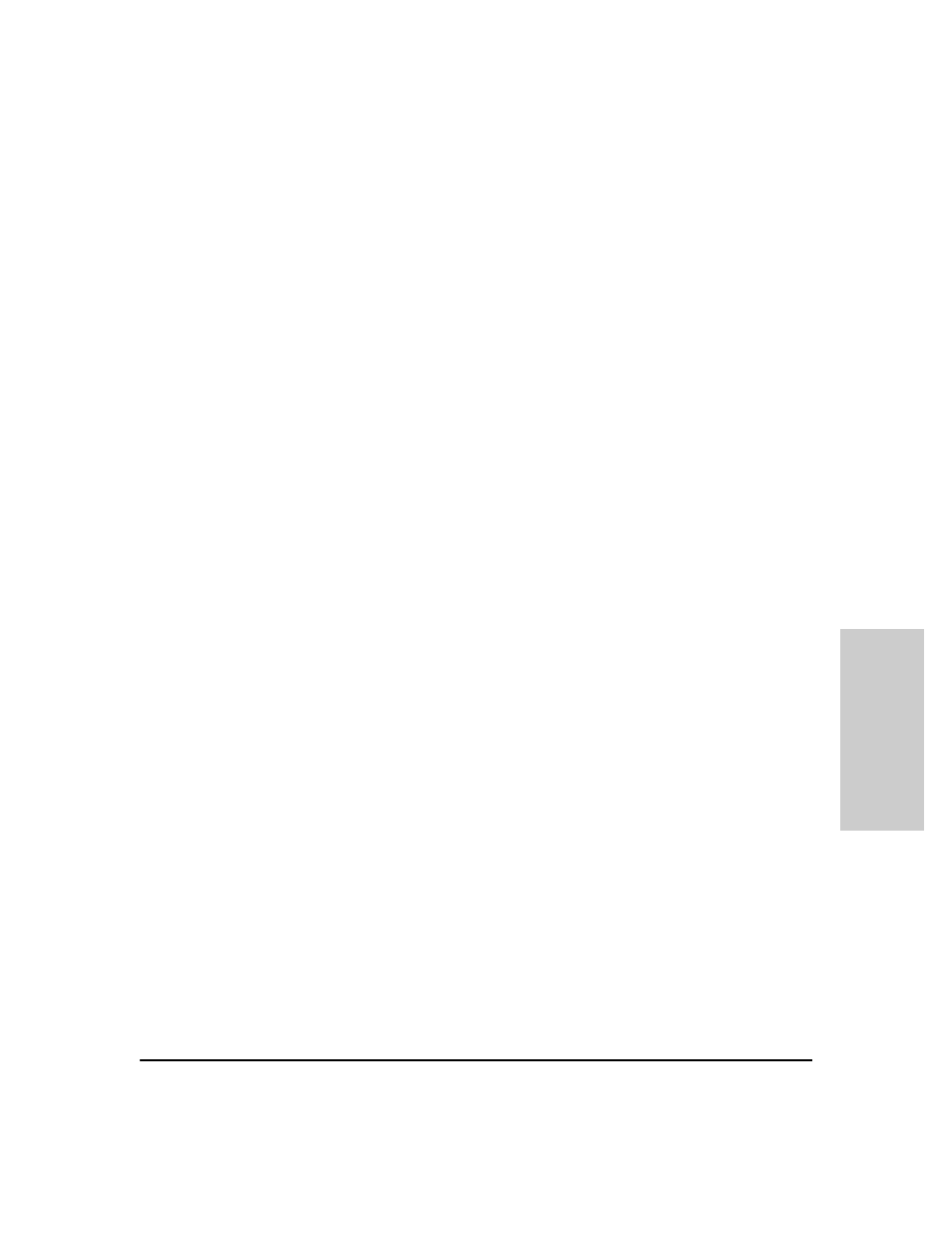
Index – 11
In
d
e
x
802.1Q … 6-44
ABC … 6-108–6-109, 6-113
address … 5-1
Bootp … 6-10
Bootp or DHCP … 6-9
configuring Bootp … 6-10
default … 2-2
DEFAULT_VLAN … 2-2, 6-54, 6-56
deleting … 6-68
device not seen … 8-10
effect on spanning tree … 6-66
event log entries … 8-12
IGMP configuration … 6-98
IP address … 2-2, 6-4
IPX with ABC configured … 6-117
limit … 6-56
link blocked … 8-10
MAC address … 6-67
mesh … 6-67
mesh domain … 6-45
monitoring … 6-35, 6-38
multiple … 5-1
multiple in switch mesh … 6-88
multiple VLANs on port … 6-64
network monitoring … 6-34
notes on using … 6-54
OS download … A-2
port assignment … 6-60
port configuration … 6-65, 8-10
port monitoring … 6-67
port trunk … 6-67, 6-71
prioritizing traffic from with CoS … 6-142
reboot … 6-57
required for mesh … 6-83–6-84
restrictions … 6-68
source port filters … 6-50
spanning tree operation … 6-44
Switch 2000 … 6-66
Switch 800T … 6-66
switch capacity … 6-51
switch mesh … 6-82
tagged … 6-52
tagging … 6-62, 6-64
tagging broadcast, multicast, and unicast
untagged … 6-53, 6-61
VLAN ID … 6-64
VT-100 terminal … 2-2, 6-19, A-9
W
warranty … ii
web agent enabled … 3-1
web agent,
web browser interface
access parameters … 3-7
active button … 3-15
active tab … 3-15
alert log … 3-5, 3-15, 3-18–3-19
alert log control … 3-22
alert log control bar … 3-15
alert log details … 3-21
alert log header bar … 3-15
alert types … 3-20
bandwidth adjustment … 3-17
bar graph adjustment … 3-17
Button bar … 3-15
button bar … 3-15
configuration tab … 3-24
configuration, support URL … 3-10
diagnostics tab … 3-25
disable access … 3-1
enabling … 3-3
error packets … 3-16
fault detection policy … 3-7, 3-27
fault detection window … 3-27
features … 1-2
first-time install … 3-6
first-time tasks … 3-6
graphs area … 3-15
help via TopTools … 3-10
identity tab … 3-23
main screen … 3-14
management server URL … 3-10
online help … 3-10
online help location specifying … 3-13
online help, inoperable … 3-10
overview … 3-14
Overview window … 3-14
password lost … 3-9
password, setting … 3-8
port status … 3-18
port utilization … 3-16
port utilization and status displays … 3-16
screen elements … 3-14
screen layout … 3-14
security … 3-1, 3-7
