HP 8000M User Manual
Page 25
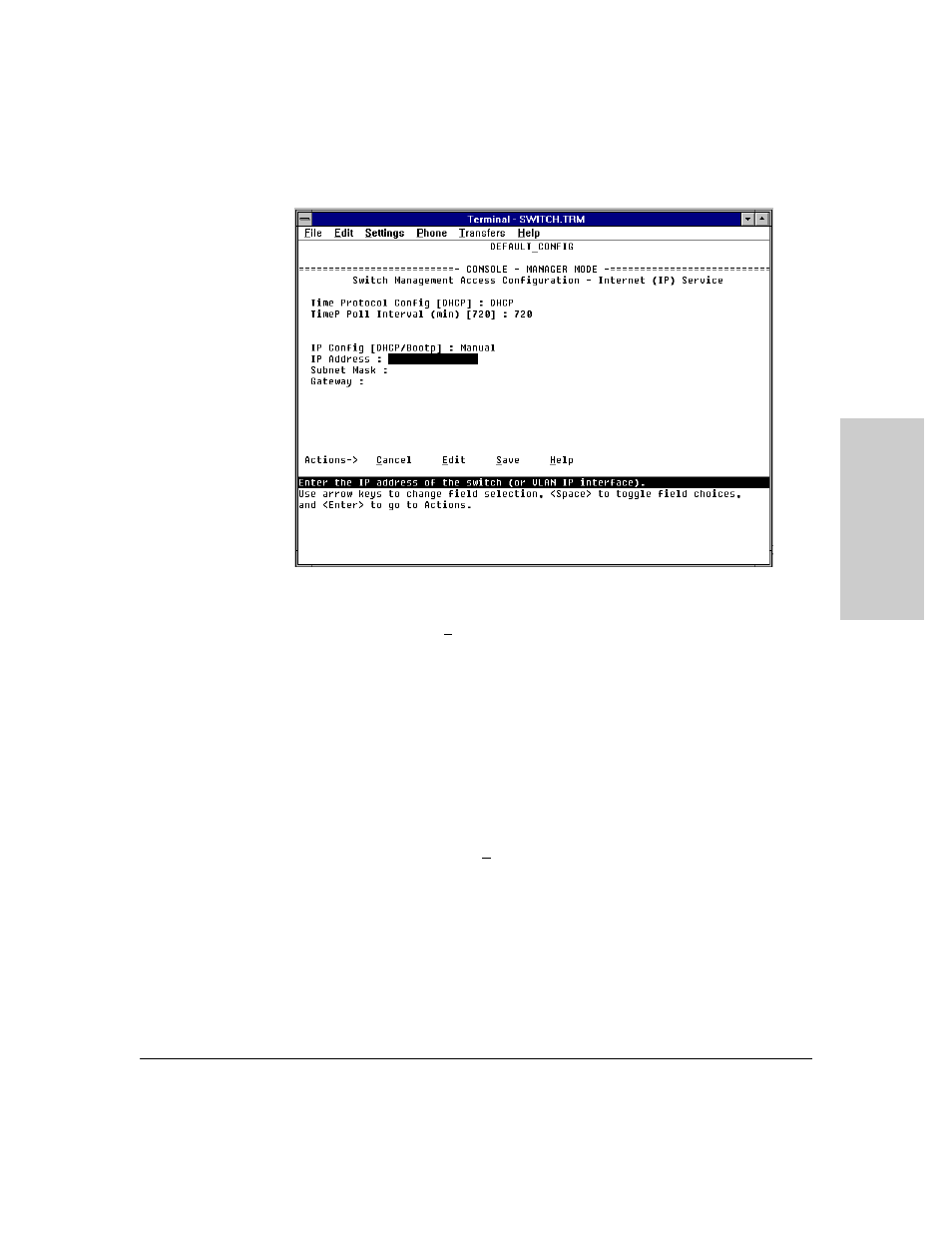
2-3
Configuring an IP Address on the Switch
Manually Configuring an IP Address
Co
nf
ig
ur
in
g an I
P
Add
ress
o
n
th
e
Sw
itc
h
Figure 2-1. The Internet (IP) Service Screen
3.
Press
[E] to select Edit, then use the down arrow key (
[v]) to select
IP Config [DHCP/BOOTP].
4.
Use the Space bar to display Manual for this field.
5.
Press the down arrow key (
[v]) to display the three IP configuration
parameters and select the IP Address field.
6.
Enter the IP address you want to assign to the switch.
7.
Select the Subnet Mask field and enter the subnet mask for your network.
8.
If you want to reach off-subnet destinations, select the Gateway field and
enter the address of the gateway router for your subnet.
9.
Press
[Enter], then [S] (for Save), then proceed with any other console tasks.
- Surge Protectors (2 pages)
- EXPANSION BASE 344524-001 (74 pages)
- DESKJET 712C (22 pages)
- 224M (166 pages)
- 6308M-SX (8 pages)
- 2103R-CSDI (92 pages)
- Webcam (3 pages)
- 4100GL (228 pages)
- XP10000 (82 pages)
- 326431 (2 pages)
- 2520G-POE (101 pages)
- 5300 (164 pages)
- Elite Autofocus Webcam (20 pages)
- 5400zl Series (16 pages)
- 2610 (364 pages)
- 8200ZL (314 pages)
- DV6 (130 pages)
- HD-3100 (2 pages)
- 9308M (27 pages)
- 6108 (300 pages)
- 2600 Series (306 pages)
- DC149B (3 pages)
- 2600-PWR (418 pages)
- 3110 (22 pages)
- INTEGRITY RX3600 (356 pages)
- 6400CL (84 pages)
- INSIGHT DYNAMICS T8671-91017 (54 pages)
- 4000M (2 pages)
- 16501A LOGIC (130 pages)
- 445946-001 (198 pages)
- RZ406AA (3 pages)
- DX2300 (35 pages)
- 1700-24 (56 pages)
- zl (86 pages)
- 336044-B21 (9 pages)
- 6600 (450 pages)
- 409054-003 (105 pages)
- 2000fc (23 pages)
- 480-0005-00-15 (185 pages)
- 339820-002 (78 pages)
- 263924-002 (135 pages)
- 372284-001 (48 pages)
- 4400 (31 pages)
- A.06.11 (344 pages)
