Overview, 7 monitoring and analyzing switch operation, Monitoring and analyzing switch operation – HP 8000M User Manual
Page 229
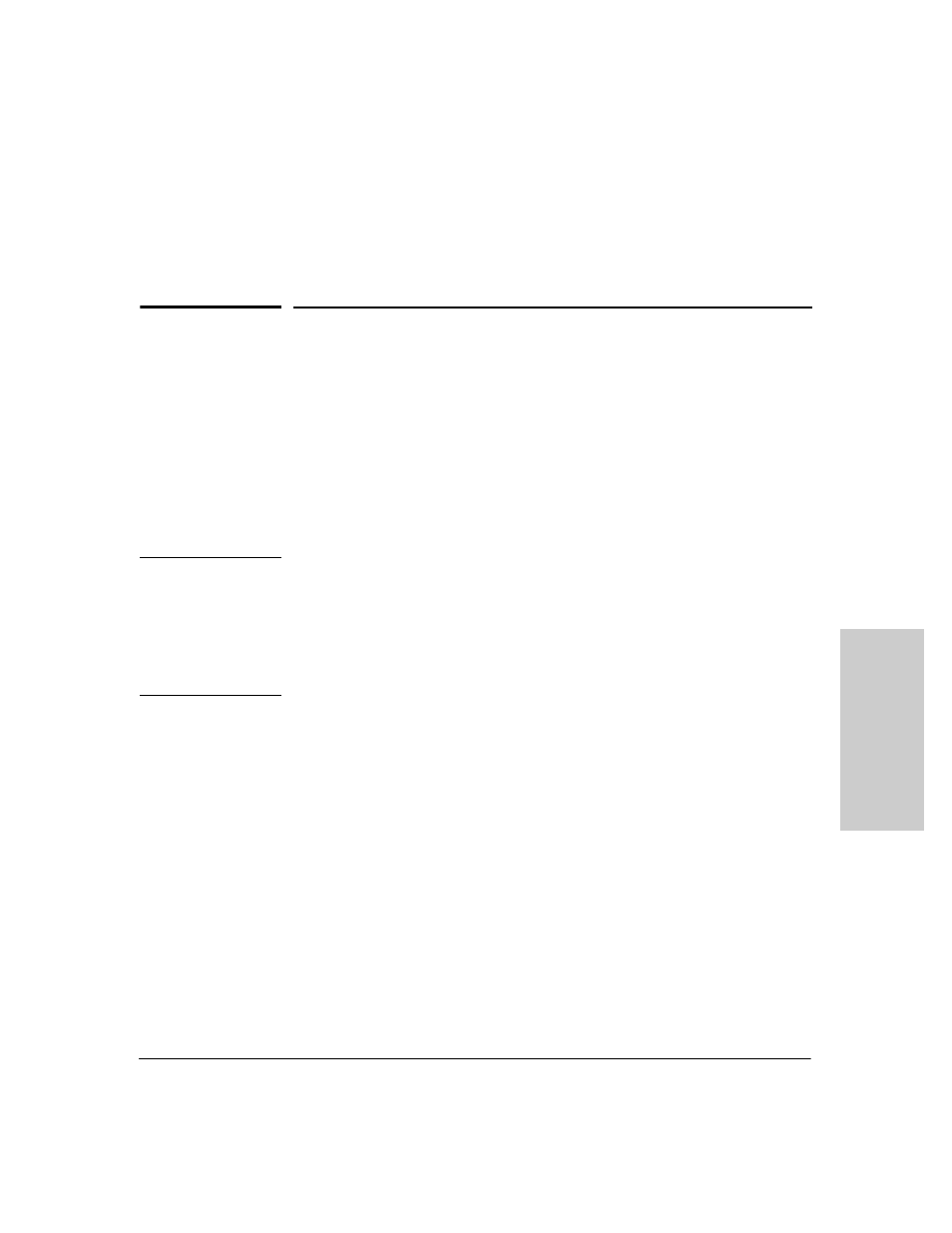
7-1
M
o
ni
to
rin
g
and
An
al
yzi
n
g
Sw
itc
h
Op
e
ra
tio
n
7
Monitoring and Analyzing Switch Operation
Overview
You can use the switch console (and, in some cases, the web browser inter-
face) to access read-only status and counter information to help you monitor,
analyze, and troubleshoot switch operation.
In particular, the web browser interface has an Alert Log that can help that
can help you quickly identify network problems. See chapter 3, “Using the Web
Browser Interface” for more information about the web browser interface and
the Alert Log.
N o t e
Link test, ping test, browse configuration, and the Command prompt—analysis
tools in troubleshooting situations—are described in chapter 8, “Troubleshoot-
ing”. See “Diagnostics” on (page 8-17).
The Event Log, a diagnostic tool that is often used for troubleshooting switch
operation, is described in chapter 8, “Troubleshooting”. See “Using the Event
Log To Identify Problem Sources” on (page 8-12).
