Show commands, Show commands -18 – HP 8000M User Manual
Page 72
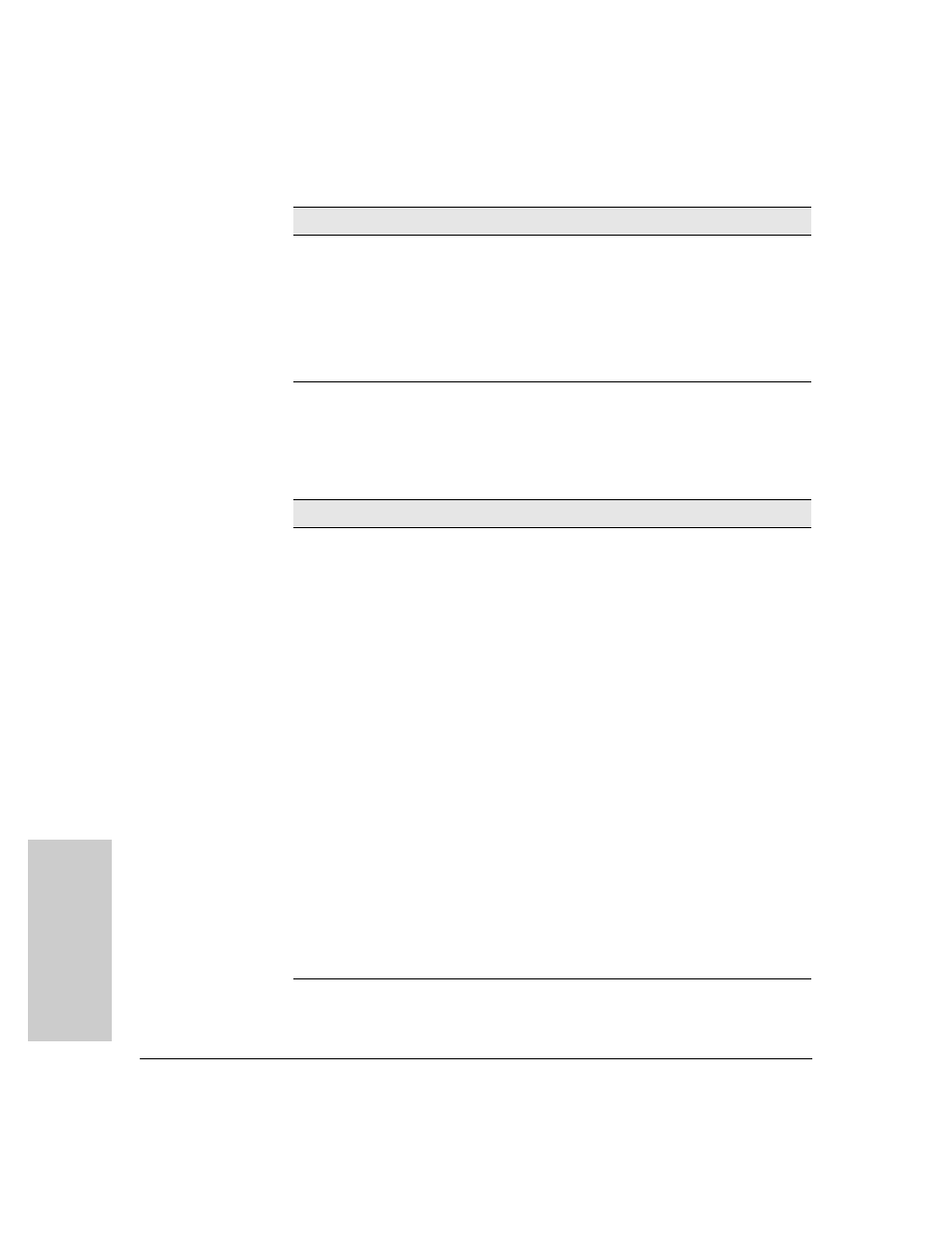
4-18
Using the Switch Console Interface
The Command Prompt
U
si
n
g t
h
e Sw
it
c
h Co
ns
o
le
In
te
rf
a
c
e
Show Commands
Table 4-3.
Show Commands Available at the Command Prompt
set system
set system
parameters, where
• contact
to contact for switch administration.
• location
description.
• name
the switch.
Command
Description
show bridge
show bridge [port-number]; Displays the switch address table, or
optionally for the specified port.
show filters
show filters; Displays the traffic/security filters that have been
configured on the switch.
show ip
show ip; Displays the switch IP address configuration. If multiple
VLANs are configured, the IP address configuration for all VLANs
is displayed.
show module
show module; Displays status information for any modules installed
in the switch.
show port
show port
ports, where
• counters [port-number] -- displays network traffic counters for all
the switch ports, or optionally, for the specified port.
• status [port-number] -- displays the status of all the switch ports,
or optionally, for the specified port.
• spantree -- displays a summary of the spanning tree configuration
and status of all the switch ports.
show snmp
show snmp; Displays the switch SNMP communities configuration.
show
spantree
show spantree; Displays a summary of the switch-level Spanning
Tree configuration and status.
show system
show system; Displays a summary of the switch system
configuration and switch memory and buffer usage.
Command
Description
