Trunk operation using the “sa-trunk” option, Trunk operation using the “sa-trunk” option -78 – HP 8000M User Manual
Page 154
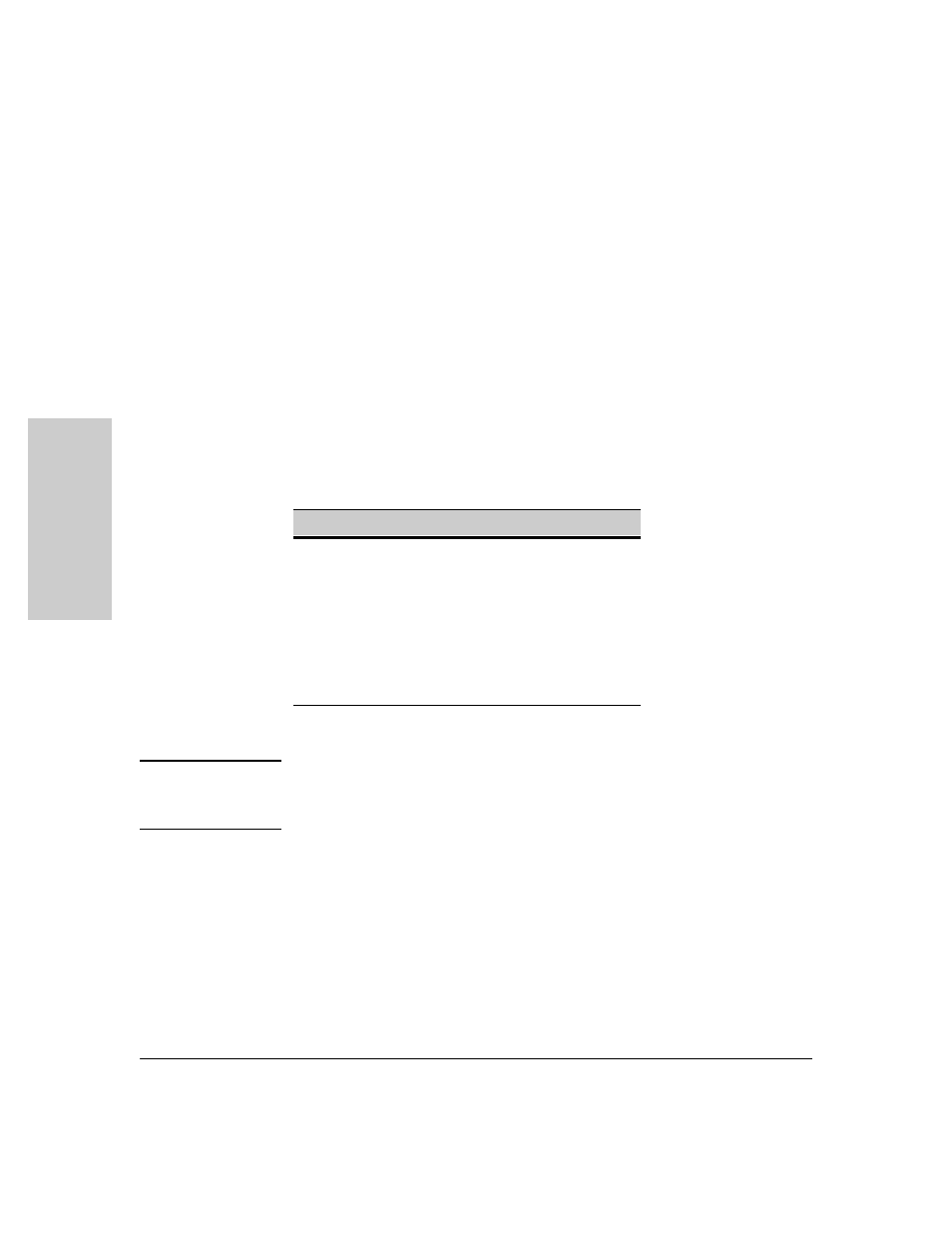
6-78
Configuring the Switch
Load Balancing: Port Trunking
C
o
n
fig
u
rin
g
th
e
Sw
itc
h
Trunk Operation Using the “SA-Trunk” Option
This option is less efficient than the SA/DA option described above. However,
it is useful for trunking to devices that do not have built-in support for the
SA/DA-trunking method.
Configuring the SA-Trunk option for a port trunk causes the switch to distrib-
ute traffic in a sequential manner to the links within the trunk on the basis of
source address only. That is, traffic from the same source address will travel
over the same trunked link regardless of destination address. Traffic from
other sources to the same or different destinations may travel over different
links within the same trunk. This prevents the source address from appearing
on different ports in the non-trunking device.
Example of Link Assignments in an SA-Only Trunk
(refer to figure 6-45 above)
C a u t i o n
SA/DA Trunking and SA-only Trunking are not compatible. If you are trunking
an SA-only device to a Switch 1600M/2424M/4000M/8000M, make sure the
involved switch ports are configured as SA-Trunk.
Source Nodes:
Destination Nodes:
Link:
Source Nodes A and D
Always Appear on Port 1
Node A
Node W
1
Node B
Node X
2
Node C
Node Y
3
Node D
Node Z
1
Node A
Node Y
1
Node B
Node W
2
