Adding or editing vlan names, Adding or editing vlan names -58 – HP 8000M User Manual
Page 134
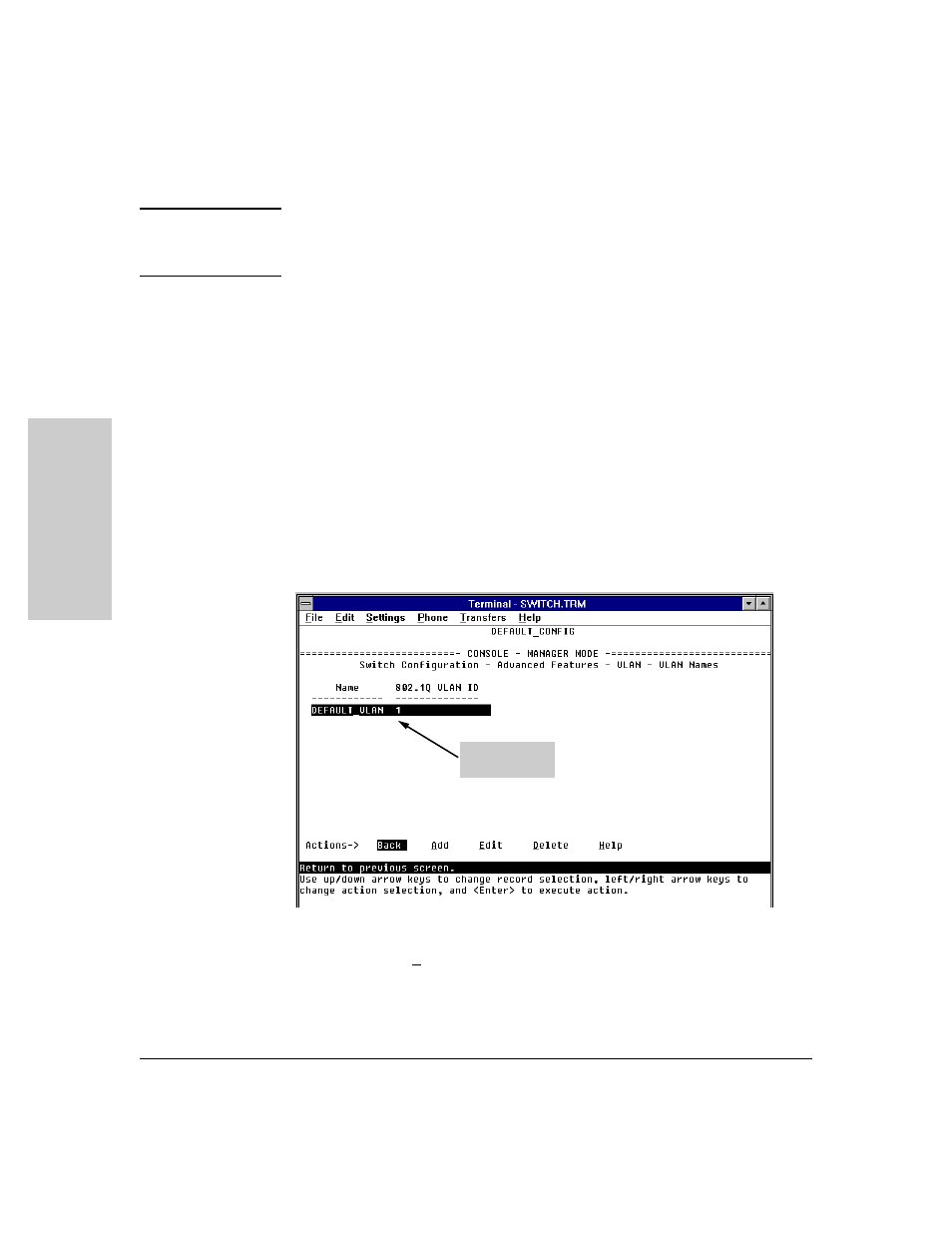
6-58
Configuring the Switch
Port-Based Virtual LANs (VLANs)
C
o
n
fig
u
rin
g
th
e
Sw
itc
h
N o t e
After the reboot, all changes to the VLAN configuration, including adding and
deleting VLANs, changing port assignments, and configuring various features
on the VLANs are dynamic and require no additional switch reboot.
8.
Add one or more new VLANs now, as described in the next section,
“Adding or Editing VLAN Names”.
Adding or Editing VLAN Names
Use this procedure to add a new VLAN or to edit the name of an existing VLAN.
1.
From the Main Menu select:
3. Switch Configuration
5. Advanced Features
6. VLAN Menu . . .
2. VLAN Names
If multiple VLANs are not yet configured you will see a screen similar to
the one shown next.
Figure 6-41. The (Default) VLAN Names Screen
2.
Press
[A] (for Add). You will then be prompted for a new VLAN name and
VLAN ID:
Name : _
802.1Q VLAN ID : 1
Default VLAN
and VLAN ID
- Surge Protectors (2 pages)
- EXPANSION BASE 344524-001 (74 pages)
- DESKJET 712C (22 pages)
- 224M (166 pages)
- 6308M-SX (8 pages)
- 2103R-CSDI (92 pages)
- Webcam (3 pages)
- 4100GL (228 pages)
- XP10000 (82 pages)
- 326431 (2 pages)
- 2520G-POE (101 pages)
- 5300 (164 pages)
- Elite Autofocus Webcam (20 pages)
- 5400zl Series (16 pages)
- 2610 (364 pages)
- 8200ZL (314 pages)
- DV6 (130 pages)
- HD-3100 (2 pages)
- 9308M (27 pages)
- 6108 (300 pages)
- 2600 Series (306 pages)
- DC149B (3 pages)
- 2600-PWR (418 pages)
- 3110 (22 pages)
- INTEGRITY RX3600 (356 pages)
- 6400CL (84 pages)
- INSIGHT DYNAMICS T8671-91017 (54 pages)
- 4000M (2 pages)
- 16501A LOGIC (130 pages)
- 445946-001 (198 pages)
- RZ406AA (3 pages)
- DX2300 (35 pages)
- 1700-24 (56 pages)
- zl (86 pages)
- 336044-B21 (9 pages)
- 6600 (450 pages)
- 409054-003 (105 pages)
- 2000fc (23 pages)
- 480-0005-00-15 (185 pages)
- 339820-002 (78 pages)
- 263924-002 (135 pages)
- 372284-001 (48 pages)
- 4400 (31 pages)
- A.06.11 (344 pages)
