Port address table – HP 8000M User Manual
Page 243
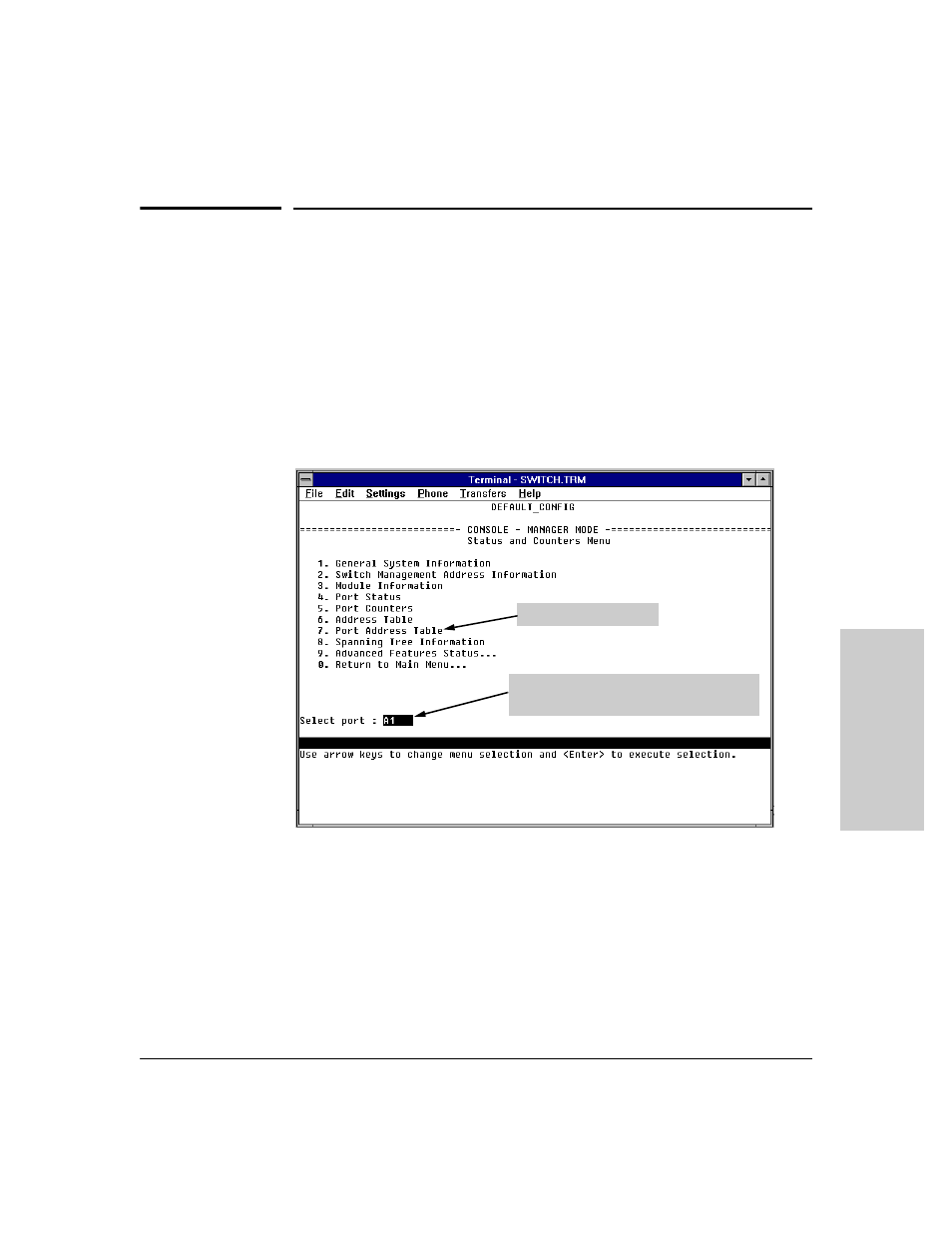
7-15
Monitoring and Analyzing Switch Operation
Port Address Table
M
o
ni
to
rin
g
and
An
al
yzi
n
g
Sw
itc
h
Op
e
ra
tio
n
Port Address Table
This screen lets you determine which devices are attached to the selected
switch port by listing all of the MAC addresses detected on that port.
To access the port address table:
1.
From the Main Menu, select:
1. Status and Counters
7. Port Address Table
Figure 7-12. Example of How To Access the Port Address Table
2.
When the prompt appears, press the Space bar or type the port name to
display the port you want to examine, then press
[Enter]. (See figure 7-12,
above.)
You will then see a list of the MAC addresses that have been detected on
the selected port, as shown in figure 7-13 on the next page. Each port is
identified by the sequential port numbers on the front of the switch.
2. Use the Space bar to select the port for
which you want to display the address table.
1. Select this parameter.
- Surge Protectors (2 pages)
- EXPANSION BASE 344524-001 (74 pages)
- DESKJET 712C (22 pages)
- 224M (166 pages)
- 6308M-SX (8 pages)
- 2103R-CSDI (92 pages)
- Webcam (3 pages)
- 4100GL (228 pages)
- XP10000 (82 pages)
- 326431 (2 pages)
- 2520G-POE (101 pages)
- 5300 (164 pages)
- Elite Autofocus Webcam (20 pages)
- 5400zl Series (16 pages)
- 2610 (364 pages)
- 8200ZL (314 pages)
- DV6 (130 pages)
- HD-3100 (2 pages)
- 9308M (27 pages)
- 6108 (300 pages)
- 2600 Series (306 pages)
- DC149B (3 pages)
- 2600-PWR (418 pages)
- 3110 (22 pages)
- INTEGRITY RX3600 (356 pages)
- 6400CL (84 pages)
- INSIGHT DYNAMICS T8671-91017 (54 pages)
- 4000M (2 pages)
- 16501A LOGIC (130 pages)
- 445946-001 (198 pages)
- RZ406AA (3 pages)
- DX2300 (35 pages)
- 1700-24 (56 pages)
- zl (86 pages)
- 336044-B21 (9 pages)
- 6600 (450 pages)
- 409054-003 (105 pages)
- 2000fc (23 pages)
- 480-0005-00-15 (185 pages)
- 339820-002 (78 pages)
- 263924-002 (135 pages)
- 372284-001 (48 pages)
- 4400 (31 pages)
- A.06.11 (344 pages)
