Using blackmagic system preferences, Launching blackmagic system preferences – Blackmagic Design DeckLink Studio 4K Capture & Playback Card User Manual
Page 12
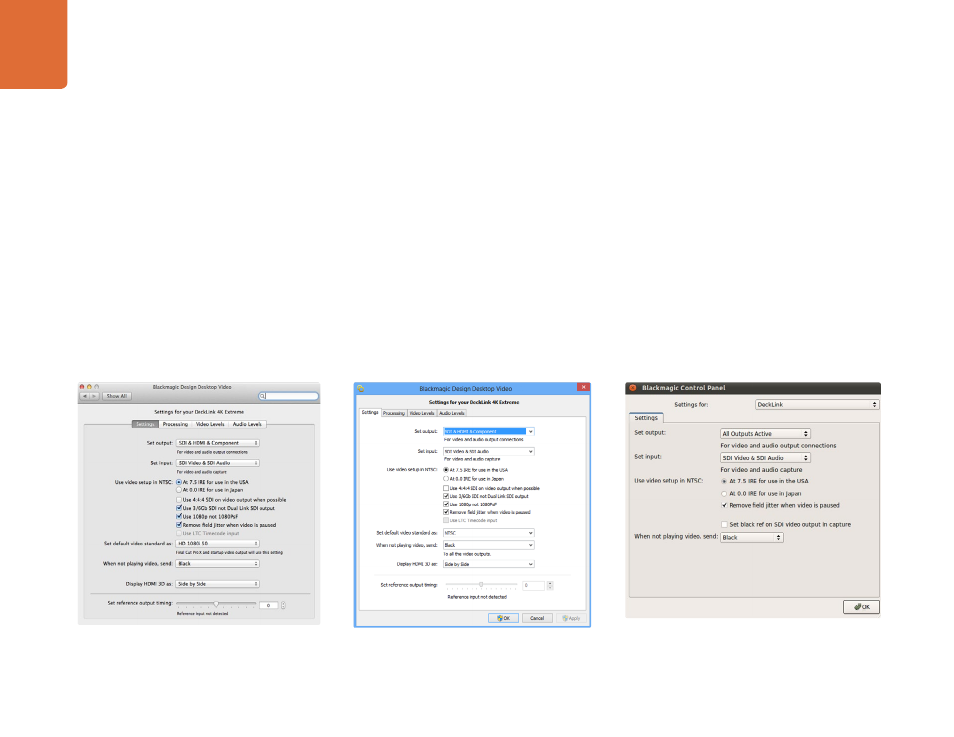
Using Blackmagic System Preferences
12
Launching Blackmagic System Preferences
Blackmagic system preferences provide a central location for configuration settings.
On Mac OS X, open the System Preferences and click the Blackmagic Design icon.
On Windows 7 and Windows 8, open the Control Panel and click on the “Hardware and Sound”
category and then click the Blackmagic Design Control Panel.
On Linux, go to "Applications" and then "Sound and Video" and double-click the Blackmagic
Control Panel.
Different Blackmagic video hardware models have different features. Only those system preferences
supported by your hardware model will be active.
The following section guides you on adjusting the Blackmagic system preferences.
Blackmagic Design system preferences in Mac OS X
Blackmagic Design Control Panel in Windows
Blackmagic Design Control Panel in Ubuntu Linux
Using Blackmagic System Preferences
