Epson WorkForce Pro WF-C4310 Wireless Color Printer User Manual
Page 7
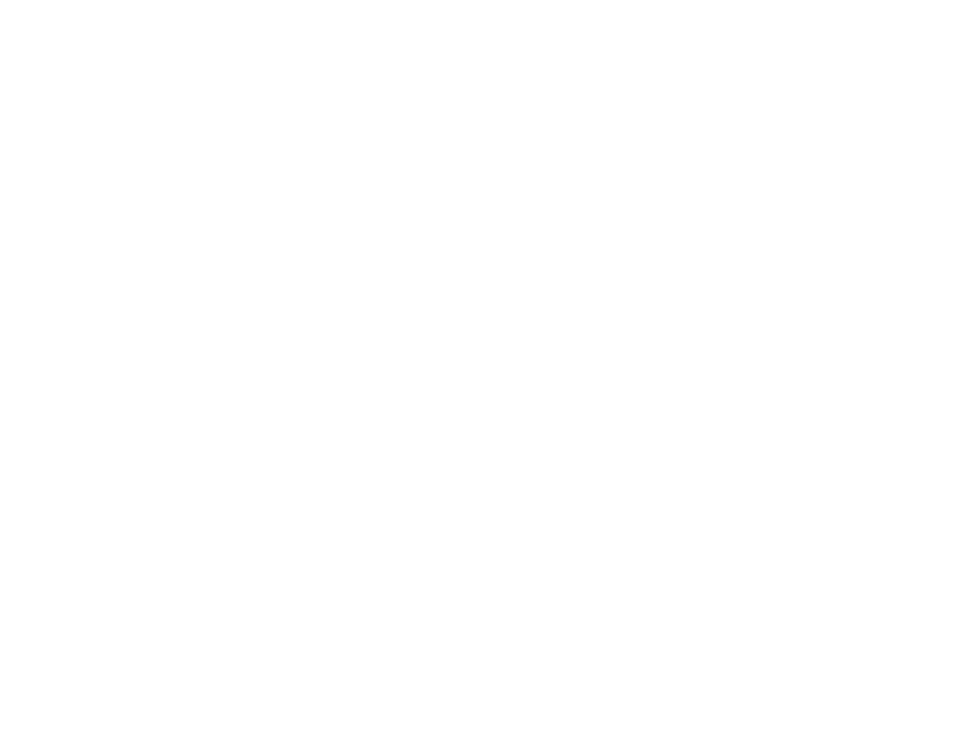
7
Printing with Expended Color Cartridges - Windows ................................................................... 135
Printing with Expended Color Cartridges - Mac ........................................................................... 137
Checking the Nozzles Using the Product Control Panel ......................................................... 141
Checking the Nozzles Using a Computer Utility ...................................................................... 142
Cleaning the Paper Guide ................................................................................................................ 149
Cleaning the Translucent Film.......................................................................................................... 150
Checking the Number of Sheets on the LCD Screen ....................................................................... 152
Cleaning the Product........................................................................................................................ 153
Transporting Your Product ............................................................................................................... 154
Viewing the Help Screen .................................................................................................................. 158
Checking for Software Updates........................................................................................................ 158
Product Status Messages ................................................................................................................ 159
Running a Product Check ................................................................................................................ 161
Resetting Control Panel Defaults ..................................................................................................... 162
Solving Setup Problems ................................................................................................................... 162
