Epson WorkForce Pro WF-C4310 Wireless Color Printer User Manual
Page 39
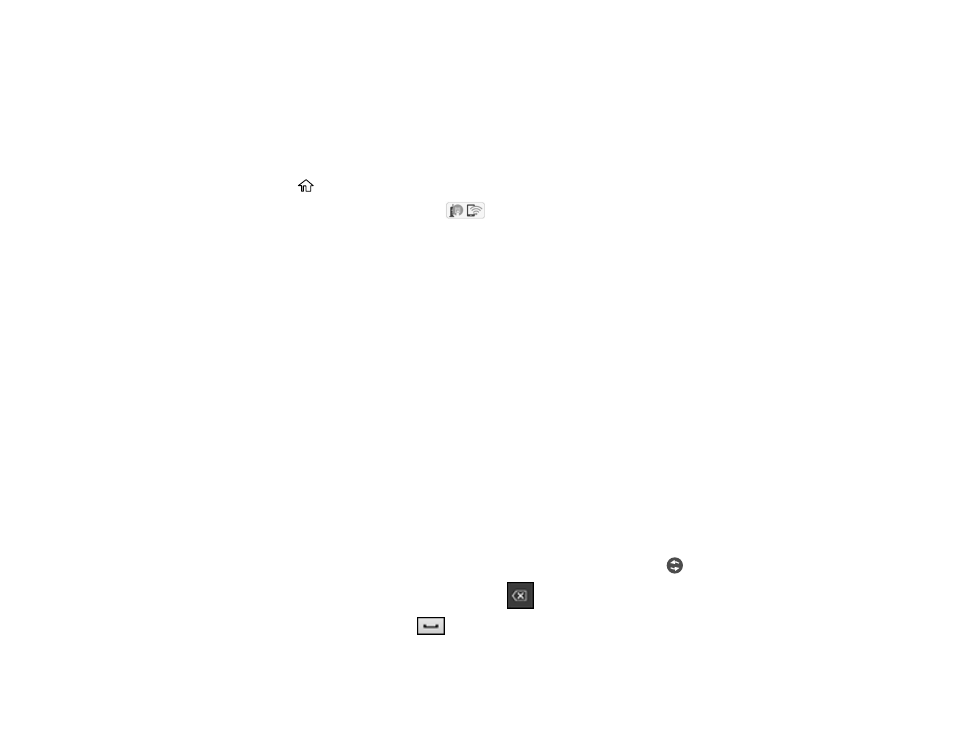
39
Modifying the Wi-Fi Direct Network Name or Password
You can modify the Wi-Fi Direct name and password to create a more descriptive and secure Wi-Fi
Direct network.
Note:
If you are printing from a computer, make sure you installed the network software as described on
the
Start Here
sheet.
1.
Press the
home button, if necessary.
2.
Use the arrow buttons to select the
icon and press the
OK
button.
3.
Use the down arrow button to select
Wi-Fi Direct
and press the
OK
button.
4.
Use the down arrow button to select
Start Setup
and press the
OK
button.
5.
Press the up arrow button to select the
Menu
icon and press the
OK
button.
6.
Do one of the following:
• To change the Wi-Fi Direct network name, select
Change Network Name
, press the
OK
button,
select
Yes
and press the
OK
button again. Select
Change
, press the
OK
button, then use the on-
screen keyboard to enter the new network name.
• To change the Wi-Fi Direct password, select
Change Password
, press the
OK
button, and select
Yes
and press the
OK
button again. Use the on-screen keyboard to enter your new Wi-Fi Direct
password.
Note:
Your password must be at least 8 and no more than 22 characters long.
Note:
If you have already connected devices or computers to your product via Wi-Fi Direct, they will
be disconnected when you change the network name or password.
7.
When entering your Wi-Fi Direct network name or password, do the following:
• To enter letters or symbols, press the arrow buttons to scroll through characters, and press the
OK
button to select one.
• To enter numbers and symbols or change the case of letters, press the
reset button.
• To delete the previous character, select the
back icon and press the
OK
button.
• To enter a space, select the
space icon and press the
OK
button.
