Epson WorkForce Pro WF-C4310 Wireless Color Printer User Manual
Page 3
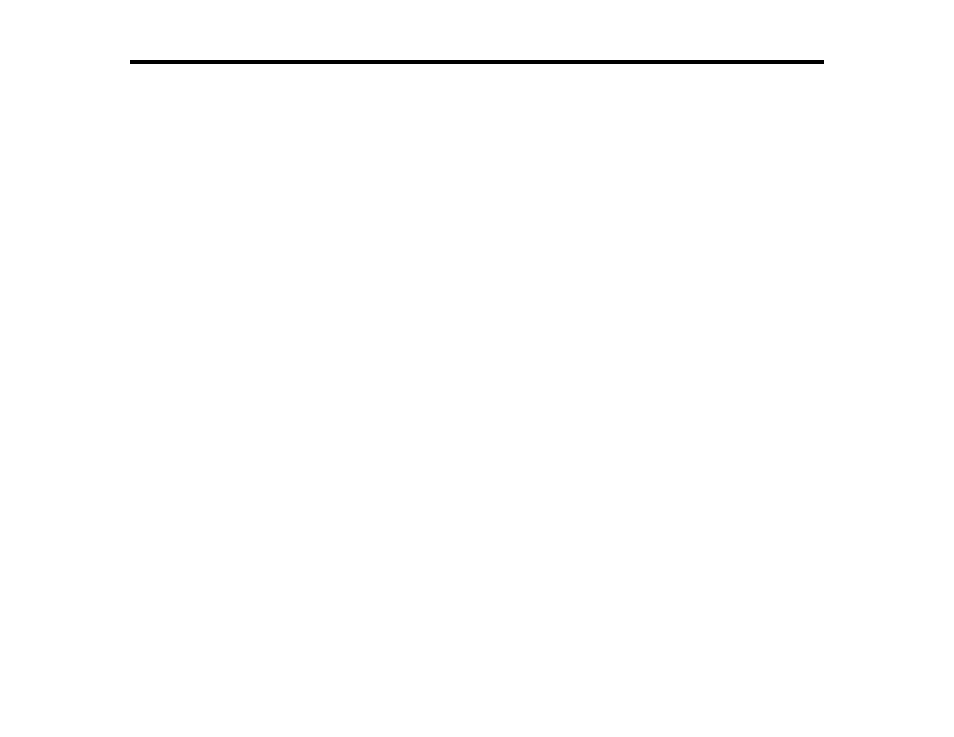
3
Contents
The LCD Screen ....................................................................................................................... 14
Status Icon Information ............................................................................................................. 14
Navigating the LCD Screen....................................................................................................... 15
Entering Characters on the LCD Screen................................................................................... 17
Viewing Animations................................................................................................................... 19
Changing LCD Screen Language.................................................................................................. 19
Selecting the Date and Time ......................................................................................................... 20
Adjusting the Screen Brightness.................................................................................................... 20
Turning Off the Operation Time Out Setting .................................................................................. 21
Preventing PC Connection via USB .............................................................................................. 22
Product Parts - Front ..................................................................................................................... 23
Product Parts - Inside .................................................................................................................... 25
Product Parts - Back...................................................................................................................... 25
Setting Up Epson Connect Services.............................................................................................. 27
Using Epson Email Print ............................................................................................................... 28
Using Epson Remote Print ........................................................................................................... 28
Using the Epson Smart Panel Mobile App.......................................................................................... 29
Using AirPrint .................................................................................................................................... 30
Setting Up Printing on a Chromebook ................................................................................................ 30
Android Printing Using the Epson Print Enabler ................................................................................ 31
Using the Mopria Print Service .......................................................................................................... 31
