2 port security – PLANET WGSW-5242 User Manual
Page 94
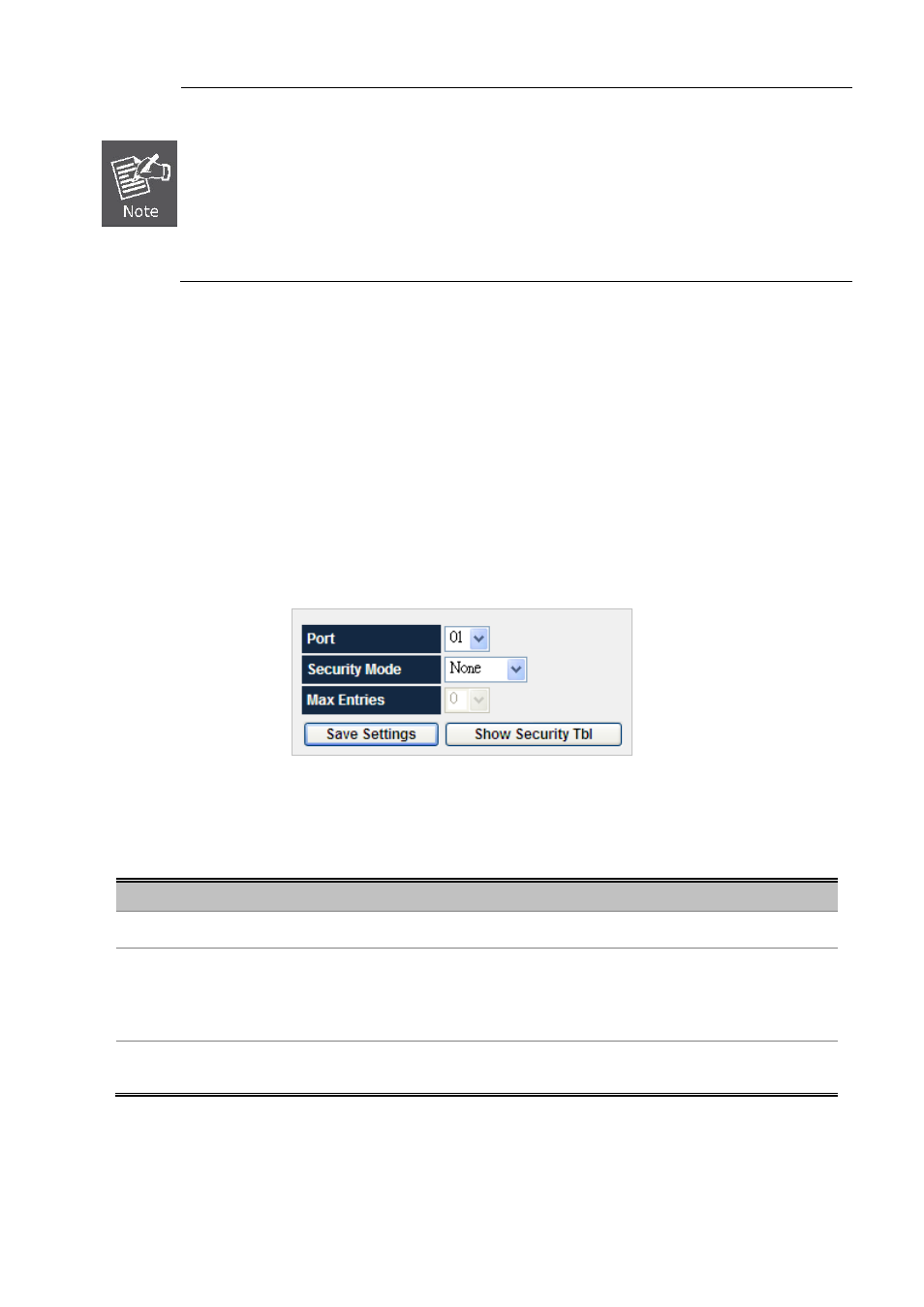
User’s Manual of WGSW-5242
94
1.
If the rule/filter of ACL entry is empty, the check box of this entry will not be checked by default.
2.
If the check box is not checked, the corresponding ACL entry will not be programmed to hardware.
3.
Before input MAC, IP, port number, Packet type or Ether type, you have to check the corresponding
check box of rule/filter.
4.
The count of ACL entries which own PORT rule/filter have to be s maller than 8, otherwise it would
cause NO RESOURCE when add ACL entry.
4.7.2 Port Security
Port security is a feature that allows you to configure a switch port with one or more device MAC addresses that are authorized
to access the network through that port.
When port security is enabled on a port, the Managed Switch stops learning new MAC addresses on the specified port when it
has reached a configured maximum number. Only incoming traffic with source addresses already stored in the dynamic or static
address table will be authorized to access the network through that port. If a device with an unauthorized MAC address attempts
to use the switch port, the intrusion will be detected and the switch can automatically take action by disabling the port and
sending a trap message.
Figure 4-7-3
Port Security main screen Screenshot
The page includes the following fields:
Object
Description
•
Port
Selects a specific port to configure.
•
Security Mode
Specifies the port security mode
None:
Disable port security on the port.
Dynamic:
Determines dynamic learning mode with accept function.
•
Max Entries
It associates with Dynamic mode and indicates the maximum SA addresses can be
learnt( 0~24 ) on this port.
