5 admin timeout, 6 firmware upgrade, Tftp firmware upgrade – PLANET WGSW-5242 User Manual
Page 143
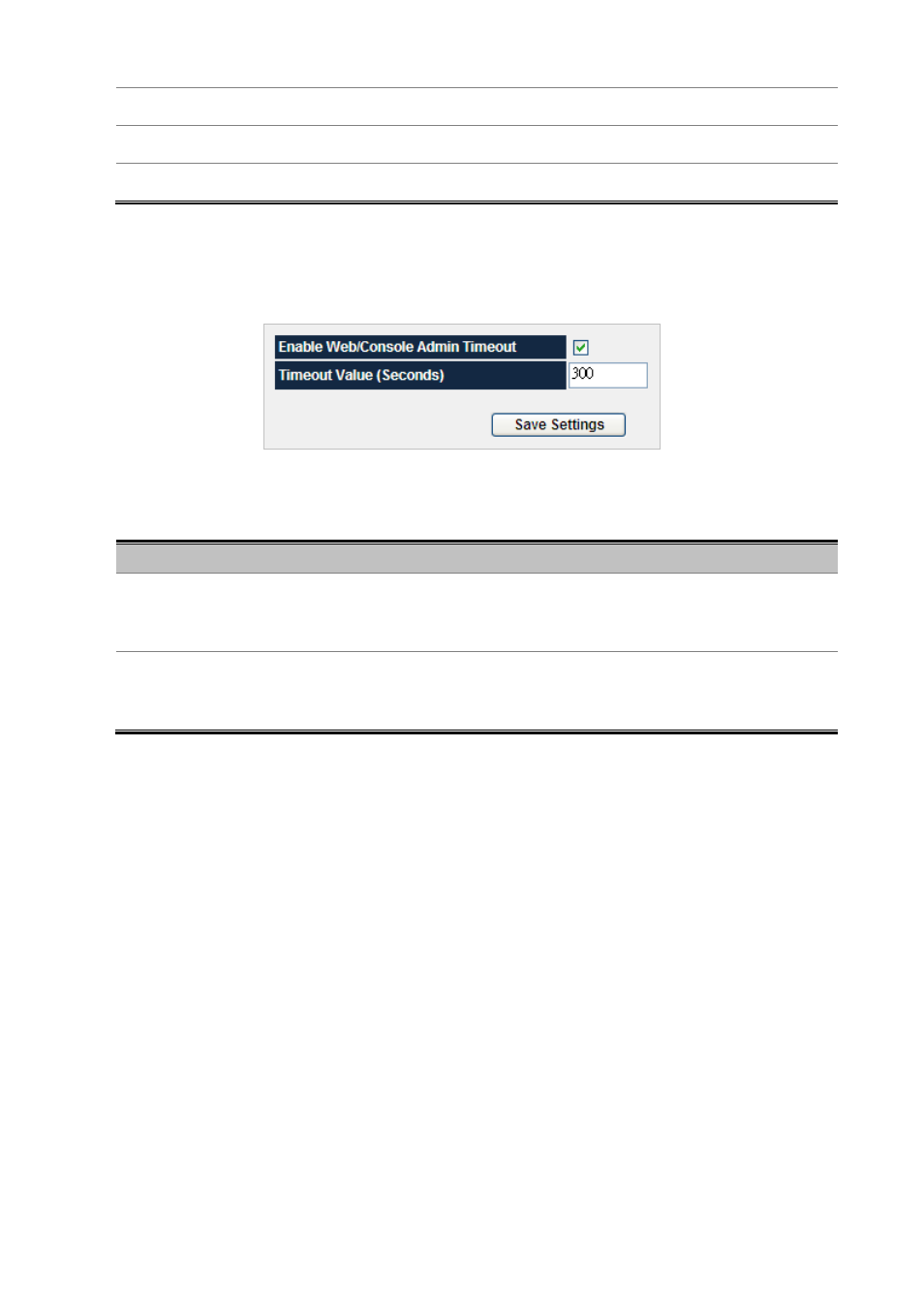
User’s Manual of WGSW-5242
143
•
Ingress Mirror
Specifies an Ingress Mirror port to which ingress traffic will be mirrored.
•
Egress Mirror
Specifies an Egress Mirror port to which egress traffic will be mirrored.
•
Mirror To
Specifies the mirrored-to port.
4.11.5 Admin Timeout
Specifies the web/console administrative time out value.
Figure 4-11-5
Admin Timeout Screenshot
The page includes the following fields:
Object
Description
•
Enable Web/Console
Admin Timeout
Enable or D isable A dmin Timeout f unction. T he web/console connection session
will not be terminated if function is disabled.
•
Timeout Value
(Seconds)
Specifies Admin Timeout value. The web/console session will be t erminated if no
action on current web/console session during this time out value.
4.11.6 Firmware Upgrade
The page provides the ways to upgrade/backup switch firmware.
It provides the functions allowing the user to update the switch firmware via HTTP or the Trivial File Transfer Protocol (TFTP)
server. Before updating, make sure the TFTP server is ready and the firmware image is located on the TFTP server.
TFTP Firmware Upgrade
The Firmware Upgrade page provides the functions to allow a user to update the Managed Switch firmware from the TFTP
server in the network. Before updating, make sure you have your TFTP server ready and the firmware image is on the TFTP
server. The screen in
Figure 4-11-6
appears.
Use this menu to download a file from specified TFTP server to the Managed Switch.
